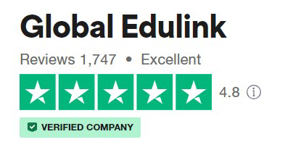Windows 10 Power User : How to use Windows 10
Accredited by CPD & iAP | FREE PDF Certificate Included | Unlimited Access for 365 Days | Quality Study Materials
Global Edulink
Summary
- Exam(s) / assessment(s) is included in price
Add to basket or enquire
Overview
Windows 10 Power User (How to use Windows 10)
Would you like to gain a well-recognised qualification which will demonstrate an excellent level of skill and knowledge in your chosen subject? Look no further than this Windows 10 Power User course!
This Windows 10 Power User course will allow you to learn the basics of navigating the new Windows 10 operating system so that you can be effective and efficient while at work or play. This course will enhance your job search and CV, and will enable you to demonstrate a high level of skill in the following areas: using file explorer, operating the new Microsoft Edge, using applications, managing and maintaining accounts.
Learning with Global Edulink has many advantages. The course material is delivered straight to you, and can be adapted to fit in with your lifestyle. It is created by experts within the industry, meaning you are receiving accurate information, which is up-to-date and easy to understand.
This course is comprised of professionally narrated e-Learning modules, interactive quizzes, tests and exams. All delivered through a system that you will have access to 24 hours a day, 7 days a week for 365 days (12 months). An effective support service and study materials will build your confidence to secure your qualification.
* Free E-certificate (No additional cost for E-certificates)
CPD
Course media
Description
Course Objectives:
- Learn to navigate Windows 10
- Learn to use the file explorer
- Learn to use Windows applications
- Learn to browse the web with Microsoft Edge
- Learn to customise Windows 10
Course Description:
This online training course is comprehensive and designed to cover the topics listed under the curriculum.
COURSE CURRICULUM
Module 01 : Getting Started With Windows 10
- Introduction
- First Steps
- Navigating the Desktop
- Using Cortana to Search
Module 02 : Using File Explorer
- File Explorer
- Understanding File and Folder Basics
- Work With Libraries
- Creating a Home Group
Module 03 : Using Windows Applications
- Opening and Using Applications
- Installing New Applications from the Windows Store
- Using Default Applications
Module 04 : Browsing the Web With Microsoft Edge
- Examining the Edge Window
- Searching the Web with Edge
- Bookmarking Important Sites
- Using the Reading List
- Marking a Page with Web Notes
- Conclusion
Module 05 : Customizing Windows
- Introduction
- Customizing the Display
- Configuring Cortana’s Notebook Feature
- Customizing Privacy Settings
- Customizing Microsoft Edge
Module 06 : Connecting Devices and Devices
- Connecting Printers
- Connecting and Using A Flash Drive
- Connect a Phone
Module 07 : Managing User Accounts
- Create Additional Users
- Understanding User Profiles
- Sharing Data between Profiles
Module 08 : Backing up Important Data
- Using File History
- Using Windows Backup
- Using System Restore
Module 09 : Maintaining Windows
- Windows Updates
- Working with the Action Center
- Using Disk Defragmenter
- Managing Storage and Apps Using Settings
- Conclusion
Module 10 : Protecting Windows
- Introduction
- Using Windows Defender
- Using Windows Firewall
- Using Bit Locker
- Windows Hello
Module 11 : Monitoring Performance
- Using Task Manager
- Using Resource Monitor
Module 12 : Working With Control Panel and Settings
- Control Panel Part 1-2
- Settings App
- Using Device Manager
- Using Remote Desktop
- Conclusion
Method of Assessment:
At the end of the course learners will also take an online multiple choice questions assessment test. This online multiple choice questions test is marked automatically so you will receive an instant grade and know whether you have passed the course.
Certification:
Successful learners will be awarded a Certificate in Windows 10 Power User Training.
Requirements
Learners should be age 16 or over, and must have a basic understanding of Maths, English, and ICT.
Career path
- Administrator (average UK salary according: £17,201)
- PA (average UK salary according : £16,083)
- Office Assistant (average UK salary according : £16,083)
- Executive Assistant (average UK salary according: £30,590)
Questions and answers
Currently there are no Q&As for this course. Be the first to ask a question.
Reviews
Currently there are no reviews for this course. Be the first to leave a review.
Legal information
This course is advertised on reed.co.uk by the Course Provider, whose terms and conditions apply. Purchases are made directly from the Course Provider, and as such, content and materials are supplied by the Course Provider directly. Reed is acting as agent and not reseller in relation to this course. Reed's only responsibility is to facilitate your payment for the course. It is your responsibility to review and agree to the Course Provider's terms and conditions and satisfy yourself as to the suitability of the course you intend to purchase. Reed will not have any responsibility for the content of the course and/or associated materials.