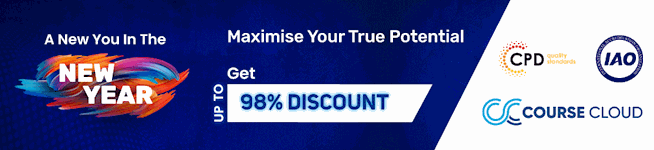UX Design and Adobe XD
** New Year Sale ** 2-in-1 Bundle | FREE Hardcopy & PDF Certificates | Expert-Led Premium Video Lesson | Lifetime Access
Course Cloud
Summary
- Certificate of completion - Free
- Exam(s) / assessment(s) is included in price
- Tutor is available to students
Overview
Are you looking for UX Design and Adobe XD skills that will assist you in landing a job and help you secure a higher salary? If yes, then you have come to the right place. Our comprehensive course on UX Design and Adobe XD will assist you to produce the best possible outcome by mastering the necessary UX Design and Adobe XD skills and enhancing your chances of landing your dream job in the relevant sector.
♧♧ Excel your career by enhancing UX Design and Adobe XD skills with Course Cloud and get noticed by recruiters in this Hiring season! ♧♧
Develop in-demand professional skills by enrolling in our UX Design and Adobe XD bundle & get 2 premium courses with a single payment.
Courses included in this UX Design and Adobe XD Complete Bundle:
- Course 01: UX Design
- Course 02: Adobe XD
Learn at your own pace from the comfort of your home, as the rich learning materials of these courses are accessible from any place at any time. The advanced course curriculums are divided into tiny bite-sized video modules by industry specialists with years of experience behind them. Throughout your learning journey with Course Cloud, you'll receive expert tutor support, and our friendly customer service is available 24/7 to answer any questions you may have.
Our UX Design and Adobe XD course is CPD accredited, and upon completion, you'll be awarded a CPD accredited certificate to showcase your expertise. Boost your resume and stand out in the crowd by adding these valuable skills & kickstart your career in the right direction.
So enrol today & do your best! As what you plant now, you will harvest later. Become the person who would attract the results you seek. Grab this opportunity and start learning!
Why would you choose UX Design and Adobe XD course from Course Cloud:
- Get 2 premium UX Design and Adobe XD courses at a single price
- Lifetime access to UX Design and Adobe XD courses materials
- Full tutor support is available from Monday to Friday with the UX Design and Adobe XD courses
- Learn UX Design and Adobe XD skills at your own pace from the comfort of your home
- Gain a complete understanding of UX Design and Adobe XD courses
- Accessible, informative video modules on UX Design and Adobe XD taught by expert instructors
- Get 24/7 help or advice from our email and live chat teams with the UX Design and Adobe XD bundle
- Study UX Design and Adobe XD in your own time through your computer, tablet or mobile device.
- Improve your chance of gaining professional skills and better earning potential by completing the UX Design and Adobe XD bundle
**** Additional GIFTS ****
- Free PDF Certificate
- Free 24/7 Tutor Support
- Lifetime Access To UX Design and Adobe XD Course Materials From Anywhere
CPD
Course media
Description
Course Curriculum
►►► UX Design ◄◄◄
Introduction to User Expericne, UX Roles and how to be a UX Designer
- UX Design - What Is UI
- UX Design - Can I be a Ux Designer-updated
- UX Design - Different Role of Ux Designer
- UX Design - Major Parts of Ux Design
Human Centered Design, Double Diamond Model of Design and Root Cause analysis
- UX Design - Human Centered Design
- UX Design - DoudIbe Diamond
- UX Design - Root Cause Analysis
- UX Design - Seven Stages of Actions
- UX Design - Five second test firstusability test
- UX Design - 06. Assignment
- UX Design - What is Agile UX
Principles & Concepts of User Experience, Usability and Interaction Design
- UX Design - Affordance And Signfiers
- UX Design - Affordance And Signifiers-examples-fix-video
- UX Design - Afforadances explained headshot
- UX Design - Natural Mapping with examples
- UX Design - Mental models conceptual models
- UX Design - Working Memory
- UX Design - Working Memory Example
- UX Design - 06. Recognition And Recall
- UX Design - Recognition examples
- UX Design - User Expectations
- UX Design - User Expectations examples
- UX Design - User expectation headshot
- UX Design - Peripheral Vision
- UX Design - Peripheral Vision examples
- UX Design - Context of Use
- UX Design - Context of use headshot
- UX Design - Why-stakeholders are important
- UX Design - Information Architecture
- UX Design - Information Architecture Examples
Human Behavior Patterns, Decision making, scanning patterns and Change Blindness
- UX Design - Humans Lazy Behavior decision Paralsis And Scanning
- UX Design - Human Decisions-Old And New Brain
- UX Design - Humans Hate Change
- UX Design - Our Goals And Change Blindness
- UX Design - Human behavior decision Paralysis hate change Examples
- UX Design - F-z Patterns Cart Abondomnment, Form Field Conversions
Designing for Humans ? How to design better products for humans
- UX Design - Discoverability
- UX Design - Discover assignment
- UX Design - Learability
- UX Design - Feedback-4
- UX Design - Feedback Within Context Walmart
- UX Design - Feedback examples
- UX Design - Constraints With Examples
- UX Design - Consistancy With Examples
- UX Design - Slips And Mistakes With Examples
- UX Design - Designing For Errors With Examples
- UX Design - User In Control with Examples
- UX Design - Grouping And chunking with Examples
- UX Design - Humans Have Limits
How Developers can improve User Experience?
- UX Design - Using desgin patters dont reinvent the wheel
- UX Design - Dont let users think do heavy calculation yourself
- UX Design - Speed and Delays
- UX Design - Smart Defaults
- UX Design - Guiding And Training Users
- UX Design - Barriers To Entry
- UX Design - Natural Language with Examples
- UX Design - Natural Language Forms
- UX Design - Google Analytics
- UX Design - Notification
- UX Design - Anticipatory Desgin
►►► Adobe XD ◄◄◄
Module: 01
- What Is Adobe XD
- Download And Install Adobe Xd
- Why Adobe XD Is So Awesome – Talking Head
- Updates And Upcoming Features Xd
- Adobe XD Interface Welcome Screen
- Adobe Xd Top Nav Bar
- Adobe Xd Interface Toolbar
- Properties Panel Adobe Xd Interface
- Xd Mac And Win Differences
- First Assignment Simple One
Module: 02
- Artboards and grids
- Tools in xd
- Rectangle tool to create buttons
- Background and object blur
- Ellipse tool
- Basics of pen tool
- Pen tool to create Icons
- Line tool
- Text-tool
- Colors Palettes
- Color Gradients in Xd
- Coolors.io
- Masks in xd
- Character styles in Xd
- Creating and reusing symbols
- Repeat grid
- Common Shortcuts
- Shortcut keys part2
- Nested symbols in xd
Module: 03
- S03L01 block-level design
- S0302 Sketching First Design Idea-block Level Paper
- S0303 First Paper Prototype- Adding Details
- S0304 Vertical Horizontal Prototypes T Proto
- S0305 Level Of Fidelity and prototypes
- S0306 adding details to your block design
- S0307 using ui design patterns
- S0308 creating signup ios screen EXERCISE
Module: 04
- S0401 Design preparations
- S0402 Color scheme and inspirations
- S0403 Solving UX problems of old app
- S0404 Welcome Screen design
- S0405 designing the login screen
- S0406 login-activated
- S0407 Signup Screen
- S0408 dashboard design part 1
- S0409 dashboard design part 2
- S0410 Sidebar Navigation
- S0411 activities screen
- S0412 sync screen
- S0413 sync status update
- S0414 using grids to improve designs further
- S0415 refining style guides
- S0416 IOS Design guidelines
Module: 05
- S0501 fixing tap targets
- S0502 prototype login and signup screens
- S0503 prototyping dashboards and other screens
- S0504 sharing prototype with others
- S0505 recording prototype on mac
- S0506 design Inspect beta
Module: 06
- S0601 why to export in 1x 2x 3x
- S0602 Perfect example of 1x 2x 3x
- S0603 export artboards to create mockups
- S0604 batch export
Module: 07
- S0701 Live Preview Your App On Iphone
- S0702 Developer handoff with Zeplin
- S0703 Developer Handoff using Avocode
- S0704 open sketch-psd-illustrator import
Module: 08
- XD updates april may 2018
- 1st Exercise Assignment-1
- Second Assignment-1
- Third Last Assignment – Google Drive
Certification
Once you have successfully completed the UX Design and Adobe XD course, you will be awarded a hardcopy Certificate and a PDF certificate for FREE as evidence of your achievement. Other hardcopy certificates are £9.99 each, and the PDF certificates are available for just £6 apiece.
Note: Delivery of the hardcopy certificates inside the UK is £4.99 each; international students have to pay a total of £14.99 to get a hardcopy certificate.
Who is this course for?
Anyone with interest in UX Design and Adobe XD will find these courses really valuable. Whether you are a student/professional aiming to explore your opportunities in relevant job sectors, this bundle course is the perfect opportunity.
Requirements
There is no prior requirement or experience needed to enrol in our UX Design and Adobe XD. You only need the willingness to learn new skills and eagerness to practise. You can access the course materials at any time with any internet-enabled device and keep developing new skills.
Questions and answers
Currently there are no Q&As for this course. Be the first to ask a question.
Certificates
Certificate of completion
Digital certificate - Included
Reviews
Currently there are no reviews for this course. Be the first to leave a review.
Legal information
This course is advertised on reed.co.uk by the Course Provider, whose terms and conditions apply. Purchases are made directly from the Course Provider, and as such, content and materials are supplied by the Course Provider directly. Reed is acting as agent and not reseller in relation to this course. Reed's only responsibility is to facilitate your payment for the course. It is your responsibility to review and agree to the Course Provider's terms and conditions and satisfy yourself as to the suitability of the course you intend to purchase. Reed will not have any responsibility for the content of the course and/or associated materials.