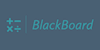User Experience Design Adobe XD UI/UX Design
Graphic design,Icons & Vector Graphics, UX design, UX/UI design
Blackboard Learning
Summary
- Certificate of completion - Free
- Tutor is available to students
Add to basket or enquire
Overview
User experience (UX) design is the method by which design teams develop products that give users meaningful and relevant experiences. This includes branding, design, usability, and function, as well as the overall design of the purchasing and integration process. A user experience designer is in charge of all aspects of product development, including design, usability, functionality, branding, and marketing. User experience design is a fantastic subject for job changers because it accepts transferrable skills and a broad range of life experiences. People with backgrounds in graphic design, web design, marketing, psychology, and other professions are almost certain to be found in a room full of UXers.
By completing this user experience design Adobe XD UI/UX design course, you will get more knowledge along with practical tips and advice that will help you to learn every aspect of this user experience design Adobe XD UI/UX design course. This Learning User Experience Design Adobe XD UI/UX Design Course gives you the courage to pursue a career as a graphics designer or careers related to Adobe XD UI/UX design.
This learning user experience design Adobe XD UI/UX design course is designed with many relevant video classes, PDFs, and exercises. So, after completing this learn user experience design Adobe XD UI/UX design course, you will be completely ready with all the requirements to be a logo designer in today’s job market.
You will have the best guidelines given by our expert trainers. With provided video classes and PDFs, you can unleash your user experience designing skills to the top and have a strong position in the job market.
Description
What will you learn from this course:
- UX/UI designer marketplace: What you need to know.
- Foundations of graphic design: Tailoring your approach to maximize impact.
Program content:
- UX/UI Course Introduction
- Learn UX/UI Course Overview
- Section Overview
- UX vs UI
- UX/UI Designer Marketplace
- Overview of UX Roles
- Introduction To The Web Industry
- Web Industry Section Overview
- The Phases of Web Development
- Designer Responsibilities (working in a team)
- Roles & Descriptions (working in a team)
- Agile Approach To Project Management
- Scrum - Flexible Framework
- Project Management Apps
- XD Lesson - Introduction
- Section 2 - Roles Quiz
- Foundations of Graphic Design
- Graphic Design Section Overview
- The Psychology of Color
- Color Wheel & Color Schemes
- Color Harmonies Quiz
- Working with Fonts
- Font Quiz
- Working With Icons
- XD Lesson - Tools, Object Manipulation, and Components
- XD Lesson - Font Styles and Artboard Settings
- Graphic Design Software Tools
- Adobe XD lesson 4 - Icons & Vector Graphics
- Purpose of Apps Quiz
- UX Design (User Experience Design)
- UX Design Section Overview
- What is User Experience Design? (UX)
- UX Design Process
- The UX Analysis Process
- Working with User Profiles
- Understanding User Pain Points
- XD Lesson 5 Class Project: Сompetitive Analysis
- Developing a Persona Part 1
- Developing a Persona Part 2
- Customer Journey
- Customer Journey vs Sales Funnel
- 3 Phases of a Sales Funnel
- 4 Stages of a Sales Funnel
- Macro/Micro Conversions
- Stages of Market Sophistication
- Lead Generation Funnel
- Digital Product Sales Funnel
- 7 Principles of Influence
- Age-Based Influence Triggers
- Gender Influence Triggers
- Interest-Based Marketing
- Understanding User Flow
- XD Lesson 6 Class Project: Userflow - Your first UX deliverable
- Working with Storyboards
- XD Lesson 7 Class Project: Crafting a Storyboard
- Working with Moodboards
- XD Lesson 8 Class Project: Creating Moodboard
- Sitemap & Information Architecture
- XD Lesson - Class Project: App Architecture
- Low and Hi Fidelity Wireframes
- Quiz on Analysis, Persona, Storyboard, Customer Journey, User Flow.
- XD Lesson - Class Project: Login Screen Wireframe Using Material Design
- Working with Prototypes
- XD Lesson - Class Project: Home Screen Wireframe and Linking
- XD Lesson - Class Project: Adding Interaction to Wireframes
- Testing and Evaluating
- UX Deliverables
- UX Design Conclusion
- UI Design (User Interface Design)
- UI Design Section Overview
- UI Design Overview
- Types of Interfaces
- Landing Pages Overview
- XD Lesson - Using Grids in XD
- XD Lesson - Single Card design
- UI Controls
- Navigational Components
- Types of UI's Quiz
- Header Design Overview
- XD Lesson - Mobile & Desktop: Header Design
- XD Lesson - Mobile & Desktop: Dropdown Design
- Common Layouts Overview
- XD Lesson - Common Layouts
- Mobile & Desktop Footer Design Overview
- XD Lesson - Mobile & Desktop: Footer Design
- Mobile & Desktop Button Design Overview
- XD Lesson - Mobile & Desktop: Button Design
- XD Lesson - Mobile & Desktop: Input Design
- Mobile & Desktop Filter Search Bar Design Overview
- Adobe XD Lesson - Mobile & Desktop: Filter Design
- Adobe XD Lesson - Mobile & Desktop: Search Design
- UI Kit Overview
- Adobe XD Lesson - Desktop and Mobile: UI Kit
- Microinteractions Overview
- Adobe XD lesson - Microinteractions
- Optimization
- Optimization Section Overview
- Feedback Review & Getting Referrals
- “Above the Fold” Rule
- Adobe XD lesson - Designing a Powerful Above-the-Fold
- Using Analytics For Optimization
- Heat Maps & Element Placements
- Crafting A Usability Report Overview
- Adobe XD lesson - Crafting Reports in XD
- Starting a Career in UX/UI Design
- Careers in UX/UI Section Overview
- Your Daily Productivity Hub
- How To Start Freelancing
- Client Consulting
- Building a Brand
- Personal Branding
- The Importance of Having a Website
- Creating a Logo
- Step-by-Step Website Setup
- UI Templates
- Logo Templates
- Creating a Business Email
- Networking Do's and Don'ts
- Top Freelance Websites
- UX/UI Project Scope Questions
- Laser Focus & Productivity Tools
- The Places to Find UX Jobs
BlackBoard Learning
Blackboard Learning is an online learning platform by which students from any corner of the world can learn his/her desired course. Using online learning, we assist students in realizing their full potential and advancing their careers. Today, our goal is to be the world's leading provider of online learning experiences with a global impact. By leveraging online learning, we assist students in preparing for bright futures in world-changing jobs. We provide a wide range of categories including Accounting & IT, Programming, Creative, and more. Our courses are designed to stretch students intellectually through state-of-the-art online learning.
Who is this course for?
- This user experience design adobe XD UI/UX design is ideal for people looking to progress their career into a graphics designer.
- For those who want to become a logo designer, as well as looking to further develop their skills and knowledge.
- People who want to perform better in learning user experience design adobe XD UI/UX design related careers.
- Those who are passionate about learning user experience design adobe XD UI/UX design related skills.
- Learners who desire to be more efficient in learning user experience design adobe XD UI/UX design.
Requirements
No prior knowledge or experience required
Career path
- Mastering in graphic design software tools.
- 7 principles of influence: To save time and stress, make a daily, weekly, and long-term work and goal plan.
- UX design (User experience design).
- Using analytics for optimization.
- Starting a career in UX/UI design.
Questions and answers
Currently there are no Q&As for this course. Be the first to ask a question.
Certificates
Certificate of completion
Digital certificate - Included
Reviews
Currently there are no reviews for this course. Be the first to leave a review.
Legal information
This course is advertised on reed.co.uk by the Course Provider, whose terms and conditions apply. Purchases are made directly from the Course Provider, and as such, content and materials are supplied by the Course Provider directly. Reed is acting as agent and not reseller in relation to this course. Reed's only responsibility is to facilitate your payment for the course. It is your responsibility to review and agree to the Course Provider's terms and conditions and satisfy yourself as to the suitability of the course you intend to purchase. Reed will not have any responsibility for the content of the course and/or associated materials.