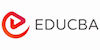Toad 12.6 for Oracle Training Course
EduCBA
Summary
- Exam(s) / assessment(s) is included in price
Overview
What is Toad 12.6 and Oracle?
Toad is short for Tools for Oracle Application Development (TOAD). It is used for application development, business intelligence, database development and help developers deploy Oraclebased apps and web services on the Windows platform. The applications are used by developers to create user interfaces, business logic, web services and related things.
Oracle Corp is a leading software company based in Redwood, California who primary business is database products apart from being leading champions of networking. Their relational database products were the first to support SQL language.
About Toad 12.6 for Oracle
Toad 12.6 for Oracle aims to provide training in essential concepts of Toad from fundamentals, installation, schema browser usage, views schema, menu schema tables and menu options, functions and procedures in Toad.. It integrates seamlessly with the Toad World user community, empowering users to get answers from industry experts. Learners will understand developer functions through a tool, functions and procedures in TOAD. It contains 11 lectures with 2 hours of HD video.
Description
Introduction to Toad:
TOAD was developed by Jim McDaniel, practicing Oracle Database Administrator in 1990’s for internal use. Initially developed as shareware, it was converted to freeware, for distribution over internet. With the growth of software, enhancement requests were difficult to meet and it was acquired by Quest Software in 1998 and subsequently by Dell in September 2012.
Toad- is ranked by IDC as the leading database development and optimization software. Improves project management, team collaboration, and system performance. Advantages- implement consistent, repeatable process, support agile database development, delivers high performing DB apps in record time, identifies, resolves DB performance inefficiencies, does DB maintenance tasks programmatically, automates SQL optimization.
Toad Installation:
Downloading freeware installer, installing freeware using freeware installer, installer creates the base install, toad home and installs a number of files not contained in any of the upgrades. Using Subsequent Upgrades to bring it latest version of Free Toad. Subsequent Upgrades- clear browser history, temp files, avoid downloading a cached version of zip file. Down load freeware update, unzip file into toad home dir created by initial installation. Run Toad as normal. Using Toad- when it loads- MDI Screen appears and initial Toad Server Login Window is displayed- prompt for Database, UserName, and Password.
Commercial versions – Dell- don’t install commercial over free ware, install in a separate directory using Wizard. Or else some functions will be affected adversely. Install Toad Bundle with apps SQL Optimiser (SQL Tuning) or Toad Data Modeler from DVD. Complete the wizard. Installing silently-extract MSI file from the Software Installer. Silently install product, or install through command line. Extract MSI file, Command line parameters.
System requirements– 1 GB RAM required for 32-bit, 2 GB RAM for 64 bit, Hard disk space-120 MB –Toad for Oracle 32 bit, 150 MB –Toad for 64 bit, OS- Windows Server 2003, Windows XP, Windows Vista, Windows Server 2008 (32 bit and 64 bit), Windows Server 2008 R2 (64-bit), -2 CPU reqd,
Windows 7 (32 bit, 64 bit), Windows 8 (32 bit, 64 bit), Windows Server 2012 (64 bit). Database Server-Oracle 8.0.06, 8.1.7, 9i, 9i, R2, 10 g, R2, 11 g,11 g R2, 12 c., Cloud Database service- Oracle DB running on Amazon EC2. Additional software- Microsoft Internet Explorer 6.0, Adobe Acrobat Reader 7 above. Before installation- review virtualization support- Application virtualization- Citrix XenAPP 5.0 and 6.5, Desktop virtualization- Dell Vworkspace 7.0 has been tested. Server virtualization- Oracle VM 3.1 tested, VMware ESX Server 3.5 tested.
Understanding Toad:
Schema Browser Usage– allows you to view, add, modify database objects. Displays detailed information about selected object-Available mostly with commercial version of Toad with the DB Admin module. Schema browsers – two panes – to review objects – Left hand side- list of objects to view, it can display additional information about the objects- table space, number of rows, hide leading characters of name. Right hand side- displays same list of objects as on left side- compare details between objects of the same type. When an object is selected on the left hand side, its details are displayed in the right hand side. Drop objects, enable/disable applicable objects, disable triggers for a table or for an entire schema. Customising displays for Schema Browsers. Change object types in the left-hand side. View| Toad Options|Schema Browser.
SQL Editor– lets user edit different types of statement and code, customize Editor behavior. Navigation Panel – displays outline of editor contents in active tab. Navigator displayed on left hand side. Editor- display code in separate tabs, create tabs for different bits of code, or different types of code, SQL, PL/SQL, location of curse, compiling PL/SQL or run SQL. Desktop panels- contains options to display tab, configure panel displays.
Toad Utilities:
Export Utility Wizard– helps transfer data objects between databases using Oracle’s legacy export utility. Interface to Oracle’s Utility, usually named Exp.exe, Exp73.exe, Exp80.exe. Import Utility Wizard- helps transfer data objects between Oracle databases using Oracle’s legacy import utility. Formatting files – Project Manager, Automation Designer- convert scripts, procedures, functions to fit company requirements. Formatting results tab. Comparing files – File Differences Viewer to compare contents of two files from a disk or an object to a file or another object. Compare objects in the Schema browser, compare differing objects from a schema compare.
Creating new actions– Automation Designer-navigation tree- select apps, click Toad App node where you want to create action. Create actions from Toad Window- support actions include a camera button in the status window. Run- apply changes to properties, run action, Apply-changes to properties , Cancel- cancel changes to properties, Rename.
Table Options– Import table data,rebuild table data- import table data without importable table structure- import to existing table. Create Table feature to import to new table. Import table data, truncate table, enable/disable constraints and triggers, AutoMap, mapping manually, field mapping dialog.
Menu Options-Create new tool bars and Menu, Customise toolbars and menus- right click the toolbar and select customize, change order of commands, add commands, rename tool bar, menu or command, remove a command or menu.
Functions and Procedures in Toad:
Functions procedure overview– MySQL– option to create functions and procedures. Functions- programs when called, return a single value- simple or complex values , multiple or single line of code. Called within an SQL statement. Procedures- do more than functions, cannot be run within SQL statements. Creating function similar to creating procedure. Procedure run differently from a function using a call command.
Different Views Schema:
View Table’s data in Schema Browser, split the window to show child or parent tables, how to view parent/child datasets in Schema Browser.
Customise Schema Browser,Change display of objects on left hand side, Schema Browser tool bar, tabbed, tree view.
Menu Schema Browser– Customising schema browser, left hand, right hand side displays, Configure LHS object types, RHS object types. Group Favourite Objects- group objects frequently used in schema, add objects to folder, add scripts, files. Create objects,parameters, generate DDL statement,to create or alter objects. Option – to create or modify object- Create object- use standard tool bar in Schema Browser, copy objects to other schema, create object based on existing one, using query templates, Schema Browser filters, creating browser filters, filter data, Clear Schema Browsers.
Requirements for Toad 12.6 course
Graduates in any discipline with basic computer knowledge, internet connectivity, knowledge of data bases and passion to learn and use TOAD for database applications.
Why learn Toad 12.6 for Oracle
With the increasing use of databases and applications, demand for database administrators well-versed in Oracle DB, MySQL, TOAD, PL/SQL. New opportunities are emerging for Senior Database Developers, Oracle Relational Database Developers, software engineers, SSE-SQL Developer, Oracle PL SQL developers globally.
Questions and answers
Currently there are no Q&As for this course. Be the first to ask a question.
Reviews
Currently there are no reviews for this course. Be the first to leave a review.
Legal information
This course is advertised on reed.co.uk by the Course Provider, whose terms and conditions apply. Purchases are made directly from the Course Provider, and as such, content and materials are supplied by the Course Provider directly. Reed is acting as agent and not reseller in relation to this course. Reed's only responsibility is to facilitate your payment for the course. It is your responsibility to review and agree to the Course Provider's terms and conditions and satisfy yourself as to the suitability of the course you intend to purchase. Reed will not have any responsibility for the content of the course and/or associated materials.