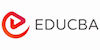SilhouetteFX:03 - Expert
EduCBA
Summary
Overview
An initiative by IIT IIM Graduates, EDUCBA (Corporate Bridge Consultancy Pvt Ltd) is a leading global provider of skill based education addressing the needs 500,000+ members across 40+ Countries. Our unique step-by-step, online learning model along with amazing 5511 courses prepared by top notch professionals from the Industry help participants achieve their goals successfully. All our training programs are Job oriented skill based programs demanded by the Industry. At eduCBA, it is a matter of pride to us to make job oriented hands on courses available to anyone, any time and anywhere. Therefore we ensure that you can enroll 24 hours a day, seven days a week, 365 days a year. Learn at a time and place, and pace that is of your choice. Plan your study to suit your convenience and schedule.
Silhouette FX
Silhouette FX is a World-Class rotoscoping tool most commonly used in the Visual Effects Industry. Right from the day of launch to today, Silhouette FX has come across several updates and improved capabilities facilitating morphing and warping, painting, matting methods, 2-D to 3-D conversion and several other features that commonly come to use in the VFX Industry across the world.
The software is developed by a team comprised of individuals with vast VFX experience and professionals awarded with Academy Award and multiple Emmy Awards under Science and Technical Achievement Award. The team claims, their understanding of Visual Effects allows them to design software that exactly suits to the requirement of today’s Industry. The application continues to bring comprehensive tools that add value to the visual effects experience, under a stereoscopic workflow. Today, Silhouette FX is widely used across the world for its invaluable rotoscoping outputs during post-production stages.
Description
Some of the core functionalities of Silhouette FX are
- Rotoscoping: It is a technique used by the FX artists where they trace frame by frame footage to incorporate into live-action sequences or in animation movies. The job is considered highly intricate as the artist has to spend a great deal of time during the process and the level of intricacy he works is highly complex.
- Paint Job: SIlhouetteFX added the paint package within the application from its second version. With the advent of this advantage, artists are able to remove the wires that are used while shooting. Additionally, the advanced paint features also help to remove the blemishes in the footage, fade off the dust in every frame. During its Fifth version launch, the company added vector and raster paint system to the application.
- 2D to 3D: This ground-breaking feature is added to the application during the launch of its Fourth version. With the help of the feature, users can convert two-dimensional motion pictures into three-dimensional.
- Mocha: The application is added more value by adding Mocha Planar tracking system licensed from Imagineer Systems that was integrated into the Fifth version.
- Morph & Warp: The recent fifth version of the software added advanced high-speed shape driven Morphing and Warping technologies.
- Scripting: For artists who can try a hand on scripting, Silhouette allows to customize the software as you expect it to be by using Python Language, a widely supported software scripting language. Using personalized features will come handy while working with large size images and complex projects.
The above points can clearly make a point about how well SilhouetteFX software connects the production pipeline and fits well where it is expected. Once you spent some quality time working on the application, there are higher chances to leave your current roto software behind and switch to Silhouette because of the high level of comfort and ease it offers while working. The software works on Windows, Macintosh, and Linux.
Some notable movies of Hollywood that used Silhouette FX
- King Kong
- X-Men: The Last Stand
- Enchanted
- Fantastic Four
- The Golden Compass
- The Chronicles of Narnia: Prince Caspian
- Avatar
- Prometheus
- The Avengers
- The Twilight Saga: Breaking Dawn
- Jack the Giant Killer
- Man of Steel
About Silhouette FX Expert
The course is intended to focus on the Students of the Expert level and it may even help the intermediate level students to gain more knowledge and expertise working on Silhouette FX application. We implemented an entirely practical level of approach in this tutorial by planning a project and taking the student through every important step he should learn in the day to day working process of Silhouette. We deal with almost every area of working, where the software will come to use.
- Creating a project and working on image
We start our course by taking you through the project. Initially, we will take you through the project introduction part and give you entire information about the project and what are the key elements we are going to discuss in the lectures. You will come to know the step by step plan of our entire course unfolding various levels of training. To start with, we work on an image file and show you how to adjust the image. We tweak the elbow of the image adjusts it by arranging the keyframe. You will learn how to work on images by controlling the key frame and blocking.
- Rotoscopy
Once we are finished working on the key frame adjustments. The next lecture takes you into one of the interesting and important features rotoscopy. We will show you how to roto by working it out on the palm portion of the character. The comprehensive lecture goes on for a long time, extending into two classes in the section. You will see merging, arm adjustment and importantly matching the motion with the original source.
- Blocking
The introduction about blocking in the earlier lecture will take a whole new level of training in this section. We dedicated few number of lectures on this concept to let you know the advanced methods of blocking in Silhouette FX application. We teach you blocking out the Torso part of the character in the first lecture, which we continue to blocking out the left leg of the character in the second lecture.
- Masking
Masking has been discussed in depth by concentrating on various elements of the Footage. You will see how Masking works in Silhouette and then we give you much more practical information about the Masking lecture by selecting and Masking the boots of the character.
- Blocking Hair
The section of the course discusses the tedious part of the Roto Artist’s job work. It is found that many of the Artists including the one’s who are highly experienced find it hard to work on hair core. We found it one of the important reason’s to include the section in this course. Here, we will take you into a practical working atmosphere of how to select and block the hair. First we start with plucking the frame and start blocking off the hair core.
- Techniques to draw detailed hair
We will continue with the lectures related to the selection and drawing the hair. We dive deep into selecting the hair of a character from the footage. Here we will teach you numerous methods of selection and working on hair, so you may choose the one which works for you most likely. By the end of this section related to hair, you will be able to select the hair and draw the detail of the hair in various methods and finally add more fine detail to hair by masking.
- Human Roto
At this point of the course, we will take you through the high-end rotoscopy techniques by working on entire Human rotoscopy in the footage.
- Masking and Tracking
The final sections of the course concentrate on Masking and Tracking Techniques in Silhouette FX. We shall show you how to mask the Background and test tracking and roto out the background.
Who can learn this course?
- Students learning Visual Effects and Compositing applications can gain practical knowledge from learning roto and many other techniques of masking, tracking footages from this course.
- Professionals that are already working on Rotoscopy can upgrade to SilhouetteFX as it is one of the strongest rotoscoping software in the Industry.
- Students and Professionals that are interested in 3D Animation, Dynamics and Compositing will benefit from learning this course.
- Intermediate and Expert level students and Individually who are relatively new to rotoscoping workculture can gain maximum through this tutorial.
Prerequisites of Silhouette FX Expert
As we focus intermediate and Expert level students from this course. We expect you to have sound knowledge on Silhouette FX before taking this course. However, you knowledge and expertise will be improved further through the variety of methods we employ while working on this tutorials.
Hardware requirements
- Computer with a Windows or Linux or Macintosh operating system
- A minimum configuration you can look for is 2 GB RAM, 500 GB HDD, Dual core or Core 2 Duo processor. (However, a high-end machine is recommended for faster and better response.)
Recommended Graphic Cards
- NVIDIA GTX 460 or above
- AMD Radeon 75x series or above
- OpenGL 2.1 capable graphics card
- OpenCL 1.0 capable graphics card
- 1GB Graphics memory for Motion Picture resolution
Questions and answers
Currently there are no Q&As for this course. Be the first to ask a question.
Reviews
Currently there are no reviews for this course. Be the first to leave a review.
Legal information
This course is advertised on reed.co.uk by the Course Provider, whose terms and conditions apply. Purchases are made directly from the Course Provider, and as such, content and materials are supplied by the Course Provider directly. Reed is acting as agent and not reseller in relation to this course. Reed's only responsibility is to facilitate your payment for the course. It is your responsibility to review and agree to the Course Provider's terms and conditions and satisfy yourself as to the suitability of the course you intend to purchase. Reed will not have any responsibility for the content of the course and/or associated materials.