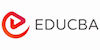PPI:06 – Oracle Primavera P6 Practicals
EduCBA
Summary
- Certificate of completion - Free
Overview
Project Productivity Improvement PPI Tools (Series #6) – Oracle Primavera P6 Practicals
- 7+ Hours OF HD VIDEOS
- Verifiable CERTIFICATION
- Practical SKILLS DEVELOPMENT
- Accelerate YOUR CAREER
- Lifetime Access 24*7 Unlimited Access
- Access through any device
- Technical support
- Mobile App Access
Project Management encompasses Project Management Characteristics, Life Cycle and Phases, Process Groups and Knowledge Areas, Project Integration Management, Scope Management and Time Management. Three factors – time, cost and scope determine the way Project Management is carried out directs the project manager when making different types of decisions.
Description
Project Productivity Improvement PPI Tools (Series #6) – Oracle Primavera P6 Practicals
Through this course you will be learning project calendar, calendar demo for projects, network logic diagram, how to create relationship Gantt chats, concept of open ends activities, what are the assigning constraints, how to customize activity views, understanding roles & resources in project management & many more as such related concepts you will be learning through this course.
Course Objective:
- Learn in detail about practical examples of project management through Network Logic Diagram & Critical Path Method Scheduling
- Learn tools of project productivity improvement, and how to manage portfolios and dashboards.
Please find the below curriculum of the courses:
Section: Primavera P6 Fundamentals R15
- Video Name: Understanding Calenders
- Video Name: Calender Demo
- Video Name: Project Calender
- Video Name: Network Logic Diagram
- Video Name: Project Practicals
- Video Name: Creating Relationships- Gantt Charts
- Video Name: Critical Path Method Scheduling
- Video Name: Defination of Total Float
- Video Name: Open Ends Activites
- Video Name: More Details on Scheduling Part
- Video Name: Assigning Constraints
- Video Name: More Details on Assigning Constraints
- Video Name: Customizing Activity Views
- Video Name: More About of Customizing Activity Views
- Video Name: Functions of Customizing Activity Views
- Video Name: Customizing Activity Views_2
- Video Name: Sorting Data and Ordeing Columns On The Activities Page
- Video Name: Selecting Details Windows
- Video Name: Understanding Roles and Resources
- Video Name: Viewing Resources
- Video Name: More Details On Viewing Resources
- Video Name: Viewing Unit and Price Information
- Video Name: Assigning Roles and Resources
- Video Name: More Details Assigning Roles and Resources
- Video Name: Filling An Unstaffed Role Assignment
- Video Name: Objectives Project Workspace
- Video Name: Practicals of Project Workspace
- Video Name: Customizing Project Workspace Layout
- Video Name: Objectives Optimizing the Project Plan
- Video Name: Overview Shortening The Schedule
- Video Name: Focusing On Critical Activites
- Video Name: Modifying Relationships
- Video Name: Overview Aanlyzing Resource Allocation
- Video Name: Details On Overview Aanlyzing Resource Allocation
- Video Name: More Details on Optimizing the Project Plan
- Video Name: Objectives Baselining The Project Plan
- Video Name: More Details on Baselining The Project Plan
- Video Name: Methods of Applying Progress
- Video Name: Objectives Of Executing The Project Plan
- Video Name: Updating a Start Milestone
- Video Name: Entering Actual Labor Units
- Video Name: Practical of Executing The Project Plan
- Video Name: Suspending An Activity
- Video Name: Viewing the Update History Detail Windows
- Video Name: Steps for Anylyzing The Updated Project
- Video Name: More Details of Analyzing the Updated Project
- Video Name: Project Productivity Improvement (PPI) Tools
- Video Name: Filtering and Displaying Portlets Data
- Video Name: Different Types of Portlets
- Video Name: Viewing Different Types of Portlets
- Video Name: Managing the Portfolios and Dashboards
- Video Name: Create, Edit, Delete the Portfolios Pages
- Video Name: More Details Create, Edit, Delete the Portfolios Pages
- Video Name: Updating the Project Using Timesheeets
- Video Name: More Details Updating the Project Using Timesheeets
- Video Name: Reporting Part
- Video Name: More Details of Reporting Part
Who is this course for?
- Students
- Software Professionals
- Anyone interested in learning about Oracle Primavera P6 Practical’s
Questions and answers
Currently there are no Q&As for this course. Be the first to ask a question.
Certificates
Certificate of completion
Digital certificate - Included
Reviews
Currently there are no reviews for this course. Be the first to leave a review.
Legal information
This course is advertised on reed.co.uk by the Course Provider, whose terms and conditions apply. Purchases are made directly from the Course Provider, and as such, content and materials are supplied by the Course Provider directly. Reed is acting as agent and not reseller in relation to this course. Reed's only responsibility is to facilitate your payment for the course. It is your responsibility to review and agree to the Course Provider's terms and conditions and satisfy yourself as to the suitability of the course you intend to purchase. Reed will not have any responsibility for the content of the course and/or associated materials.