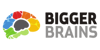PowerPoint 2019 - Expert (TOSA)
The Power of PowerPoint – delivering presentations that get attention!
Bigger Brains
Summary
- Certificate of completion - Free
- Reed Courses Certificate of Completion - Free
Add to basket or enquire
Overview
Are you looking to make your presentations stand out and earn a certification at the same time? This course will equip you to be able to...
Objectives. You will be able to:
- Use all of PowerPoint elements at their highest level
- Customize an existing theme using slide masters
- Create your own themes and templates
- Add and modify pictures and objects
- Create and edit audio and video elements
- Customize animations
- Write equations and formulas
- Apply advanced presentation techniques
- Rehearse with Presenter Coach
- Use Office add-ins
Curriculum
Course media
Description
The Power of PowerPoint – delivering presentations that get attention!
When you learn PowerPoint, you have another communication tool at your disposal! Presentations don’t have to be boring with all of the elements PowerPoint allows you including charts, images and graphics, spreadsheets, and appealing layout options.
This course will make you a more productive communicator using PowerPoint. The material is aligned with the Level 5 Expert TOSA Certification.
Topics covered include:
- Customizing an existing theme using slide masters
- Creating your own themes and templates
- Adding and modifying pictures and objects
- Creating and editing audio and video elements
- Customizing animations
- Writing equations and formulas
- Applying advanced presentation techniques
- Rehearsing with Presenter Coach
- Using Office add-ins
Nearly five hours of high-quality HD content in the “Uniquely Engaging”TM Bigger Brains Teacher-Learner style!
Who is this course for?
Business professionals who want to learn to create the most effective presentations inPowerPoint and earn the Expert PowerPoint TOSA certification.
Questions and answers
Currently there are no Q&As for this course. Be the first to ask a question.
Certificates
Certificate of completion
Digital certificate - Included
Reed Courses Certificate of Completion
Digital certificate - Included
Will be downloadable when all lectures have been completed.
Reviews
Currently there are no reviews for this course. Be the first to leave a review.
Legal information
This course is advertised on reed.co.uk by the Course Provider, whose terms and conditions apply. Purchases are made directly from the Course Provider, and as such, content and materials are supplied by the Course Provider directly. Reed is acting as agent and not reseller in relation to this course. Reed's only responsibility is to facilitate your payment for the course. It is your responsibility to review and agree to the Course Provider's terms and conditions and satisfy yourself as to the suitability of the course you intend to purchase. Reed will not have any responsibility for the content of the course and/or associated materials.