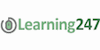Adobe Photoshop CS5 Extended Advanced Online Training
Learning 247
Summary
- Certificate of completion - Free
Overview
Our Adobe Photoshop CS5 Advanced online course is the perfect way to move from Photoshop novice to Photoshop expert. Follow along with advanced techniques and time-saving tips the pros use, including power user essentials, advanced layers, masks and selections, painting, raw file editing, working with 3D, Video and Animation, Retouching, Compositing and more.
By the time you are done with this series, you will have learned how to produce high-quality, professional-level results image after image. This series is perfect for the beginner or intermediate digital artists who want to hone their photoshop skills and learn the advanced techniques of this powerful image-editing software
Course Details
- Length of Subscription: 12 Months Online On-Demand Access
- Running Time: 6.7 Hours
- Platform: Windows & MAC OS
- Level: Beginner to Intermediate
- Project Files: Included
Learn anytime, anywhere, at home or on the go.
Stream your training via the internet, or download to your computer and supported mobile device, including iPad™, iPhone™, iPod™ Touch and most Android devices.
Description
Chapter 1: SETTING UP FOR SUCCESS (37 min)
- 1. Setting User Preferences
- 2. Understanding Color Settings
- Customizing the Workspace
- Viewing & Navigating Images
Chapter 2: POWER USER ESSENTIALS (40 min)
- Customizing Keyboard Shortcuts
- Recording a Simple Action
- Creating & Saving Complex Actions
- Batch Processing Images
Chapter 3: GLOBAL IMAGE ENHANCEMENTS (42 min)
- Levels & Curves Adjustments
- Color Balancing Techniques
- Changing Hue & Saturation
- Removing Lens Distortions
- Content-Aware Scaling
Chapter 4: MAKING SELECTION (54 min)
- Contrast, Luminance & Color Selections
- Training the Quick Selection Tool
- Converting Channels & Selections
- Refining Selection Edges
- Use Edge Detection with Smart Radius & Output the Selection
- Tracing Shapes with the Pen Tool
- Separating an Object from its Background with the Pen Tool
Chapter 5: LAYERS & MASKS (41 min)
- Managing Layers
- Editing with Adjustment Layers & Layer Masks
- Understanding Blending Modes
- Layer Blending Options
Chapter 6: RETOUCHING & COMPOSITING (41 min)
- Performing Content-Aware Heals & Fills
- Using Puppet Warp
- Extending Depth of Field with Auto-Blend
- Merging to HDR Pro & HDR Toning
Chapter 7: PAINTING (29 min)
- The HUD Color Picker & Converting Type to a Path
- Natural Media Brushes & Brush Dynamics
- Working with the Mixer Brush Tool
Chapter 8: ADVANCED RAW FILE EDITING (44 min)
- Process Versions
- Using the Tone Curve
- Adding Grain & Reducing Noise
- Image Sharpening
- Moving Images into Photoshop
Chapter 9: 3D, VIDEO & ANIMATION (49 min)
- Creating 3D Objects
- Manipulating 3D Objects
- Creating 3D Text with Repoussé
- Using Video Adjustment Layers
- Creating & Exporting an Animation
Chapter 10: IMAGES FOR WEB & PRINT (22 min)
- Creating Slices & Rollovers
- Softproofing
- Credits
PLEASE NOTE: Reed is acting as agent and not reseller in relation to this course. Reed's only responsibility in relation this course is to facilitate your payment for the course. Your contract is with the Course Provider directly and not Reed. Your contract is subject to the terms and conditions of the Course Provider. It is your responsibility to review and agree to the Course Provider's terms and conditions and satisfy yourself as to the suitability of the course you intend to purchase from the Course Provider. Reed will have no responsibility for the content of the course and/or associated materials. You should note the terms and conditions for access to the Course Provider's website and the terms of its privacy policy.
Questions and answers
Currently there are no Q&As for this course. Be the first to ask a question.
Certificates
Certificate of completion
Digital certificate - Included
Reviews
Currently there are no reviews for this course. Be the first to leave a review.
Legal information
This course is advertised on reed.co.uk by the Course Provider, whose terms and conditions apply. Purchases are made directly from the Course Provider, and as such, content and materials are supplied by the Course Provider directly. Reed is acting as agent and not reseller in relation to this course. Reed's only responsibility is to facilitate your payment for the course. It is your responsibility to review and agree to the Course Provider's terms and conditions and satisfy yourself as to the suitability of the course you intend to purchase. Reed will not have any responsibility for the content of the course and/or associated materials.