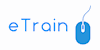Personal Computer Fundamentals
Docks Bookkeeping Services
Summary
- Certificate of completion - Free
- Tutor is available to students
Overview
Operating a computer and using it well are not natural skills for everyone. There are millions of people in the world for whom the PC remains a source of tension, apprehension or even phobia. This is nothing to be ashamed of; it is with such people in mind that the Personal Computer Fundamentals course was designed.
Many fundamental or “introductory” PC courses offer little more than the offer of a friendly hand-holding experience while the learner fumbles around and learns by experimentation. This is not the case with us. Students are carefully instructed and guided through the entire process of PC use, from understanding the physical structure of the computer and its devices, operations and printing, all the way to basic maintenance skills.
Learn the difference between RAM and your USB, at the same time as developing valuable and practical multitasking skills that will have you operating Microsoft Windows like a professional. Lose that fear of accidentally deleting files as the Personal Computer Fundamentals course explains how the computer stores information and how best to save and backup all of your files. After realising how easy it is to conquer the basics, students will learn the foundations of getting computers talking to one another over a network, how to let each member of the family use a separate account on the same machine, and how to use Windows’ inbuilt parental control tools to protect the young ones from harmful software and websites.
The Personal Fundamentals course is particularly well suited to:
- First time computer users.
- Computer owners keen to get more from their home PC.
- Workers who need improved computer skills to become more proficient in the workplace.
Description
KEY LEARNING POINTS
Designed primarily for those who have little-to-no experience operating their home computer, this course is built around ten easy to understand chapters. Each section builds on the last, starting with an overview of the bits and pieces inside the computer and guiding the learner all the way to feeling comfortable running basic maintenance to help keep their machine operating quickly and efficiently.
The first section of the course focuses on the physical machine and the tools that can be connected to it. Later chapters outline what goes on inside the computer when it is working and how to operate it like an expert. The final two chapters cover advanced concepts (though still simple enough for the novice to learn and apply) of networks and computer maintenance.
Learn about:
- What people mean when they talk about a computer’s “memory”.
- What a computer is doing when it starts up.
- How to connect a mouse and use it effectively.
- How to get the best out of your keyboard, including several clever tricks to help you speed up your work.
- What Microsoft Windows does, how it works, and how to use it like an expert.
- The difference between software and hardware.
- Saving, moving, deleting and printing files.
- Connecting a computer to the internet or to another computer.
- The built-in tools that many users don’t know about which can be used to run easy do-it-yourself computer servicing to keep it running in top condition.
ADVANTAGES OF THIS COURSE
Web-accessible course materials allow students to follow the course at their own pace, in their own time. The Personal Computer Fundamentals course provides:
- Peace of mind for those confused by or afraid of using computers.
- Strong general computing skills for people looking to enter the workforce in administration and similar fields.
- Clear explanations of the inner workings of PCs.
- Guidance for computer owners who feel they could be achieving more with their machine.
- Step-by-step instructions for using Microsoft Windows’ inbuilt tools to keep the computer running smoothly and safe from viruses (many competent computer users don’t even know about these tools or how to use them!)
- Assistance to parents in understanding how to set up their home computer to keep their children protected against unsuitable material.
- Advanced skills in setting up a home computer to be used by different members of the household, including how to keep different users from accessing another’s personal files.
By understanding the fundamentals of PC workings, students will find they are more productive, and have laid the foundations for further study that will help them at work and home alike.
- Units of Study
PC Components
The Mouse
The Keyboard
Operating Systems
Windows Basics
Software Basics
Printing Basics
Understanding File Structure
Network Basics
Basic PC Maintenance
Questions and answers
Currently there are no Q&As for this course. Be the first to ask a question.
Certificates
Certificate of completion
Digital certificate - Included
Reviews
Currently there are no reviews for this course. Be the first to leave a review.
Legal information
This course is advertised on reed.co.uk by the Course Provider, whose terms and conditions apply. Purchases are made directly from the Course Provider, and as such, content and materials are supplied by the Course Provider directly. Reed is acting as agent and not reseller in relation to this course. Reed's only responsibility is to facilitate your payment for the course. It is your responsibility to review and agree to the Course Provider's terms and conditions and satisfy yourself as to the suitability of the course you intend to purchase. Reed will not have any responsibility for the content of the course and/or associated materials.