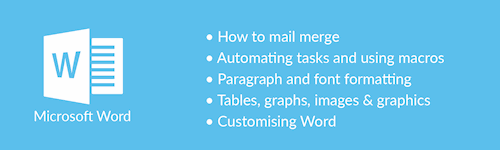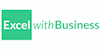Microsoft Word Online Course
Learn MS Word with this CPD Accredited Course
Excel with Business
Summary
Overview
Unlock the power of Microsoft Word by doing simple tasks better and faster.
Learn how to customise formatting, integrate charts and tables, along with much, much more in this comprehensive course.
Our Microsoft Word course now also offers a BRAND NEW 2019 VERSION.
CPD
Course media
Description
Why Microsoft Word?
Microsoft Word is pretty straightforward, right? Many users overlook the importance of being competent in Word – it’s not just typing words you want onto a document – there’s a vast range of accessible tools and secrets this course takes you through.
You might think you can use it, but are you making the most of its functionality? If the answer to that question is no, then this is the course for you. This course will put you on the path to becoming a Word savant.
What you get with this Microsoft Word course:
- 72 modules of training showing you how to make the most of Word
- Multiple videos, practice exercises and test questions to aid your learning.
- Tailored learning. If you have some existing Word knowledge, you can use the filter to show only what you most need to learn.
- You’ll have a great understanding of how to use MS Word more effectively
In this course you will learn:
- How to automate tasks in Word and using Macros
- Paragraph and Font formatting Using Tables, Graphs, Schedules, Images and Graphics
- How to use Mail Merge
- About working collaboratively in Word
- To Customise Word to your needs
- How to cope with long documents
More about us:
- Formed in 2009, EwB was created to solve a problem close to our founders hearts – ineffective Microsoft Excel training.
- We have nearly 1 million students in total, 95k+ of those have had MS Excel training with us.
- Our training is personal. If you have used Microsoft before you can use the filter to show you which parts of the course to skip.
- All of our courses are certificated on completion – Most of our Microsoft Courses are also CPD Accredited.
- Our platform is award-winning and improving all the time.
- We have an in-house expert, Deborah is a Microsoft Office Specialist (MOS) and Microsoft Certified Trainer (MCT).
About the authors:
Simon Hurst is a Chartered Accountant and has been involved in computer software for 26 years during which he has provided a wide range of training services to professionals of all levels. He has formally been the Chairman of the ICAEW IT Faculty and his expertise lies in all the main Microsoft applications: Access, Word, PowerPoint, Excel and Outlook about which he speaks frequently at conferences.
Deborah Ashby is the in-house IT Trainer here at Excel with Business, specialising in Microsoft Office training courses and content creation. Deborah has been an IT Trainer for nine years and has been supporting Microsoft products for 21 years. Deborah is a Microsoft Office Specialist (MOS) and Microsoft Certified Trainer (MCT).
Who is this course for?
All levels of Word user
Requirements
Available in Versions: 2007/2010, 2016 PC
Questions and answers
Once the course is completed, is it still available to me permanently for future reference?
Answer:Good morning Thank you for contacting us. You will have 12 months to complete the course only, This will not be available to you after the 12 months as its a limited access only. You can log in and log out as many times you wish during your time with us. Let me know if you have further questions so we may assist. Thank you.
This was helpful.After the completion of this course do you achieve any form of qualification?. If not do you have any word courses that do?thanks
Answer:Good morning. Thank you for contacting us, At the end of your course, you will receive a certificate of attainment which will be the certificate of completion. which will have the modules you have completed and the time you have spent on each one of them. Please let us know if you have further questions so we may assist. Kind regards.
This was helpful.Will this course work with Word 2013?
Answer:Good morning. Thank you for contacting us, Of course! The 2013 version is available, therefore this will be compatible with the version in your software. If you wish to update the version we also have the 2019 available within this course. Please let me know if you have further questions so we may assist. Thank you.
This was helpful.
Reviews
Legal information
This course is advertised on reed.co.uk by the Course Provider, whose terms and conditions apply. Purchases are made directly from the Course Provider, and as such, content and materials are supplied by the Course Provider directly. Reed is acting as agent and not reseller in relation to this course. Reed's only responsibility is to facilitate your payment for the course. It is your responsibility to review and agree to the Course Provider's terms and conditions and satisfy yourself as to the suitability of the course you intend to purchase. Reed will not have any responsibility for the content of the course and/or associated materials.