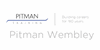Microsoft Word - Level 1 and Level 2 - Online with Tutor Support
Online Training /Self paced/Course materials and Tutor support
Pitman Training Wembley
Summary
Price include VAT for individual Learners not for Corporate clients.
- Exam(s) / assessment(s) is included in price
- Tutor is available to students
Location & dates
Lancelot Road
WEMBLEY
Middlesex
HA02AL
United Kingdom
Overview
The course will help those new to Word learn essential features and functions to be able to confidently work within the program. Develop your ability to navigate Microsoft Word, or begin from scratch and learn about all of its features and the overall purpose of this word processing software.
Certification
Microsoft Office Specialist (MOS)
CPD
Description
There are 24 modules in total in this course
Introduction Module: Welcome and course
information
• Module 1: Starting Word
• Module 2: Opening and Printing, Customising
the Quick Access Toolbar, Ribbon Display
Options and Using Templates
• Module 3: Different Views and Formatting and
Aligning Text
• Module 4: Formatting
• Module 5: Spelling & Grammar Check and the
Thesaurus & Translation Tools
• Module 6: Using the Ruler, Changing Margins,
Line & Paragraph Spacing, Multiple Windows
and Undo/Redo
• Module 7: AutoCorrect and Building Blocks
• Module 8: Tabulation, Saving a Document with
a Different Name, Creating a New Folder and
Saving in Different Formats
• Module 9: Cut, Copy, Paste and Format Painter
• Module 10: Search and Find & Replace
• Module 11: Indentation
• Module 12: Bullets, Numbering and Multilevel
Numbering
• Module 13: Navigating Multi-Page Documents,
Viewing Page Breaks, Managing Text Flow and
Page Orientation
• Module 14: Page Numbers, Headers & Footers
and Print Options
• Module 15: Create & Format Tables
• Module 16: Modify a Table Module 17: WordArt & Text Boxes
• Module 18: Inserting Shapes & Pictures
• Module 19: Drawing a Table, Inserting a
Symbol, Page Colour, Columns, Watermark
and Hyperlinks
• Module 20: Styles and Themes
• Module 21: Templates and PDF Documents
• Module 22: Table of Contents, Bookmarks and
Cover Pages
• Module 23: Footnotes, Endnotes, Captions,
Citations and Bibliographies
• Module 24: SmartArt Graphics, Insert a Screen
Clipping and Tell Me What You Want To Do
Who is this course for?
This course is suitable for beginners and is ideal for anyone who works, or aspires to, work in an office environment. For example those working in roles such as Admin Assistant, Office Administrator,Secretary, PA, EA or VA would find this course extremely valuable.
Requirements
We would recommend those new to Microsoft Word have some
familiarity with the Windows environment and basic keyboarding
experience
Career path
Choosing to do Microsoft Word 2016 will give you the skills to pursue a variety of careers. From the office to the classroom, to the warehouse and factories. MS Word 2016 will be valuable in practically any workplace. Employers look at this
qualification with high regard, and it will highlight to them that you’re more than
capable in working on a computer.
Questions and answers
Reviews
Currently there are no reviews for this course. Be the first to leave a review.
Legal information
This course is advertised on reed.co.uk by the Course Provider, whose terms and conditions apply. Purchases are made directly from the Course Provider, and as such, content and materials are supplied by the Course Provider directly. Reed is acting as agent and not reseller in relation to this course. Reed's only responsibility is to facilitate your payment for the course. It is your responsibility to review and agree to the Course Provider's terms and conditions and satisfy yourself as to the suitability of the course you intend to purchase. Reed will not have any responsibility for the content of the course and/or associated materials.