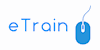Microsoft Word Certificate
Docks Bookkeeping Services
Summary
- Certificate of completion - Free
- Tutor is available to students
Overview
This convenient, access anywhere, online Microsoft Word Certificate course is full of information to bring your Word processing skills up to scratch. It can be useful in many different workplace environments, and is ideal for individuals who want to learn how to work competently and efficiently with Microsoft Word.
We know that life can get busy, which is why we have tailored this course to fit in easily around your other commitments. It gives you the advantage of still being able to work full time, while gaining important additional skills at the same time.
Microsoft Word is a popular program that contains many different features, and this course will provide you with a full overview of these. Once you have completed the course, you will have all the skills required to create, edit and print your Word documents. This is a worthwhile skills investment that can be used within business and the workplace, but can also be useful in your personal life too.
What Will I learn?
There are over 50 expertly selected modules in this course that will give you all the information you need to develop and improve your word processing skills. Whether you are a complete beginner or looking to learn in more detail about the functionalities of Microsoft Word, this course covers everything. From entering text into a document to design features and mail merges, you’re guaranteed to learn something new.
How Does It Work?
If you’re like many of our students and are working full time, you are likely to need to access this course on the go. You can study this course material online, using any major device or browser. You will also find that online support can be given while you're learning, if required.
Description
KEY LEARNING POINTS
With 20 hours of content, this course is a quick and convenient way to sharpen up your word processing skills.
- Learn how to input text onto a blank Word document.
- Find out how to delete unwanted text.
- Discover joining and splitting text.
- Gain an understanding of the functions within Word including spell check, word count and clipart.
- Also look at the undo and redo functions, find and replace, and text block.
- Understand how to use spell check and the Thesaurus effectively.
- Get to grips with formatting your documents.
- Find out how to print your documents, and the features within this function.
- Explore page formatting, including using sections, creating a cover page, and creating and editing headers.
- Discover the design features within Word e.g. creating your own formatting style, applying a theme, and creating and editing borders.
- Study layouts and learn how to insert images, text boxes, shapes, videos, SmartArt, WordArt, symbols/special characters and clip art.
- Discover using comments and highlighting text.
- Look at how to save.
- Learn how to view two documents side by side, handle multiple documents and convert to other formats.
- Understand tables and learn to use the relevant functions.
- Look at the Quick Access Toolbar and its uses.
- Gain an understanding of the Configure Status Bar.
- Find out how to use Mail Merge.
- Learn how you are able to send emails from Word.
- Study how to add and edit hyperlinks within text.
ADVANTAGES OF THIS COURSE
- You have the convenience of being able to study using most internet-enabled devices, in a suitable environment for you.
- This easy to access course allows you to maintain your current lifestyle and achieve your goals while working full time.
- Improve your job or promotion prospects with this essential addition to any CV.
- The flexibility of being able to study at your own pace makes this an enjoyable learning experience.
- Online support is available throughout the course, should you need some guidance.
Don’t hesitate to sign up to this essential Microsoft Word Certificate course today, and start writing the next chapter of a successful career.
- Units of Study
- Entering Text
- Deleting Text
- Splitting and Joining Text
- Undo and Redo
- Find and Replace
- Text Block
- Spell Check
- Check Word Count
- Format Text
- Printing a Document
- Format a Page
- Using Sections
- Create a Cover Page
- Create Headers
- Edit Headers
- Using Styles
- Create Own Formatting Style
- Applying a Theme
- Modifying a Theme
- Create a Border
- Edit Border
- Create Page Border
- Create a Table
- Editing Table
- Use Format Painter
- Create Line Numbers
- Create Automatic Table of Contents
- Insert Image
- Insert Shapes
- Insert Clip Art
- Use Comments
- Save As
- View Two Documents Side By Side
- Insert Video
- Mix Image and Text
- Insert Symbols / Special Characters
- Enter Footnote and Endnote
- Use layouts
- Insert SmartArt
- Handle Multiple Documents
- Convert MS Word File to Other Format
- Remove Comments When Printing
- Insert Text Box
- WordArt
- Position Images
- Unlinking Images from Text
- Convert File to PDF
- Highlight Text
- Configure Status Bar
- Quick Access Toolbar
- Hide/Display Ribbon
- Add Hyperlink
- Use Thesaurus
Questions and answers
Currently there are no Q&As for this course. Be the first to ask a question.
Certificates
Certificate of completion
Digital certificate - Included
Reviews
Currently there are no reviews for this course. Be the first to leave a review.
Legal information
This course is advertised on reed.co.uk by the Course Provider, whose terms and conditions apply. Purchases are made directly from the Course Provider, and as such, content and materials are supplied by the Course Provider directly. Reed is acting as agent and not reseller in relation to this course. Reed's only responsibility is to facilitate your payment for the course. It is your responsibility to review and agree to the Course Provider's terms and conditions and satisfy yourself as to the suitability of the course you intend to purchase. Reed will not have any responsibility for the content of the course and/or associated materials.