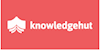Microsoft® Project 2013 Training
KnowledgeHut
Summary
- Certificate of completion - Free
- Tutor is available to students
Overview
During this workshop, you will be introduced to and provided with guidance and instruction on the practical, efficient and effective use of the Microsoft® Project 2013 client software.
You will gain valuable insight through this course content and approach which are rich in tips, tricks, best practices, and how-tos.
Learn how to leverage Microsoft® Project 2013 throughout the process of managing a project (or multiple projects with a master project file, as is the case with programs).
Develop initial forecasts quickly; elaborate on those forecasts during and throughout your projects execution phase; manage change; track and control your project commitments; communicate and report your projects delivery status and resource and requirements with ease and accuracy, and ensure continuous improvement by closing out your project by updating your templates to incorporate lessons learned, accordingly.
A 200-page course manual is provided that encapsulates and guides your training, consisting of 5 modules spanning over 20 detailed sections. Project files used in demonstrations are also included. Time is allotted for hands-on practice session which gives participants an opportunity to try, to explore, and to ask questions on the various topics covered. In addition, a 100-day access will be granted after your initial login to the on-line course.
This course prepares those interested in writing Microsofts®74-343 certification exam: "Managing Projects with Microsoft® Project 2013". In-class simulated practice exam questions are provided after each module to help participants evaluate their comfort and understanding. Note: You are requested to carry a laptop for this training.
Description
From the course: Students will learn to :
- Set up Microsoft® Office Project 2013, create project goals and schedules
- Work with estimates , tasks and resources
- Set up deadlines, dependencies, constraints, and task completion calendars
- Analyse project progress using comparisons to a baseline
- Create custom formats of Microsoft® Project views
- Share data with other applications
- Track progress of projects
- Construct project reports with efficient analyses of project, resource, and task data
- Manage multiple projects simultaneously, from start to finish
From the workshop:
- Blended learning (Classroom + e-learning)
- 100 days free online access
- E-learning content covering all 5 modules of MS Project 2013
- Overview of Microsoft® Project 2007/10
- 45 PDUs (upon completion of 16 hours of Classroom Training + 29 hours of Online Training) towards CCR for existing PMP Certified Professionals
- A 200 page course manual for managing projects using MS Project 2013 with Exercises, Case Study & Handouts
Disclaimer:
Individual workshop deliverables may be subject to change.
Who is this course for?
This course is for you, if one or more of these apply:
- You want to learn how to use the latest Microsoft® Project 2013 client software effectively.
- You are a Project management professional looking to improve your skill sets.
- You want to learn new tricks, tips, best practices, and how to effectively leverage this tool.
- You are interested in preparing for the Microsoft's 74-343 certification exam: "Managing Projects with Microsoft®Project 2013".
Project Management Professionals such as:
- Project managers and project engineers
- Delivery managers
- Program managers
- Project controllers and project planners
- Project coordinators and project management consultants
- Information Systems (IS) and Technology managers
Questions and answers
Currently there are no Q&As for this course. Be the first to ask a question.
Certificates
Certificate of completion
Digital certificate - Included
Reviews
Currently there are no reviews for this course. Be the first to leave a review.
Legal information
This course is advertised on reed.co.uk by the Course Provider, whose terms and conditions apply. Purchases are made directly from the Course Provider, and as such, content and materials are supplied by the Course Provider directly. Reed is acting as agent and not reseller in relation to this course. Reed's only responsibility is to facilitate your payment for the course. It is your responsibility to review and agree to the Course Provider's terms and conditions and satisfy yourself as to the suitability of the course you intend to purchase. Reed will not have any responsibility for the content of the course and/or associated materials.