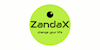Microsoft Outlook Essentials
NEW YEAR deal: Microsoft Outlook Essentials Fast Track video course
ZandaX
Summary
Overview
FAST TRACK course option ...
The price includes a comprehensive but easy-to-follow Microsoft Outlook Essentials video course, delivered in 5 targeted modules.
We all use e-mail these days, but are we using it effectively?
The ZandaX Outlook Essentials course is aimed at complete beginners and will get you using Outlook to its best very quickly. During the course you will learn how to create, send, receive and reply to emails and also how to create contacts, appointments and tasks. You will also learn how to manage your inbox and junk mail, and create rules and quick steps to help you work faster.
Course media
Resources
- Course Brochure for Microsoft Outlook 2013/2016 Essentials - download
Description
Get More out of Microsoft Outlook
Most people only use a small part of what Outlook can do. so our course teaches you how to use Outlook properly.
In addition to sending and receiving email, you'll learn how to organize your mail into folders, and create automated rules.
Then you'll learn how to use the Outlook Calendar, the Tasks folder and the Contacts folder. So you have a great foundation for using Outlook to communicate, and to organize much of your life!
Here's what you'll learn in our Microsoft Outlook Essentials course:
Starting Out in Microsoft Outlook* Getting Started with Outlook * Receiving Email * Editing Email Messages * Printing Email Messages * Getting Help in Outlook
Understanding and Customizing the Outlook Interface
* Getting Acquainted with the Interface * Using the Outlook Panes * The Quick Access Toolbar * Tabs and Groups * Customizing the Ribbon
Sending E-Mail
* Composing E-Mail * Answering Mail * Doing More with E-Mail * Using Viewing Tools * Using the Drafts Folder
Information Management
* The Calendar * The Contacts Folder * The Tasks Folder
Organising Your E-mail
* Managing Folders * Using Rules and Cleanup Tools * Using Quick Steps * Configuring Categories * Managing Junk Mail
Who is this course for?
Anyone, at any level of the organisation, who wishes to understand best practice in email management with Microsoft Outlook, and who also wants to use the application to assist with the organisation of their working activity.
Requirements
You should be proficient in using a PC with the Microsoft Windows operating system, but no prior experience with Outlook is required.
Questions and answers
Will there be any certificate to be able to show participation on this course? Something to prove to an employer you have done some CPD? Thank you.
Answer:Hi Louisa Outlook Essentials is the only course that doesn't have a cpd certification: it just missed the cutoff when we last submitted. We will be submitting it next year - essentially unchanged - and your will find that it gives you a lot of useful knowledge about how to use Outlook for much more than emails. Best regards The ZandaX team
This was helpful.
Reviews
Currently there are no reviews for this course. Be the first to leave a review.
Legal information
This course is advertised on reed.co.uk by the Course Provider, whose terms and conditions apply. Purchases are made directly from the Course Provider, and as such, content and materials are supplied by the Course Provider directly. Reed is acting as agent and not reseller in relation to this course. Reed's only responsibility is to facilitate your payment for the course. It is your responsibility to review and agree to the Course Provider's terms and conditions and satisfy yourself as to the suitability of the course you intend to purchase. Reed will not have any responsibility for the content of the course and/or associated materials.