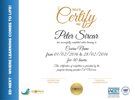Microsoft Outlook 2013
Ed-Next
Summary
- Exam(s) / assessment(s) is included in price
Overview
Microsoft Office Outlook 2013 provides valuable solutions for managing everyday information, such as important tasks and e-mails. Outlook 2013 delivers a streamlined process for searching through communications, organizing work and sharing information with others. This course will help you identify the basic features of Outlook but also provides ideas for customization, shortcuts, tips and tricks that make even the most mundane task interesting.
Course media
Description
After completing this course, you should be able to:
- Identify how to get started with Outlook and the steps in becoming familiar with the program
- Recognize how to manage contacts, dates and tasks
- Recall the features that can be used at work, in meetings and in collaborative assignments
- List a number of tips and tricks for total customization of Outlook
Microsoft Outlook 2013 Module 1 Chapters 1 – 6
Getting Started with Outlook
Module one provides an overview of Outlook and steps for becoming familiar with the program. You will learn how to create and send emails, set up contacts and design a professional signature. Techniques for setting up appointments and creating mail folders will also be discussed, as well as attaching files to messages and using flags and reminders.
- Creating and Sending Emails
- Entering Appointments and Contacts
- Setting Up a Signature
- Options for Replies and Forwarding
- Designing Mail Folders
Microsoft Outlook 2013 Module 2 Chapters 7 – 13
Managing Contacts, Dates and Tasks
Module two introduces some of Outlook’s powerful features, including setting up a calendar and creating and editing tasks. Understanding how to take notes and record items in a journal will streamline everyday tasks. This module also covers how social media outlets and Outlook work together in subscribing to RSS, blogs and podcast feeds.
- Setting Up a Calendar
- Powering Social Media with Outlook
- Entering and Viewing Contacts
- Creating and Editing Tasks
- To-Do Bar
Microsoft Outlook 2013 Module 3 Chapters 14 – 17
Outlook at Work
Module three focuses on features that can be used at work, for use in meetings or collaborative assignments. Some of the features include learning how to encoding messages, sending signed messages and obtaining a Digital ID. Outlook is also geared towards employee telecommuting by providing Outlook Web Access. We will take a look at Outlook and how simple it is to access Outlook from anywhere.
- Meetings and Collaboration
- Using Categories, Icons and Antivirus Software
- Encrypting Messages
- Delegate Permissions
- Getting a Digital ID
Microsoft Outlook 2013 Module 4 Chapters 18 - 21
The Part of Tens
Module four provides a number of tips and tricks for total customization of your Outlook account. We will look at accessories for Outlook, such as text messaging services and business-card scanning. Interesting features such as charting and translating incoming e-mail will be introduced, as well as shortcuts for searching for information in Outlook.
- Ten Accessories for Outlook
- Ten Things You Can’t Do With Outlook
- Ten Shortcuts Worth Taking
- Smartphones and SkyDrive
- Translating Email Messages
Ed4Online has been approved as an Accredited Provider by the International Association for Continuing Education and Training (IACET). In obtaining this accreditation, Ed4Online has demonstrated that it complies with the ANSI/IACET Standard which is recognized internationally as a standard of good practice. As a result of the Accredited Provider status, Ed4Online is authorized to offer IACET CEUs for courses and programs that qualify under the ANSI/IACET Standard.
You will earn 2.4 IACET continuing education credits by completing this Ed4Online course. This course is 24 contact hours which equals 2.4 CEUs based on the IACET standard. The International Association of Continuing Education and Training is the highest quality worldwide standard for Continuing Education Unit.
The Continuing Education Unit (CEU) was created by IACET as a measurement of continuing education. One (1) IACET CEU is equal to ten (10) contact hours of participation in an organized continuing education experience under responsible sponsorship, capable direction, and qualified instruction. Under IACET's care, the IACET CEU has evolved from a quantitative measure to a hallmark of quality training and instruction.
Who is this course for?
Anyone interested in mastering Microsoft Outlook
Requirements
No prior qualification required
Career path
Application of principles learnt in this course
Reviews
Currently there are no reviews for this course. Be the first to leave a review.
Legal information
This course is advertised on reed.co.uk by the Course Provider, whose terms and conditions apply. Purchases are made directly from the Course Provider, and as such, content and materials are supplied by the Course Provider directly. Reed is acting as agent and not reseller in relation to this course. Reed's only responsibility is to facilitate your payment for the course. It is your responsibility to review and agree to the Course Provider's terms and conditions and satisfy yourself as to the suitability of the course you intend to purchase. Reed will not have any responsibility for the content of the course and/or associated materials.