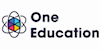Microsoft Excel Master Bundle - Formulas, VLOOKUP, Data Analysis and Microsoft Teams
Ultimate 7-Course Bundle with TQUK-Endorsed Certificate | 24/7 Access for 12 Months | 40 CPD Points | No Hidden Fees
One Education
Summary
- Exam(s) / assessment(s) is included in price
- Tutor is available to students
Overview
Develop in-demand skills for a better future with a super-saver bundle deal for just £109 (originally priced at £1225)!
This Microsoft Excel Master Bundle- Formulas, VLOOKUP, Data Analysis and Microsoft Team bundle includes 1 best-selling TQUK-endorsed course with additional 6 CPD-accredited courses, expert assistance and course assessment. Enjoy 12 months access to this bundle of courses FREE of charge and master a range of in-demand professional skills to advance your career. No hidden costs — simply enrol this Microsoft Excel Master Bundle- Formulas, VLOOKUP, Data Analysis and Microsoft Team and save £1116.
This Microsoft Excel Master Bundle- Formulas, VLOOKUP, Data Analysis and Microsoft Team bundle package includes:
- TQUK-endorsed Microsoft Excel Master Bundle- Formulas, VLOOKUP, Data Analysis and Microsoft Team
- CPD-Accredited Courses -
- Data Analysis and Forecasting in Excel
- Microsoft Excel: Master Power Query in 120 Minutes!
- VLOOKUP: Master Excel Formula VLOOKUP in 60 minutes!
- Excel: Top 50 Microsoft Excel Formulas in 50 Minutes!
- Microsoft Teams – Master Microsoft Teams
- Time Management
Dedicated tutor support and 24/7 customer support are available to all students with this premium quality Microsoft Excel Master Bundle- Formulas, VLOOKUP, Data Analysis and Microsoft Team course. Get the help you require and the answers to all your queries throughout the comprehensive syllabus of this Microsoft Excel Master Bundle- Formulas, VLOOKUP, Data Analysis and Microsoft Team .
This premium online course titled Microsoft Excel Master Bundle- Formulas, VLOOKUP, Data Analysis and Microsoft Team ensures your professional development with TQUK & CPD accreditation. You’ll have the privilege of learning in your own time, at your own pace and earning an accredited certification in just 61 hours.
With this Microsoft Excel Master Bundle- Formulas, VLOOKUP, Data Analysis and Microsoft Team program, success becomes a lot easier that enables you to monetise your skills. This Microsoft Excel Master Bundle- Formulas, VLOOKUP, Data Analysis and Microsoft Team course is designed for both part-time and full-time students and can be completed at a pace that suits your learning style.
Why People Enrol this Microsoft Excel Master Bundle- Formulas, VLOOKUP, Data Analysis and Microsoft Team From One Education:
- A TQUK-endorsed certificate completely for FREE!
- Eligibility for 6 CPD-accredited certificates upon successful completion of the Microsoft Excel Master Bundle- Formulas, VLOOKUP, Data Analysis and Microsoft Team bundle course
- Learning materials of our Microsoft Excel Master Bundle- Formulas, VLOOKUP, Data Analysis and Microsoft Team bundle course comprises of engaging voiceover and visual elements for your comfort
- Get 24/7 access to all course content for a full year
- Complete the bundle course at your own pace
- Each of our students gets full tutor support on weekdays (Monday to Friday)
- Efficient assessments and instant results upon completion of our Microsoft Excel Master Bundle- Formulas, VLOOKUP, Data Analysis and Microsoft Team course
Achievement
CPD
Course media
Description
This Microsoft Excel Master Bundle- Formulas, VLOOKUP, Data Analysis and Microsoft Team bundle training course is designed by industry experts and will give you an in-depth understanding of this topic. The Microsoft Excel Master Bundle- Formulas, VLOOKUP, Data Analysis and Microsoft Team course features easy-to-digest modules that break down each topic and ensure all our students receive an unrivalled and thorough learning experience.
If you want to work in this rapidly growing sector and stand out from the competition, then our Microsoft Excel Master Bundle- Formulas, VLOOKUP, Data Analysis and Microsoft Team is the perfect place to kickstart your dream career.
On the Microsoft Excel Master Bundle- Formulas, VLOOKUP, Data Analysis and Microsoft Team course, we guarantee that you will gain relevant skills and acquire tremendous knowledge on the subject. The certificate you’ll achieve after completing the Microsoft Excel Master Bundle- Formulas, VLOOKUP, Data Analysis and Microsoft Team course will help you land the job you want in a related field.
Enjoy a pleasant and professional 100% online learning experience and enrol in our Microsoft Excel Master Bundle- Formulas, VLOOKUP, Data Analysis and Microsoft Team today and take control of your career!
Course Curriculum:
Here is a curriculum breakdown of the Microsoft Excel Master Bundle- Formulas, VLOOKUP, Data Analysis and Microsoft Team:
Microsoft Excel Beginner
- Identify the Elements of the Excel Interface
- Create a Basic Worksheet
- Use the Help System
- Create Formulas in a Worksheet
- Insert Functions in a Worksheet
- Reuse Formulas
- Manipulate Data
- Insert, Manipulate, and Delete Cells, Columns, and Rows
- Search For and Replace Data
- Spell Check a Worksheet
- Modify Fonts
- Add Borders and Colors to Cells
- Apply Number Formats
- Align Cell Contents
- Apply Cell Styles
- Define the Basic Page Layout for a Workbook
- Refine the Page Layout and Apply Print Options
- Format Worksheet Tabs
- Manage Worksheets
- Manage the View of Worksheets and Workbooks
- Customise General and Language Options
- Customise Formula Options
- Customise Proofing and Save Options
- Customise the Ribbon and Quick Access Toolbar
- Customise the Functionality of Excel by Enabling Add-Ins
- Customise Advanced and Trust Center Options
Microsoft Excel Intermediate
- Apply Range Names
- Use Specialised Functions
- Use Text Functions
- Use Logical Functions
- Use Lookup Functions
- Use Date Functions
- Use Financial Functions
- Create and Modify Tables
- Sort and Filter Data
- Use Subtotal and Database Functions to Calculate Data
- Create Charts
- Modify and Format Charts
- Create a Trendline
- Create Advanced Charts
- Create a PivotTable
- Filter Data by Using Slicers
- Analyse Data with PivotCharts
- Insert and Modify Graphics Objects
- Layer and Group Graphic Objects
Microsoft Excel Advanced
- Update Workbook Properties
- Create and Edit a Macro
- Apply Conditional Formatting
- Add Data Validation Criteria
- Trace Cells
- Troubleshoot Invalid Data and Formula Errors
- Watch and Evaluate Formulas
- Create a Data List Outline
- Create Sparklines
- Create Scenarios
- Perform a What-If Analysis
- Perform a Statistical Analysis with the Analysis ToolPak
- Create Interactive Data with Power View
- Consolidate Data
- Link Cells in Different Workbooks
Microsoft Excel VBA
- Create a Macro Using the Macro Recorder
- Edit a Macro
- Debug a Macro
- Customise the Quick Access Toolbar and Hotkeys
- Set Macro Security
- Insert Text
- Format Text
- Sort Data
- Duplicate Data
- Generate a Report
- Determine the Dialog Box Type
- Capture User Input
- Insert, Copy, and Delete Worksheets
- Rename Worksheets
- Modify the Order of Worksheets
- Print Worksheets
- Create User-Defined Functions
- Automate SUM Functions
Microsoft Excel PowerPivot
- Enable and Navigate
- Import Data from Various Data Sources
- Refresh Data from a Data Source
- Create Linked Tables
- Organise and Format Tables
- Create Calculated Columns
- Sort and Filter PowerPivot Data
- Create and Manage Table Relationships
- Create PivotTables
- Create PivotCharts
- Create Power Views
- Filter Data Using Slicers
- Present PivotTable Data Visually
- Manipulate PowerPivot Data Using DAX Functions
- Extract Data from Tables Using Functions
- Save Reports in Different File Formats
- Work with Time-Dependent Data
- Protect Reports
Method of Assessment
To successfully complete the Microsoft Excel Master Bundle- Formulas, VLOOKUP, Data Analysis and Microsoft Team course, students will have to take an automated multiple-choice exam. This exam will be online and you will need to score 60% or above in order to pass. After successfully passing the Microsoft Excel Master Bundle- Formulas, VLOOKUP, Data Analysis and Microsoft Team course exam, you will be able to apply for a CPD-accredited certificate.
Certification
Endorsed Certification from TQUK
Upon successful completion of the MCQ assessment, learners can order their TQUK Endorsed Certification for free. International students will be required to pay an additional £10 postal charge.
CPD Certification from One Education
After successfully completing the MCQ assessment, you will qualify for the CPD Certificate from One Education, as proof of your continued professional development. Certification is available in PDF format, at the cost of £9, or a hard copy can be sent to you via post, at the cost of £15.
Who is this course for?
The Microsoft Excel Master Bundle- Formulas, VLOOKUP, Data Analysis and Microsoft Team training course is ideal for highly motivated individuals who want to enhance their professional skills and train for the job they want! This Microsoft Excel Master Bundle- Formulas, VLOOKUP, Data Analysis and Microsoft Team course also suits people aspiring for some in-depth knowledge on this topic and keep up to date with the latest information.
Study the Microsoft Excel Master Bundle- Formulas, VLOOKUP, Data Analysis and Microsoft Team course today and increase your professional skillset from the comfort of your home!
Requirements
There are no formal entry requirements for the Microsoft Excel Master Bundle- Formulas, VLOOKUP, Data Analysis and Microsoft Team course, with enrollment open to anyone! Anyone and everyone with a knack for learning can enrol this course without any hesitation.
Learn online from any internet device, including your computer, tablet or smartphone. Study when it suits you and complete the Microsoft Excel Master Bundle- Formulas, VLOOKUP, Data Analysis and Microsoft Team course at your own pace.
All students must have a passion for learning and literacy, as well as being over the age of 16.
Career path
Studying the Microsoft Excel Master Bundle- Formulas, VLOOKUP, Data Analysis and Microsoft Team course is designed to help you get the job of your dreams, or even that promotion you’ve been waiting for a long time. Learn the essential skills and knowledge you need to exceed in your professional life with the help & guidance from our this Course.
Questions and answers
Currently there are no Q&As for this course. Be the first to ask a question.
Reviews
Currently there are no reviews for this course. Be the first to leave a review.
Legal information
This course is advertised on reed.co.uk by the Course Provider, whose terms and conditions apply. Purchases are made directly from the Course Provider, and as such, content and materials are supplied by the Course Provider directly. Reed is acting as agent and not reseller in relation to this course. Reed's only responsibility is to facilitate your payment for the course. It is your responsibility to review and agree to the Course Provider's terms and conditions and satisfy yourself as to the suitability of the course you intend to purchase. Reed will not have any responsibility for the content of the course and/or associated materials.