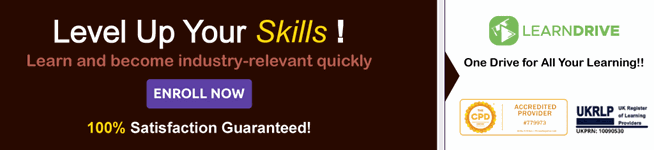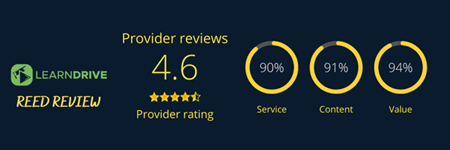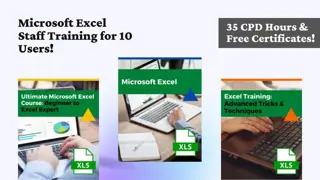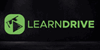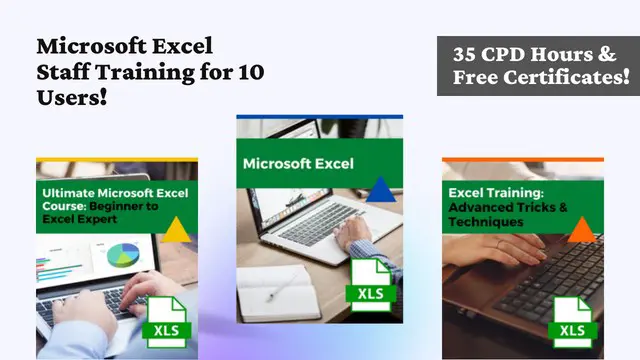
Microsoft Excel for Teams
Staff Training for 10 Users - Top Excel Courses - E-Certificates & Exam Fees are Included in Course Price for All Users!
Learndrive
Summary
- Certificate of completion - Free
- Exam(s) / assessment(s) is included in price
- Tutor is available to students
Add to basket or enquire
Overview
Currently, the average yearly salary for a Data Analyst in the United Kingdom is £34100. If you are looking to achieve success at your Data Analyst job or refine your Microsoft Excel skills as a team, then this Teams Training Package may be able to help!
Now let's dive into the Offer Details.
Why Should You Buy This Microsoft Excel for Teams Bundle?
⦿ You will get three specialised instructor-led courses on Microsoft Excel.
⦿ This package comes with ten licenses. So, on each course, you will be able to assign ten students.
⦿ Every user will get access to all three courses included in this Microsoft Excel Bundle.
⦿ All the ten students will get a free PDF Certificate for all the courses they are enrolled.
⦿ Each user will be able to study the Microsoft Excel course at their own pace.
⦿ There will be no hidden charge. There will be no exam fee, retake fee or anything.
⦿ Every user will get unlimited retakes! So, they can retake the exam as many times as they want.
⦿ The course materials will be available and accessible even after course completion. The validity for each course will be one year.
This bundle includes the following courses.
- ➥Course 1: Ultimate Microsoft Excel Course: Beginner to Excel Expert
You will learn everything from fundamental to advanced Microsoft Excel skills in this course. If you already have some basic Excel knowledge and wish to improve them with advanced approaches, we’re here to help you with our simple techniques. Using Microsoft Excel formulas will be easier for you to use after completing this course.
- ➥Course 2: Microsoft Excel Training: Advanced Tricks & Techniques
This Microsoft Excel Advanced course covers all Microsoft Excel features with real-world examples to aid learning. It teaches how to create visually appealing charts, use conditional formatting, pivot tables, and other functions. By following our tips, productivity will increase, and industry performance will improve.
- ➥Course 3: Microsoft Excel
The Microsoft Excel course teaches all necessary skills to master the popular spreadsheet application. You'll learn expert data analysis with simple functions and formulas, pivot tables, and macros. This course makes you proficient in Microsoft Excel and prepares you for your career.
Course media
Resources
- Provider Prospectus - download
Description
Course Syllabus for the MS Excel for Teams Bundle:
➥Course 1: Ultimate Microsoft Excel Course: Beginner to Excel Expert
Course Curriculum
Section 1: Introduction
Section 2: Working with Large Worksheets
Section 3: 5 Essential Tricks for Printing Spreadsheets
Section 4: Getting Started with Microsoft Excel Formulas
Section 5: Logical Functions: The Decision Making Formulas of Microsoft Excel
Section 6: Conditional Formatting - Make your Data Come to Life
Section 7: Dynamic Array Functions - Formulas Have Changed
Section 8: Lookup Functions - The Powerful VLOOKUP Function and beyond
Section 9: Validating and Protecting Microsoft Excel Data
Section 10: Advanced Formulas for Analysing Data
Section 11: Charts - Simple and Effective Data Presentation
Section 12: Manipulating Text in Microsoft Excel
Section 13: Formatting your Data Ranges as Tables for Easier Management
Section 14: Master PivotTables for Powerful Analysis and Reporting
Section 15: Getting and Transforming Data with Power Query
Section 16: Working with the Data Model and PowerPivot
Bonus Materials
➥Course 2: Microsoft Excel Training: Advanced Tricks & Techniques
Course Curriculum
Section 1: Introduction to Microsoft Excel Advanced Training
Section 2: Neat Tricks to Supercharge your Productivity
Section 3: Using Wildcards with Formulas
Section 4: The Awesome SUMPRODUCT Function - The Swiss Army Knife of Functions
Section 5: Advanced PivotTable Tricks
Section 6: The Hidden Power of the MOD Function
Section 7: The Magic of the INDIRECT Function
Section 8: The Incredible INDEX Function
Section 9: COUNTIF Function - A Mega Useful Excel Function
Section 10: Introducing Custom Number Formatting
Section 11: Advanced Custom Formatting Examples that Users did not know was Possible
Section 12: Advanced Chart Tricks for Dynamic Interactive Charts
➥Course 3: Microsoft Excel
Course Curriculum
Microsoft Excel Section 1: Introduction
Microsoft Excel Section 2: Getting Started
Microsoft Excel Section 3: Values, Referencing and Formulas
Microsoft Excel Section 4: Intro to Functions
Microsoft Excel Section 5: Adjusting Worksheets
Microsoft Excel Section 6: Visually Pleasing Cell Formatting
Microsoft Excel Section 7: How to insert Images and Shapes!
Microsoft Excel Section 8: Visualize Data with Charts
Microsoft Excel Section 9: Printing Options
Microsoft Excel Section 10: Benefits of Using Templates
Microsoft Excel Section 11: Working with Datasets
Microsoft Excel Section 12: Database Functions
Microsoft Excel Section 13: Data Validation
Microsoft Excel Section 14: PivotTables
Microsoft Excel Section 15: PowerPivot Add-In
Microsoft Excel Section 16: Conditional Functions
Microsoft Excel Section 17: Lookup Functions
Microsoft Excel Section 18: Text Based Functions
Microsoft Excel Section 19: Auditing Formulas & Custom Views
Microsoft Excel Section 20: “What If?” Tools
Microsoft Excel Section 21: Welcome to VBA!
Microsoft Excel Section 22: The VBA Language
Microsoft Excel Section 23: Writing VBA Code
Microsoft Excel Section 24: Important VBA Tools and Logic
Microsoft Excel Section 25: VBA Loops
Microsoft Excel Section 26: Triggering Macros
Microsoft Excel Section 27: UserForms
Microsoft Excel Section 28: Starting a Career
Who is this course for?
Managers and employers should purchase this Microsoft Excel course to train their employees. Individuals seeking to sharpen their skills can also purchase this Microsoft Excel for Teams Bundle and gift the free licenses to colleagues or friends who are interested in this subject. When you learn as a team, it's always fun.
Requirements
This Microsoft Excel training does not require any prerequisites.
Career path
The Microsoft Excel for Teams Training will prepare you to begin a career or to advance in your career. Upon completion, all students will receive a certificate that will enhance their CVs.
Questions and answers
Currently there are no Q&As for this course. Be the first to ask a question.
Certificates
Certificate of completion
Digital certificate - Included
The PDF Certificates for all courses of this Microsoft Excel Training are completely FREE!! You will be able to download them instantly after passing the course.
Reviews
Currently there are no reviews for this course. Be the first to leave a review.
Legal information
This course is advertised on reed.co.uk by the Course Provider, whose terms and conditions apply. Purchases are made directly from the Course Provider, and as such, content and materials are supplied by the Course Provider directly. Reed is acting as agent and not reseller in relation to this course. Reed's only responsibility is to facilitate your payment for the course. It is your responsibility to review and agree to the Course Provider's terms and conditions and satisfy yourself as to the suitability of the course you intend to purchase. Reed will not have any responsibility for the content of the course and/or associated materials.