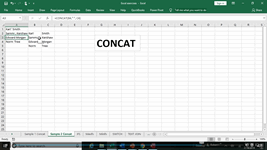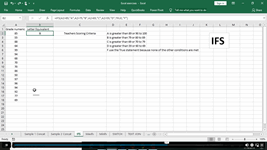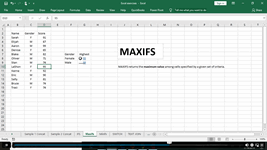Microsoft Excel for Accountants - Complete Training in 24 Hours
40% Instant Off > CPD Certified > 5 Career-Oriented Courses >Free Gifts> Free CPD Certified PDF Certificate > Free Exams
StudyHub
Summary
- Exam(s) / assessment(s) is included in price
- Tutor is available to students
Add to basket or enquire
Overview
"It's Excel's world, we just live in it." You can't overemphasise the relevance of Excel to the global economy, a valid reason why you should enrol in our comprehensive course and take our MS Excel class. You might still be using Microsoft Excel as a simple tool for data management and calculation. However, Microsoft Excel is much more than that. Learning Microsoft Excel from the inside out will open up a world of possibilities for you.
Microsoft Excel can be a wonder wand if you know how to use it properly. By structuring your data in Microsoft Excel, it learns your patterns and then organises them for you. In Microsoft Excel, you can also create forecasts with just a click.
Moreover, you can get personalised insights on your data in Microsoft Excel. Additionally, in this tech-savvy era, proficiency in Microsoft Excel can help you get your dream job effortlessly.
This Bundle consists the following courses:
- Course 1: Microsoft Excel
- Course 2: VLOOKUP: Master Excel Formula VLOOKUP in 60 minutes!
- Course 3: Learn Microsoft Word, PowerPoint & Outlook In 90 Minutes!
- Course 4: Microsoft Access 2016 Beginner to Advanced
- Course 5: Data Analysis, Automating and Visualisation in Excel
What Will you Learn From This Microsoft Excel Course:
- Learn how to create simple spreadsheets and use cell styles, themes, etc.
- Have a clear understanding of calculation hierarchy and the Order of Operations.
- Become skilled at managing worksheets like formatting and aligning worksheet data, using functions, adding rows and columns, etc.
- Know how to analyse and organise data with common functions.
- Be familiar working with range names, flash fill, data and time functions.
- Gain a comprehensive understanding of using conditional formatting and displaying data graphically.
- Acquaint yourself with the complex logical and text functions of Excel.
- Learn to create and maintain a workbook and worksheet, ensuring data integrity.
- Develop a skilled hand in using advanced pivot tables and power pivot tools.
With this Microsoft Excel bundle, you will learn the intricacies of Microsoft Excel spreadsheets and navigate through the complex functions as an expert user. So, don't delay any further, enrol rightaway!
Course media
Description
Course Curriculum:
- Microsoft Excel 2019 New Features
- Getting Started with Microsoft Office Excel
- Performing Calculations
- Modifying a Worksheet
- Formatting a Worksheet
- Printing Workbooks
- Managing Workbooks
- Working with Functions
- Working with Lists
- Analyzing Data
- Visualizing Data with Charts
- Using PivotTables and PivotCharts
- Working with Multiple Worksheets and Workbooks
- Using Lookup Functions and Formula Auditing
- Sharing and Protecting Workbooks
- Automating Workbook Functionality
- Creating Sparklines and Mapping Data
- Forecasting Data
- Excel VBA Data Management
- Excel Templates
Certification
After studying the Microsoft Excel course materials you will be able to take the MCQ test that will assess your knowledge. After successfully passing the test you will be able to claim the pdf certificate for free. Original Hard Copy certificates need to be ordered at an additional cost of £8.
Who is this course for?
- This course is suitable for anyone who wants to learn how to use Microsoft Excel, from beginners to advanced users.
- It is useful for individuals who work in data analysis, accounting, finance, or any profession that requires the use of spreadsheets.
- This course is beneficial for students, job seekers, and professionals who want to enhance their skills and knowledge of Excel for personal and professional development.
- It is also ideal for business owners and entrepreneurs who want to manage their data more efficiently and effectively.
- This course is suitable for anyone who wants to gain a competitive advantage in the job market by acquiring Excel skills.
Requirements
No requirements to enrol Microsoft Excel Training
Career path
This Microsoft Excel is a great way for you to gain multiple skills from the comfort of your home.
- Data Analyst: £29,000 - £47,000 per year
- Accountant: £24,000 - £48,000 per year
- Financial Analyst: £25,000 - £51,000 per year
- Business Analyst: £24,000 - £52,000 per year
- Operations Manager: £24,000 - £59,000 per year
- Project Manager: £29,000 - £60,000 per year
Questions and answers
Hi there, how long can I access the course information for after I've completed? Thanks
Answer:Hi Niamh, Good Afternoon. You can access the course for lifetime even after completing the course.
This was helpful.The course is fully online, can the test be taken online too?
Answer:Hi Todd, Good morning. Yes, the whole exam will be conducted online. Stay Safe.
This was helpful.Hi, I am currently not living in the Uk. Would you be able to post the certificate overseas?
Answer:Hi Beven, Good morning. Yes, the hard copy certificate will be posted to your address. Stay Safe.
This was helpful.
Reviews
Currently there are no reviews for this course. Be the first to leave a review.
Legal information
This course is advertised on reed.co.uk by the Course Provider, whose terms and conditions apply. Purchases are made directly from the Course Provider, and as such, content and materials are supplied by the Course Provider directly. Reed is acting as agent and not reseller in relation to this course. Reed's only responsibility is to facilitate your payment for the course. It is your responsibility to review and agree to the Course Provider's terms and conditions and satisfy yourself as to the suitability of the course you intend to purchase. Reed will not have any responsibility for the content of the course and/or associated materials.