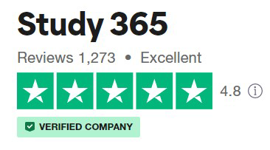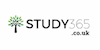Microsoft Excel Beginner
Free E - Certificate Included | CPD & IAP Accredited | Access for Lifetime | No Hidden Fee
Study365
Summary
- Exam(s) / assessment(s) is included in price
Add to basket or enquire
Overview
Certificate in Microsoft Office Excel 2013 – Beginner
Microsoft Excel 2013 Beginner Level ticks all of the right boxes if you want to master Microsoft Excel. The course is easy to understand and will take you step by step through the Microsoft Excel 2013 application. You will gain a solid foundation of Microsoft Excel and become proficient in the workplace.
The course will explain key topics including how to create a basic worksheet, create formulas, insert functions, manage worksheets, customise formulas and print workbook contents. Whether you work in administration, finance or IT, this course will serve as a stepping stone to perform your tasks to the highest standard. Throughout the course you will learn what you can do with Microsoft Excel 2013, solidify the basic fundamentals and enhance your skills in order to progress in your knowledge of Excel to the next step.
Microsoft Office Excel 2013 – Beginner Level
Looking for Microsoft Excel 2013 course for beginner’s level? This online course is specially designed for Microsoft Excel beginner level, but it has something for everyone, covering beginner, intermediate and advanced lessons in Excel.
Microsoft Excel is the spreadsheet application in the MS Office suite. Get help organizing and calculating data in this Excel 2013 tutorial. Learning how to use Excel is an investment in both your personal and professional life. Excel makes it easy to monitor financial performance, such as business profit or loss, calculate payments on large purchases, plan a budget, or stay organized with checklists.
As an employee, learning how to use Excel efficiently provides value, since most jobs utilize this application. This opens up more opportunities for employment and career advancement.
When employees know how to use Excel, it improves their efficiency in the workplace. Employees who know how to create detailed worksheets, invoices, charts, and complex formulas achieve professional results in a fraction of the time. This online Microsoft Excel 2013 includes beginner level course content (Please visit course curriculum for detail information).
This Online course covers working with Microsoft Excel spreadsheet software to create, edit and save worksheets and workbooks. Completing this Microsoft Excel 2013 beginner course will improve your workplace skill set.
Our online programme is well designed that you feel same as you are in the classroom. This course is comprised of professionally narrated e-Learning modules, interactive quizzes, tests and exams. All delivered through a system that you will have lifetime access for 24 hours a day, 7 days a week. Effective support service, and study materials including step by step guided tutorial videos build your confidence to study well and guide you to secure your qualification.
* Free E-certificate (No additional cost for E-certificates)
Why You Should Choose Study 365
- Lifetime Access to your course.
- The price shown on Reed is for the whole course, including the final exam and free e-certificate.
- CPD and IAP accredited certificate upon successful completion
- Tutor Support available Monday – Friday
CPD
Course media
Description
This online training course is comprehensive and is designed to cover the following key topics are listed under the curriculum. This course has been designed for 15 guided learning hours.
COURSE CURRICULUM
[Module 01] Identify the Elements of the Excel Interface
[Module 02] Create a Basic Worksheet & Use the Help System
[Module 03] Create Formulas in a Worksheet
[Module 04] Insert Functions in a Worksheet
[Module 05] Insert, Manipulate, and Delete Cells, Columns, & Rows
[Module 06] Search, Replace Data & Spell Check a Worksheet
[Module 07] Modify Fonts, Add Borders and Color to Cells
[Module 08] Align Cell Contents & Apply Cell Styles
[Module 09] Printing Workbook Contents
[Module 10] Format and Manage Worksheet
[Module 11] Manage the View of Worksheets and Workbooks
[Module 12] Customize General and Language Options
[Module 13] Customize Formula
[Module 14] Customize Proofing and Save Options
[Module 15] Customizing Other of Excel Functions
Course Objectives:
This Basic Microsoft Excel training course will teach you to use the basic and common features of Excel in 2013 version. By the end of this course, you will be able to create charts, work effectively with multiple sheets in workbooks, use basic functions effectively, use productivity tools and work with the Excel list/database features.
Course Duration:
You will have lifetime access to your online study platform from the date you purchased the course. The course is self-paced so you decide how fast or slow the training goes. You can complete the course in stages revisiting the training at any time.
Method of Assessment:
At the end of the course learners will also take an online multiple choice questions assessment test. This online multiple choice questions test is marked automatically so you will receive an instant grade and know whether you have passed the course.
Certification:
Successful candidates will be awarded certificate for “Certificate in Microsoft Office Excel 2013 – Beginner”.
PLEASE NOTE:
You should have installed MS Office 2013 software to your computer for the practices. This package is not provided software and you need to install that software separately.
Why Choose Us?
- Our courses represent outstanding value for money
- High quality e-learning study materials and mock exams.
- Each course is designed by industry experts, using an innovative interactive learning approach.
- Includes step-by-step guided videos tutorials.
- 24/7 Access to the Online Learning Portal.
- Anytime & Anywhere Learning.
- Recognised Accredited Qualification.
- Access Course Content on Mobile, Tablet or Desktop.
- Study in a user friendly, advanced online learning platform.
- Excellent customer service and administrative support.
Who is this course for?
- Microsoft Office Excel is widely used in businesses across all industries and thisonline Training Programme is designed for those who wish to develop their skills of using Microsoft Office Excel application. This Qualification is helpful for any Office job, such as PA, Secretary, Admin Assistant, and Administrator, Office Manager or any other role in the office environment. Being able to demonstrate you have a high level of Microsoft Office skills will help you stand out to employers.
Requirements
This course requires no formal prerequisites and this certification is open to everyone
Career path
- Completing this training course will show any potential employer that you are comfortable and confident with using key Microsoft Excel applications.
- This Qualification is helpful for any Office job, such as PA, Secretary, Office Manager or any other role in the office environment. Being able to demonstrate you have a high level of Microsoft Office skills will help you stand out to employers.
Questions and answers
Is it a free test re set if you fail? Also how much is hard copy certificate
Answer:Dear Frank, Thank you for your query. Kindly note that an additional fee is required for the retake exam. The printed certificate can be obtained by paying a fee of £29 within the UK and £39 outside of the UK. Hope this helps. Please feel free to contact if you have any further clarifications, we will be happy to assist. Regards, Student Support Team
This was helpful.
Reviews
Currently there are no reviews for this course. Be the first to leave a review.
Legal information
This course is advertised on reed.co.uk by the Course Provider, whose terms and conditions apply. Purchases are made directly from the Course Provider, and as such, content and materials are supplied by the Course Provider directly. Reed is acting as agent and not reseller in relation to this course. Reed's only responsibility is to facilitate your payment for the course. It is your responsibility to review and agree to the Course Provider's terms and conditions and satisfy yourself as to the suitability of the course you intend to purchase. Reed will not have any responsibility for the content of the course and/or associated materials.