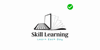Level 3 Microsoft Access Beginner To Expart - CPD Certified
CPD Certified| Free PDF Certificate | Lifetime Access | Learner Support | No Hidden Fees | 100% Success Rate
Skill Learning
Summary
- Reed Courses Certificate of Completion - Free
- Tutor is available to students
Add to basket or enquire
Overview
Explore Reveal on this transformative experience and unleash your creativity with the most in-demand training on Level 3 Microsoft Access Beginner To Expart. Enjoy the massive discount!
- This Level 3 Microsoft Access Beginner To Expart course is suitable for any enthusiastic learner who is ready to take the Beginner to Advance trip.
- Gain ultimate knowledge of Level 3 Microsoft Access Beginner To Expart
- Grab the opportunity and amplify your skills with this Level 3 Microsoft Access Beginner To Expart course
Are you ready to drive on a journey of self-discovery and knowledge enhancement? Look no further! Let’s get into Level 3 Microsoft Access Beginner To Expart, the online course that promises to revolutionise your learning experience and catapult you towards success.
Level up your database expertise with this comprehensive Microsoft Access program! Designed for learners of all backgrounds, this in-depth curriculum equips you with the skills to design, manage, and optimize powerful relational databases. Master essential functions like data management, table creation, queries, forms, reports, and automation. This program empowers you to become a confident Microsoft Access user and unlock its full potential.
On the Level 3 Microsoft Access Beginner To Expart training, we guarantee that you will gain relevant skills and acquire tremendous knowledge on the subject. The certificate you’ll achieve after completing the Level 3 Microsoft Access Beginner To Expart course will help you land the job you want in a related field.
This premium online training titled Level 3 Microsoft Access Beginner To Expart ensures your professional development with CPD IQ accreditation with SLS learning assessments. You’ll have the privilege of learning in your own time, at your own pace and earning an accredited certification.
Dedicated tutor support and 24/7 customer support are available to all students with this premium quality Level 3 Microsoft Access Beginner To Expart training. Get the help you require and the answers to all your queries throughout the comprehensive syllabus of this Level 3 Microsoft Access Beginner To Expart course.
Facilities that you will receive after enrolling on The Level 3 Microsoft Access Beginner To Expart course From One Education
- Eligibility for CPD IQ -accredited certificates on successful completion of each of the courses in this Level 3 Microsoft Access Beginner To Expart course
- Learning materials of our Level 3 Microsoft Access Beginner To Expart online diploma contain engaging voiceover and visual elements for your comfort
- Freedom to study at your own pace
- 24/7 access to the Level 3 Microsoft Access Beginner To Expart training materials for 12 lifetime
- Full Tutor support on weekdays (Monday – Friday)
Curriculum
Course media
Description
Level 3 Microsoft Access Beginner To Expart is not just an ordinary online course; it's a comprehensive program designed to empower individuals like you with the skills and knowledge needed to thrive in today's dynamic world. Throughout the modules of Level 3 Microsoft Access Beginner To Expart you will explore diverse topics, each carefully curated to provide a well-rounded and transformative learning experience.
Module 1: Setting up Microsoft Access
This foundational module provides a comprehensive exploration of the initial setup procedures for Microsoft Access. Participants will gain a thorough understanding of configuring the software environment, establishing connections, and initializing a database project.
Module 2: Relationships and Keys of a Database
Building on the foundation established in Module 1, this module delves into the essential concepts of database relationships and keys. Participants will learn to design and implement effective relational structures, ensuring data integrity and optimal organization within the database.
Module 3: Navigation of a Database
Module 3 focuses on the nuanced navigation techniques within a Microsoft Access database. Participants will become adept at maneuvering through the database interface, efficiently locating and accessing relevant information for seamless data management.
Module 4: Manage Database Data
This module equips participants with the skills to effectively manage and manipulate data within the database. From data entry to modification and deletion, learners will grasp the intricacies of maintaining accurate and up-to-date information in the Access environment.
Module 5: Create and Manage Tables
Building on the foundational knowledge, Module 5 immerses participants in the creation and management of database tables. Topics include table design, field properties, and the implementation of data types, empowering participants to construct well-organized and efficient database structures.
Module 6: Queries
Concluding the curriculum, Module 6 delves into the powerful world of queries. Participants will learn to formulate complex queries to extract specific data from the database, enhancing their ability to retrieve information based on defined criteria and optimizing data analysis processes.
This Level 3 Microsoft Access Beginner To Expart course is developed by industry experts and is packed with several insightful modules to properly understand Level 3 Microsoft Access Beginner To Expart and allow you to accelerate your career.
Who is this course for?
The Level 3 Microsoft Access Beginner To Expart course is ideal for highly motivated individuals who want to enhance their professional skills and train for the job they want! This Level 3 Microsoft Access Beginner To Expart course also suits people aspiring for some in-depth knowledge on this topic and keeping up to date with the latest information.
Study the Level 3 Microsoft Access Beginner To Expart course today and increase your professional skillset from the comfort of your home!
Requirements
There are no formal entry requirements for the Level 3 Microsoft Access Beginner To Expart training, with enrollment open to anyone! Anyone and everyone with a knack for learning can enrol on this course without any hesitation.
Learn online from any internet device, including your computer, tablet or smartphone. Study when it suits you and complete the Level 3 Microsoft Access Beginner To Expart course at your own pace.
All students must have a passion for learning and literacy and be over the age of 16.
Career path
Studying the Level 3 Microsoft Access Beginner To Expart training is designed to help you get the job of your dreams, or even that promotion you’ve always wanted.
- Data Entry Clerk: £18,000 - £22,000 per annum
- Database Administrator: £25,000 - £35,000 per annum
- Business Analyst: £30,000 - £40,000 per annum
- Data Analyst: £25,000 - £35,000 per annum
Questions and answers
Currently there are no Q&As for this course. Be the first to ask a question.
Certificates
Reed Courses Certificate of Completion
Digital certificate - Included
Will be downloadable when all lectures have been completed.
Reviews
Currently there are no reviews for this course. Be the first to leave a review.
Legal information
This course is advertised on reed.co.uk by the Course Provider, whose terms and conditions apply. Purchases are made directly from the Course Provider, and as such, content and materials are supplied by the Course Provider directly. Reed is acting as agent and not reseller in relation to this course. Reed's only responsibility is to facilitate your payment for the course. It is your responsibility to review and agree to the Course Provider's terms and conditions and satisfy yourself as to the suitability of the course you intend to purchase. Reed will not have any responsibility for the content of the course and/or associated materials.