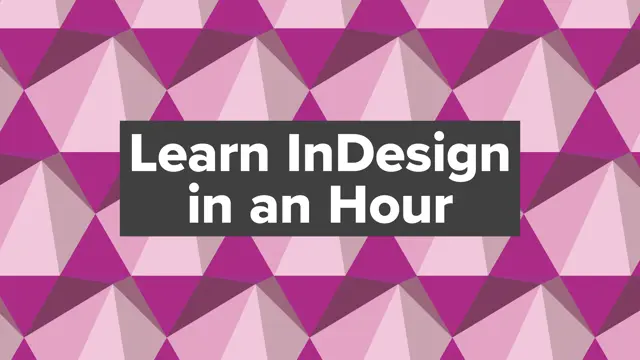
Learn Adobe InDesign in an hour
Get a solid foundation | Use InDesign with confidence | Save hours of frustration
Designtuitive
Summary
- Reed Courses Certificate of Completion - Free
Add to basket or enquire
Overview
Use InDesign with confidence | Edit existing work | Create pdfs for commercial printing | Create documents from scratch
Want to get to grips with InDesign in a hurry? This is the course for you. Can you learn absolutely everything about InDesign in just an hour? No, but you’ll see (at speed) about 80% of what we usually cover on a 2 day InDesign Introduction course when we teach it in a classroom. No frills, just solid skills you can use immediately. In 49 succinct videos you'll learn everything from editing text and images to social media images from scratch.
“I really enjoy your calm, clear, non-nonsense way of explaining difficult new stuff. Not everyone who is good at something can also teach their skills to others. Well done!”
– Fieke Bazelmans
“Excellent overview class ! especially if you already have some knowledge of Adobe's other products - gives you what you need to know in a short amount of time!”
– Dara Gbolahan
“As an experienced user of Adobe Illustrator and Photoshop, I found this quick breeze through really helpful in getting a quick overview of InDesign. The instructor covers basics for beginners which were review for me but he went quickly enough that I didn't have to waste a bunch of time trying to get to the things that I did need.“
– Tzaddi Gordon, Artist, Graphic Designer, Illustrator
Curriculum
Course media
Description
Here's the complete running order for Learn InDesign in an hour:
Running Order
- Introduction
- What is InDesign used for?
- The Indesign interface and workspaces
- How templates work
- How to import an image
- How to edit text
- About Bitmap and Vector graphics
- What is a link and why is it important?
- Why do my images look terrible in InDesign?
- About Normal, Preview and Presentation modes
- How to change the colour of a frame
- How to change the colour of text and a logo
- How to automatically scale an image
- How to manually scale and crop an image
- How to place multiple images at once
- How to import text
- How to change to another font
- Some basic graphic design theory
- How to create a new document from scratch
- How to create frames
- How to import and scale a logo
- How to apply a border around a frame
- How to align an object to the center of a page
- How to align and repeat objects
- Intermission
- How to create a social media image
- How to export a png from InDesign
- How to style longer text quickly and consistently
- How to create paragraph styles
- How does text flow from one column or page to another?
- How to create multi column and multi page text flow
- How to make text run around images
- What are Tracking Leading and Kerning?
- How to use tracking to make text fit
- How to tell if your text is inconsistent and how to fix it
- How to tidy up your panels
- How to create your own custom colour
- How to use colours and styles in multiple documents
- What is the A Master Page?
- How to make automatic frames from the master page
- How to edit a paragraph style
- What are Facing Pages?
- How to add an automatic page number
- How to check spelling
- What is bleed and how do I add it?
- How do I know if I have low res images?
- How to tell if you have missing images or fonts
- How to create a pdf for a commercial printer
- Goodbye and Next Steps
Who is this course for?
This course is for anyone looking to learn the fundamentals of Adobe InDesign without wasting time, regardless of their background. It's particularly relevant for those working in marketing or communications roles, such as marketing assistants, marketing managers, digital marketers, social media marketers and communications assistants. If you've just taken a job where you need to know InDesign, it's the ideal place to start.
Requirements
To fully take part in this course you will need access to the Adobe InDesign software. Which means that you'll either need a (paid) Adobe Creative Cloud account to use it, or have access to the trial version, which is available free from Adobe for 7 days. However, you can still learn a lot about the program by just watching.
Career path
Taking this course will give you a head start to take on creative tasks (like editing social images, flyers or newsletters) you might be expected to do as a marketer. It will also prepare you for more demanding marketing roles that expect you to have design skills, like "creative marketer".
Questions and answers
Currently there are no Q&As for this course. Be the first to ask a question.
Certificates
Reed Courses Certificate of Completion
Digital certificate - Included
Will be downloadable when all lectures have been completed.
Reviews
Currently there are no reviews for this course. Be the first to leave a review.
Legal information
This course is advertised on reed.co.uk by the Course Provider, whose terms and conditions apply. Purchases are made directly from the Course Provider, and as such, content and materials are supplied by the Course Provider directly. Reed is acting as agent and not reseller in relation to this course. Reed's only responsibility is to facilitate your payment for the course. It is your responsibility to review and agree to the Course Provider's terms and conditions and satisfy yourself as to the suitability of the course you intend to purchase. Reed will not have any responsibility for the content of the course and/or associated materials.


