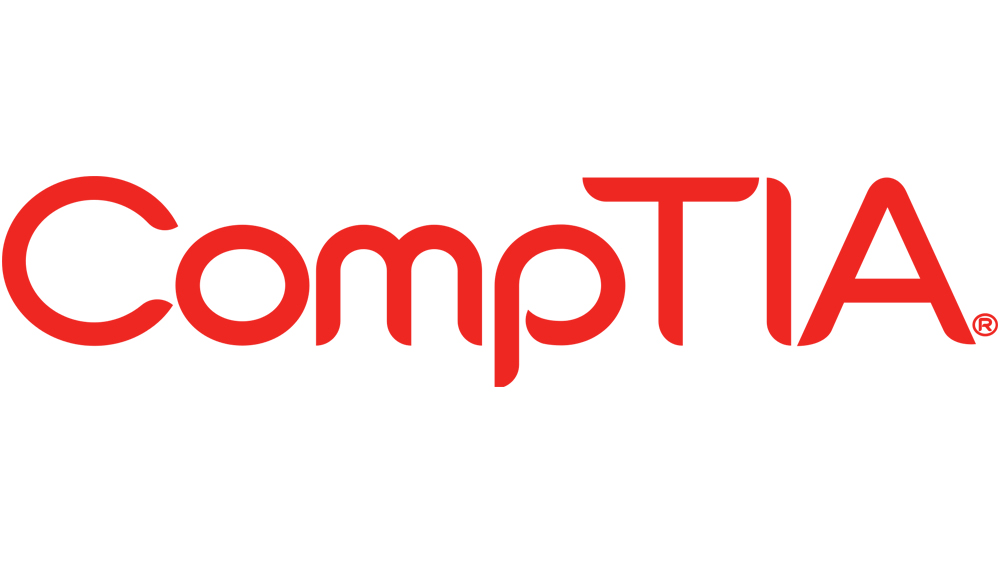IT Helpdesk : IT Helpdesk
Practical Experience | CV Review | 7 Professional courses | 2 exams included | Complete Package
IT Certify
Summary
- Exam(s) / assessment(s) is included in price
- Tutor is available to students
Add to basket or enquire
Overview
Start your career in IT with the IT Support Technician Job Programme
Make an impact immediately with the IT Technician / 1st Line IT Support Programme offered by IT Certify:
- Seven New to IT essential courses worth £1393
- Practical Experience with a Live Practise Lab worth £99
- Professional CV Consultation worth £149
- CompTIA A + Exam (Both parts) worth £310
- All with 12 months access
No Prior courses / experience needed - No previous experience required. Open to everyone
Exams included worth £340:
CompTIA A + Exam included 220-1101 and 220-1102 (both parts)
Practise Lab included worth £99:
CompTIA A+ 220-1002
Courses included worth £1393:
- CompTIA IT Fundamentals FC0-U61
- CompTIA A + 220-1101 (core 1)
- CompTIA A + 220-1102 (core 2)
- CompTIA Network + N10-007
- CompTIA Cloud +
- Cisco 100-105 ICND1 Interconnecting Cisco Network Devices (CCENT)
- Microsoft 70-697: Configuring Windows Devices Windows 10
- Information Technology Infrastructure Library (ITIL Foundations)
Work in IT Support or as an IT Technician
This is the full package and makes you completely ready to start your career in IT: World class Education through our learning portal, practical experience, professional CV consultation and official CompTIA exams will make you the number one candidate when it comes to applying for jobs.
IT Courses included:
CompTIA IT Fundamentals:
Module 1: IT Concepts and Terminology
Module 2: Infrastructure
Module 3: Applications and Software
Module 4: Software Development
Module 5: Database Fundamentals
Module 6: Security
CompTIA A + 220-1101 (core 1)
Module 1 : Mobile Devices
Module 2: Networking
Module 3: Hardware
Module 4: Virtualization and Cloud Computing
Module 5: Hardware and Network Troubleshooting
CompTIA A + 220-1102 (core 2)
Module 1: Operating Systems
Module 2: Security
Module 3: Software Troubleshooting
Module 4: Operational Procedures
CompTIA Network + N10-007
Module 1 – Networking Concepts
Module 2 – Infrastructure
Module 3 – Network Operation
Module 4 – Network Security
Module 5 – Network Troubleshooting and Tools
CompTIA Cloud +
Module 1: Introduction, Models and Concepts
Module 2: Virtualization
Module 3: Intrastructure
Module 4: Resource Management
Module 5: Security
Module 6: System Management
Module 7: Business Continuity in Cloud
Cisco 100-105 ICND1 Interconnecting Cisco Network Devices (CCENT)
Module 1 Networking Fundamentals
Module 2 Basic Ethernet LAN Implementation
Module 3 Designing Ethernet LANS
Module 4 Understanding IPv4
Module 5 Working with Cisco Routers
Module 6 IPv4 Design and Troubleshooting
Module 7 IPv4 Services
Module 8 Implementing IPv6
Microsoft 70-697: Configuring Windows Devices Windows 10
Module 1: Introducing Windows 10
Module 2: Installing Windows 10
Module 3: Configuring Devices
Module 4: Configuring Network Connectivity
Module 5: Managing Storage, Data, And Printers
Module 6: Managing Apps
Module 7: Managing Device Security
Module 8: Maintaining Windows 10
Module 9: Troubleshooting And Recovery
Module 10: Deploying Windows 10 Enterprise Desktops
Module 11: Managing User Profiles And User State Virtualization
Module 12: Managing Desktop And Application Settings Using Group policy
Module 13: Configuring And Managing Client Hyper-V
Module 14: Configuring Windows Devices
Information Technology Infrastructure Library (ITIL Foundation)
Module 1: The ITIL Qualification Scheme
Mod 2: Introduction to Service Management
Mod 3: ITIL and the Service Lifecycle
Mod 3: ITIL and the Service Lifecycle
Mod 5: Service Design
Mod 6: Service Transition
Module 7: Service Operation
Mod 8: Continual Service Improvement
Mod 9: Service Management Technology
Mod 10: How it all Fits Together
Mod 11: Bonus Material
Why Practise Labs are essential (CompTIA A + Core 2 Practise Lab included worth £99)
1. Get Hands on Practical Experience
By broadening your understanding and skills in different networks, windows, servers and more with hands on practical experience
2. Increase productivity
Practise Labs actually increase your study productivity as they allow you to practice what you are studying
3. Make mistakes and break things
We are firm believers in one of the quickest ways to learn is to put into practice what you have just learnt. A Live Lab allows you to mistakes and learn from them and break things and fix them.
Get your CV seen with the IT Certify Pro CV review service (included worth £149)
- 1 hour consultation with a CV Specialist
- Guaranteed AST Robot Proof CV
- Skills Optimisation
- Experience Optimisation
- Layout and Keyword Optimisation
Certifications
CompTIA A+
CompTIA Cloud+
CompTIA Network+
MCSA: Windows 10
CompTIA IT Fundamentals Certification
ITIL V3 Foundation
Cisco CCNA Collaboration Certification
Course media
Description
Some of the skills you will learn with this Programme:
Windows
Installing, Configuring and Migrating Windows Operating Systems
End User
Complete user management with finding users, unlocking accounts, resetting passwords and being a clear communicator with solutions
Printers and Mobile Devices
Configuring and managing issues with Printers and Mobile Devices, such as connection issues, updates and being able to be the first point of contact for troubleshooting
Security
Implementing and maintaining Network Security issues, Standard and Protocols.
Privacy and Policy
Comprehensive understanding of Privacy issues and Policies essential in every organisation
We are firm believers in one of the quickest ways to learn is to put into practice what you have just learnt. A Live Lab allows you to mistakes and learn from them and break things and fix them.
Apply for jobs in as little as 8 - 12 weeks with this programme
Employers want:
A smart CV
Practical Experience
Qualifications
This is why so many of our students that complete the Practical Experience Programme with us go on to get their first job in IT
Who is this course for?
Anyone with an interest in a career in IT
Requirements
IT helpdesk
No age limits and no experience are needed just an interest in IT
Career path
Just some of the jobs you can move into when you pass with IT Certify:
1st and 2nd Line Support Technician
Computer Support Specialist
IT Technician
IT Support Engineer
IT Support Analyst
Network Administrator
Network Technician
Network Support Engineer
Desktop Support Technician
Service Desk Administrator
Computer Support Administrator
IT Support Technician
Helpdesk Manager
Questions and answers
Reviews
Currently there are no reviews for this course. Be the first to leave a review.
Legal information
This course is advertised on reed.co.uk by the Course Provider, whose terms and conditions apply. Purchases are made directly from the Course Provider, and as such, content and materials are supplied by the Course Provider directly. Reed is acting as agent and not reseller in relation to this course. Reed's only responsibility is to facilitate your payment for the course. It is your responsibility to review and agree to the Course Provider's terms and conditions and satisfy yourself as to the suitability of the course you intend to purchase. Reed will not have any responsibility for the content of the course and/or associated materials.