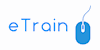Introduction to the Internet & Computers
Docks Bookkeeping Services
Summary
- Certificate of completion - Free
- Tutor is available to students
Overview
In this digital age, computer skills are essential, and needed for everything from communication to making purchases. If your computer skills are lacking it can feel like you’re being left behind in a world that’s increasingly online. With this Computers and Internet for Beginners course you’ll start at the very beginning, with the basics of computer and internet use, so there’s no reason to feel overwhelmed.
What Will I Learn?
Starting with a basic introduction to computers and the internet, and moving to more in-depth topics, this course covers a number of useful skills. These include using email for communication, searching the internet and social networking sites, and keeping yourself safe online.
Who Is This Course For?
This course is for complete computer novices. Perhaps you didn’t have the opportunity to learn basic computer skills at school, or you wish to purchase this course for a friend or relative who would benefit from having the world at their fingertips. It’s also a useful purchase for those just starting out in business who need basic computer skills to get going, as well as career changers who wish to go from another type of position into an office based role.
Description
KEY LEARNING POINTS
Follow the 12-15 hours of course content split across ten modules for an easy and convenient way to boost your basic computer and internet skills.
- Start with an introduction to computers and their basic functions.
- Learn how to fix mistakes.
- Look at working with and locating files.
- Practise some of the common day to day computer tasks, including using the menu bar and adjusting settings.
- Discover keyboard shortcuts in Windows and Mac OS.
- Look at basic internet use including how the internet works and how to set it up.
- Learn how to use the internet including using a search engine and navigating a website.
- Continue with more advanced internet topics including the Cloud, setting up usernames and passwords, and using bookmarks and tabs.
- Learn how to send and receive email, including advanced email features and managing an inbox.
- Take a look at the popular social networking sites.
- Learn about internet safety - covering passwords, internet threats, spam and phishing.
- Discover what to look for when buying a computer.
ADVANTAGES OF THIS COURSE
- Content is compatible with all major devices and browsers.
- You’ll get 12 months access to the course with no deadlines or classroom timetables.
- 12-15 hours of study split over 10 easy to digest modules.
- The flexible learn anytime, anywhere method means you can fit your study easily around life and work commitments.
- Complete the course and a multiple choice exam and you can print your certificate to prove your skills.
- Help and support is available if needed.
- Develop the computer skills that are essential in this digital age – whether that’s for personal or professional use.
- Improve your CV with the addition of certified computer skills – a real plus point in many different types of jobs and positions.
- Discover new ways to do everything online, from communicating to browsing the internet.
- Units of Study
A Basic Overview of Computers
Fixing Mistakes and Working with Files
Common Day-to-Day Computer Tasks
Keyboard Shortcuts and Using Applications
Basic Internet Use
How to Use the Internet
Beyond Internet Basics
Email and Social Media
Internet Safety
Computer Buying Guide
Questions and answers
Currently there are no Q&As for this course. Be the first to ask a question.
Certificates
Certificate of completion
Digital certificate - Included
Reviews
Currently there are no reviews for this course. Be the first to leave a review.
Legal information
This course is advertised on reed.co.uk by the Course Provider, whose terms and conditions apply. Purchases are made directly from the Course Provider, and as such, content and materials are supplied by the Course Provider directly. Reed is acting as agent and not reseller in relation to this course. Reed's only responsibility is to facilitate your payment for the course. It is your responsibility to review and agree to the Course Provider's terms and conditions and satisfy yourself as to the suitability of the course you intend to purchase. Reed will not have any responsibility for the content of the course and/or associated materials.