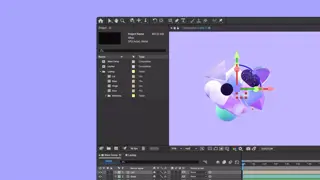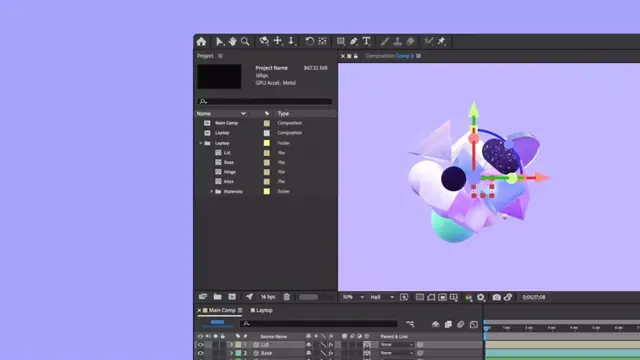
Introduction to Adobe After Effects - Live online training
Live online training course for new After Effects users. High-quality training materials and trainer support
Armada
Summary
Payment by bank transfer or card.
We accept purchase orders from UK-registered companies and public...
- Certificate of completion - Free
- Tutor is available to students
Add to basket or enquire
Dates
Overview
This two-day, Live online, After Effects training course is ideal for beginners, teaching key techniques for creating motion graphics and visual effects to show on websites and use in apps.
Introduction to After Effects teaches how to create stunning visual results for use across all forms of video and screen-based media. Topics covered include tracking, keying, 3D space and shape layers. Training is highly practical, combining lecture, demonstration and plenty of assisted practice.
Armada's Live online training format lets you join a live training course from your place of work or home.
This course is hosted by a trainer with expert knowledge of After Effects (as well as the other Adobe design applications). They use After Effects extensively in their professional work.
Our approach to live online training
You participate in the same course as in-class delegates, and we do everything possible to make your experience as close as possible to actually being in the classroom…
- Your course is hosted by an Adobe Certified Instructor (ACI) with vast experience of using the application professionally.
- You can see and hear our trainer, the other delegates and our trainer’s screen.
- Our trainer and the other delegates can see you (via your webcam) and hear you.
- We’ll post you a printed training guide, and make the course files and resources available for you to download.
- Your training is hands-on: you’ll practice and carry out exercises throughout.
- If you're learning to use an application and don’t have access to the software, we’ll send you a link to fully-functional trial software that you can download and install.
- If you need assistance, you can share your screen with our trainer, and pass control to them.
- Should you want to send a private message to your trainer, you can do so using chat.
- You’ll receive an e-certificate confirming successful completion.
- You’re entitled to 30 days’ email support from your trainer.
We also offer this course with in-class attendance, across all of our centres in Bromsgrove (near Birmingham), Sheffield, Bristol, Cardiff, Reading, Milton Keynes, Manchester and Nottingham.
Course media
Resources
- Course outline - download
Description
Sessions of our Introduction to After Effects course typically include...
Welcome to After Effects
- What is Adobe After Effects…?
- Tour of the interface
- Setting preferences
Getting started
- Creating a new project/composition
- Creating a new composition from footage
Animation techniques
- Keyframing
- Temporal and spatial keyframes
- Motion paths
- Orientation
- Anchor point essentials
- Rove across time
- Toggle hold
- Exponential scale
- The Graph Editor
- Motion sketch
- Roving and hold
Layer control
- Arrange, organise and navigate layers
- Fun with shape layers
Effects
- Examples of effects
- Applying effects
- Masks and mask animations
Tracking
- The different types of tracking
- Track camera
- Track motion
- Perspective corner pin
Working with transparency
- Track mattes and stencils
- Green screens
Type and type animation
- Working with type
- Text on a path
- Basic text animation
- Text animation presets
- Layer styles
Tutorials
- Track mattes
- Layer styles, expressions and presets
- Basic sky replacement
- 2D tracking
- Creative steps
- Masking
- 3D tracking
- Colour grading and looks
- “Fake” 3D text
Training is based primarily on After Effects 2024. The techniques taught are relevant to all recent releases of After Effects.
All After Effects training is suitable for both Windows and Mac users
Who is this course for?
This course is ideal for newcomers to After Effects, and those with limited After Effects experience. It is suitable for both Windows and Mac users.
Requirements
No prior After Effects knowledge is necessary.
Delegates must have access to a Windows PC, or a Mac, to use throughout the course. If After Effects is not installed on your computer, Armada will provide details of free trial software to download prior to the course commencing.
A stable internet connection is also required, along with a Webcam.
Career path
After Effects is used in roles such as Motion Graphics Designer and Visual Effects Artist, which typically attract salaries in excess of £30k.
Questions and answers
Certificates
Certificate of completion
Digital certificate - Included
Delegates receive an e-certificate confirming successful completion of a formal After Effects training course.
Reviews
Currently there are no reviews for this course. Be the first to leave a review.
Legal information
This course is advertised on reed.co.uk by the Course Provider, whose terms and conditions apply. Purchases are made directly from the Course Provider, and as such, content and materials are supplied by the Course Provider directly. Reed is acting as agent and not reseller in relation to this course. Reed's only responsibility is to facilitate your payment for the course. It is your responsibility to review and agree to the Course Provider's terms and conditions and satisfy yourself as to the suitability of the course you intend to purchase. Reed will not have any responsibility for the content of the course and/or associated materials.