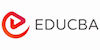Microsoft Excel 2013 Online Course
EduCBA
Summary
Add to basket or enquire
Overview
Microsoft excel is one of most demanding spreadsheet for all people who works on computer in their daily life. Excel is friendly, competent spreadsheet for maintaining data, stock records, and calculation and for any other demonstration purpose. Excel is a vast field and having more knowledge in it will help you to make your work easier and faster. Employees who knows excel thoroughly are always in high demand in workplace. Microsoft 2013 is the advanced excel sheet which will help you to have a detailed knowledge and proficiency in excel.
This course has been designed in a practical way so that you can use your knowledge in real life to maintain the data. In this course you will learn to organize the data, function, techniques, analysis, increase of visibility etc.
Description
Excel 2013 Course Description
Section 1: Introduction to Useful Excel 2013 Functions
The introductory section will make you to get acquainted with Paste Special, Logical functions IF and OR, Arithmetic Functions, Aggregation Functions and Cell Information Functions
Section 2: Data Functions
Here you will learn how to sort your data. You will have through knowledge about Choose Function, Vlookup, Hlookup and Sum product, Match Index, Database Functions, and Forecasting Function
Section 3: What If Analysis
This section will provide you knowledge on One Dimensional Data Table, Two Dimensional Data Tables, Solver, and Goal Seek
Section 4: Arrays
In this section you will learn about various Arrays and its rows, columns, transpose and frequency.
Section 5: Functions for Working with Text
In this section you will have knowledge about Text and String Functions Part 1 and Text and String Functions Part 2
Section 6: Excel 2013 – Pivot Table
You will know all about pivot table such as Data Formatting, Creating Pivot Table, Recommended Data Table, Pivoting Pivot Table, External Data, Consolidation Sheets, and Managing Pivot Table
Section 7: Summarizing Data Using Pivot Table
In this module you will learn about summarizing data using Totals Display, Summary Display, Multiple Data Field, Data Grouping, Drill down Data, Calculated Field
Section 8: Data Filtering
Here you will learn about Pivot Data Sorting, Customized Sorting, Limited Data Display, Rule Based Sorting, Data Slicer, Slicer Formatting, Filter Area, and Removing Filters
Section 9: Basics Pivot Table Formatting
This section will teach you how to Format Pivot Table and Layouts in Pivot Table
Section 10: Advanced Pivot Table Formatting
In this section you will learn about advanced ways of formatting pivot table using Rule Based Conditional Formatting, Top Bottom Rule Based, Data Bars, Adding Color Scales, and Icon Indicators
Section 11: Introduction of Pivot Chart
This module contains- Basic Pivot Chart, Pivoting Pivot Chart, Filter Pivot Chart Data, Formatting Pivot Chart and Different Chart Types
Section 12: How to Print the Pivot Table
You will know about Print Table Part 1, Print Table Part 2, Print Separate and Print Headers
Section 13: Using Macros in Pivot Tables
Here you will learn how to use First Macro and how to execute the Macro
Section 14: Introduction of Power pivot
This module contains details about power pivot. This module contains: Starting With Power Pivot, Why Use Power Pivot, Adding Table To Power Pivot, Relationships Between Tables, Table In Power Pivot, Get External Data In Power Pivot
Section 15: DAX in Power Pivot
In this section you will get a thorough introduction To DAX, get reference to Dax Functions, and know about Adding Calculated Column, Adding Calculated Field
Section 16: Introduction of Power View
Here you will get an introduction To Power View, Data Using Different Controls Part 1, Displaying Data Using Different Controls Part 2, Formatting Of Controls, Filters In Power View, Display Using Charts In Power View, Data Display Using Maps
Section 17: Names and Dynamic Range
In this section you will learn how to name a Cell and a Range and naming Dynamic Ranges
Section 18: Auditing and Trouble Shooting Formulas
In this phase you will know how to audit Toolbars and how to access watch Window
Section 19: Important Excel Tools
Know more about various excel tools-Text to Columns, Grouping Tabs, Subtotal Function, Hyperlinks, Data Validation Part 1, Data Validation Part 2, Numbers, View, Protecting Worksheet and Workbook
Section 20: Excel 2013 – Charts & Graphs
You will have a though introduction to Excel 2013 Charts and Graphs
Section 21: Chart Concept
This section will highlight on various charts and its usability.
Section 22: Basic Chart
This section will provide you a conceptual theory about Excel Basic Charts and Excel Chart Concepts
Section 22: Basic Chart
To start with charts in this section you will know about basic charts and how to make it.
Section 23: Fine Tuning of Charts
Fine-tuning of Charts in Excel is another best feature which increases the visibility of your data chart.
Section 24: Chart Options
In this section you will learn about Changing Chart Options – part 1 and Changing Chart Options – part 2
Section 25: Format Tab
This section will teach you details about Format Tab Option
Section 26: Adjustment of Specific Chart Types
Making chart and then adjusting it as per requirement is also an art, it must look good while you present. Here you will learn about Column and Line Chart, Pie Diagram, Chart, Doughnut, Bubble and Radar Chart
Section 27: Changing Chart Sources
In this section you will get knowledge on Paste Chart Data, Multiple Source Data and Table Chart, Basic Dynamic Chart
Section 28: Specialized Charts & Graphs
Excel 2013 can create various specialized charts such as Dynamic Chart with Check boxes, Dynamic Pie Chart, Pareto Chart, Frequency Chart, Chart Filter, Gantt chart, Advanced Dynamic Chart, Calculator Chart, Pivot Chart and Map Chart
Section 29: Excel 2013 – Excel Dashboard
Excel dashboard must be a quiet rare thing for all. In Microsoft excel 2013 you will learn about this. This section contains introduction to Dashboard and various concepts of Excel Dashboard
Section 30: Creating Basic Charts
Creating charts are one of the main features of excel and in this section you will learn about 3D Charts, Area and Bar Chart, Combination Charts and various other Types of charts.
Section 31: Learning Pivot Table, Pivot Chart and Slicer
You can draw Pivot Table, Pivot Chart and Slicer even in excel and in this section you will learn how to do this. This also helps in demonstrate your statistical study and reviews in any particular field.
Section 32: Using Form Controls
Here you will know about Checkbox, how to do check and Scroll 1 and how to prepare Scroll Chart
Section 33: Basic Macros
This section will provide details about Basic Macro Part 1
Section 34: Assigning Macros to Buttons to Navigate and Dashboard
In this module you will learn about Basic Macro Part 2, Macro Navigation and Dashboard End
Section 35: Financial functions using Excel
In this section you will be taught financial functions using excel.
Section 36: Future Value, SI, CI, PV, NPER, RATE
This section will help you to understanding Future Value, how the Future Value Continues, how to calculate Simple and compound Interest, more information about SI and CI, knowledge to understand PV, how to calculate NPER and RATE and Lender and Borrower FV
Who is this course for?
This training is modeled for people from various phases:
- Professionals from various departments- Accountant, HR, purchase, sales, store, marketing, data analyst.
- Business men
- Students
- Any other person who is interested in features of excel 2013.
Requirements
To enroll and start this course you require nothing except a computer, Microsoft excel 2013 installed in it, internet connect and excellent interest and fresh mind to grab the course.
Questions and answers
Currently there are no Q&As for this course. Be the first to ask a question.
Reviews
Currently there are no reviews for this course. Be the first to leave a review.
Legal information
This course is advertised on reed.co.uk by the Course Provider, whose terms and conditions apply. Purchases are made directly from the Course Provider, and as such, content and materials are supplied by the Course Provider directly. Reed is acting as agent and not reseller in relation to this course. Reed's only responsibility is to facilitate your payment for the course. It is your responsibility to review and agree to the Course Provider's terms and conditions and satisfy yourself as to the suitability of the course you intend to purchase. Reed will not have any responsibility for the content of the course and/or associated materials.