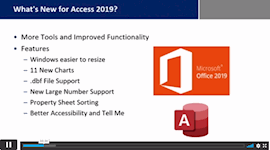Microsoft Office: Excel, Word, PowerPoint & Outlook
4 Courses Combo | Free PDF & Hardcopy Certificate Included | Instant Course Access | Lifetime Access
Training Express Ltd
Summary
- Certificate of completion - Free
- Certificate of completion - Free
- Exam(s) / assessment(s) is included in price
- Tutor is available to students
Add to basket or enquire
Overview
This Microsoft Office Skills course is designed for people with a career in Accounting, Finance, Marketing, Sales, Executive, Administration, Business Management, Manager, Human Resource, Customer Service, Assistant, and Reception. In this course, we will go in-depth into four Microsoft Office applications: Excel, Word, PowerPoint and Access.
The first application is Excel. In Excel, you will be introduced to the new features of Excel 2019 like CONCAT, Funnel Chart, IFS and many more. Along with that, you will learn Excel commands, performing calculations, modifying worksheets, formatting worksheets, printing workbooks and managing workbooks. Next, we will move on to Word, where we will ensure you learn the new features of the 2019 edition, editing, previewing and printing documents, formatting text and paragraphs, managing lists, adding tables, inserting graphic objects, controlling page appearance, publishing documents and working more efficiently.
PowerPoint will be our third application. Here, you will also be aware of the 2019 edition of PowerPoint, PowerPoint Interface, presentation basics, formatting and inserting options, working with objects, tables, charts and presentation. Finally, we will move on to Access. Here, you will get an introduction to Access, modifying data, working with queries, access forms and grasp the new Access 2019 features.
- Course 01: Microsoft Word
- Course 02: Microsoft Excel
- Course 03: PowerPoint
- Course 04: Outlook
Learning Outcomes
By the end of the course, learners will be able to:
- Get a thorough introduction to the new features of the 2019 edition of Excel, Word, PowerPoint and Access
- Learn how to perform calculations through functions and formulas in Excel
- Get familiar with how to add tables and insert graphic objects in Word
- Learn how to make effective presentations in PowerPoint
- Understand how to modify data, work with reports and queries in Access
- Find out how to format a worksheet in Excel, Word and PowerPoint
- Know how to preview and print in Excel and Word
Key Features
- Instant e-certificate and hard copy dispatch by next working day
- Fully online, interactive course with audio voiceover
- Developed by qualified professionals in the field
- Self-paced learning and laptop, tablet, smartphone-friendly
- 24/7 Learning Assistance
- Discounts on bulk purchases
*** Additional Gifts ***
- Free Life coaching Course
*** (Offer Ends Soon) ***
CPD
Course media
Description
Course Curriculum of Microsoft Word, Excel, PowerPoint & Outlook
- Word Essentials
- Powerpoint Essentials
- Outlook Essentials
- Excel Keyboard Shortcuts
- Microsoft Excel 2019 New Features
- Getting Started
- Performing Calculations
- Modifying a Worksheet
- Formatting a Worksheet
- Printing Workbooks
- Managing Workbooks
- Working with Functions
- Working with Lists
- Analyzing Data
- Visualizing Data with Charts
- Using PivotTables and PivotCharts
- Working with Multiple Worksheets and Workbooks
- Using Lookup Functions and Formula Auditing
- Sharing and Protecting Workbooks
- Automating Workbook Functionality
- Creating Sparklines and Mapping Data
- Forecasting Data
- Excel Templates
- Excel 2019
- Excel 2019 New Features
- Getting Started
- Performing Calculations
- Modifying a Worksheet
- Formatting a Worksheet
- Printing Workbooks
- Managing Workbooks
- Word 2019
- Word 2019 New Features
- Getting Started with Word
- Formatting Text and Paragraphs
- Working More Efficiently
- Managing Lists
- Adding Tables
- Inserting Graphic Objects
- Controlling Page Appearance
- Preparing to Publish a Document
- PowerPoint 2019
- PowerPoint 2019 New Features
- PowerPoint Interface
- Presentation Basics
- Formatting
- Inserting Options
- Working with Objects
- Table
- Charts
- Review and Presentation
- Access 2019
- Access 2019 New Features
- Introduction to Access
- Modify Data
- Working with Queries
- Access Forms
- Working with Reports
Accreditation
All of our courses, including this for a Beginner course, are fully accredited, providing you with up-to-date skills and knowledge and helping you to become more competent and effective in your chosen field.
Certification
Once you’ve successfully completed your for Beginner course, you will immediately be sent a digital certificate. Also, you can have your printed certificate delivered by post (shipping cost £3.99). Our certifications have no expiry dates, although we do recommend that you renew them every 12 months.
Who is this course for?
This Microsoft Excel 2019 is suitable for:
- Administrator
- Accounts Administrator
- HR Administrator
- Accountant/Bookkeeper
- Office Administrator
- Warehouse Operatives
- Audio Typist
- Audio Secretary
Requirements
Learners do not require any prior qualifications to enrol on this course.
Career path
- Client Service Support
- Payroll Officer
- Data Analyst
- Business Analysts
- Data Journalists
Questions and answers
Currently there are no Q&As for this course. Be the first to ask a question.
Certificates
Certificate of completion
Digital certificate - Included
Certificate of completion
Hard copy certificate - Included
You will get the hard copy certificates for Free! The delivery charge of the hard copy certificate inside the UK is £3.99 each.
Reviews
Legal information
This course is advertised on reed.co.uk by the Course Provider, whose terms and conditions apply. Purchases are made directly from the Course Provider, and as such, content and materials are supplied by the Course Provider directly. Reed is acting as agent and not reseller in relation to this course. Reed's only responsibility is to facilitate your payment for the course. It is your responsibility to review and agree to the Course Provider's terms and conditions and satisfy yourself as to the suitability of the course you intend to purchase. Reed will not have any responsibility for the content of the course and/or associated materials.