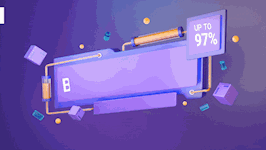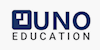Graphic Design Bundle
FREE e-Certificate & Assessment
Juno Education
Summary
Overview
✿ Hardcopy and PDF Certificate Free for First 10 Enrollments ✿
While taking this course, you'll learn about a few different models of Graphic Design Bundle and how to put them to use at work. Our Graphic Design Bundle with Certificate of Achievement welcomes you to get all the training you need.
Courses Included in this Graphics Design Bundle:
Course 1: Adobe Photoshop Course
Course 2: Adobe Illustrator Course
Learning Outcomes of Graphic Design Bundle Course
After successful completion of the Graphic Design Bundle course, you will be able to:
- Learn the step-by-step process to becoming a graphic designer
- Have a deep understanding of typography, colour theory, photos, layout, blocking and other design theory and skills
- Understand and learn the essential tools and capabilities of Adobe Photoshop, Illustrator
- Create logos and branding packages for potential clients
- Learn photo editing and manipulation in Adobe Photoshop
- Master the pen tool, shape builder tool and other essential vector design tools in Adobe Illustrator.
- Understand solid logo design and ad design principles to create compelling campaigns and logos
- Work through the entire package design process
- Learn non-destructive editing techniques in Adobe Photoshop
- Work through an event flyer design to understand strong type hierarchy, balance and overall design layout
- Learn how to work with Photoshop to create great presentations
- Learn word mapping and brainstorming techniques to increase your creativity in logo design and branding projects
- Create Vector Art in Adobe Illustrator
- Learn how to predict future design trends and complete projects that use the most up to date trends
Course media
Description
Graphic design has always been a popular profession, but with more and more technology being introduced into our lives it's becoming an ever more important one too. All kinds of people use all kinds of technology every day. Making that technology as user-friendly as possible is vital, and graphic design is one of the most important elements of this. Graphic design is perfect for people who are interested in arts and computers. To learn how to produce good-quality graphic designs, you need to learn about colour theories, presentations, and photo-editing programs. Individuals who complete this Graphics Design Bundle Course will have the right artistic and computer skills.
We’ve taken this comprehensive course and broken it down into several manageable modules which we believe will assist you to easily grasp each concept – from the fundamental to the most advanced aspects of the course. It really is a sure pathway to success. You will have unlimited access to the course and are designed to be studied at your own pace so you can take as much or as little time as you need to complete.
In this Graphics Design Bundle Course we will extensively review typography, colour theory, layout and composition, how to use photos in design, photo manipulations and editing and magazine layout design, branding and logo design just to name a few. We also learn the basics of Adobe Photoshop and illustrator and do projects with real world applications. Every designer needs to know and master these programs and this course makes sure you know the essential tools to power through amazing projects.
In Adobe Photoshop, we will review photo editing and manipulation techniques like how to cut objects out, duotones, changing colour on objects, the liquify tool and we will create a compelling YouTube thumbnail with our newly learned photoshop skills as well as an entire book cover design project. In Adobe Illustrator, we will master the pen tool by hand tracing simple and complex shapes. We will explore the power of the shape builder tool and In the end of this section, we will design a complete logo design. This Graphics Design Bundle Course is designed to be gentle enough for newcomers to design but detailed enough for everyone to get a TON out of this course.
Tools Used
Adobe Photoshop: Used for editing and manipulating photographs and images. Improve lighting and colour, add special effects, remove blemishes, create your own images from scratch, and more.
Adobe Illustrator: The standard software for graphics design, and where you do the majority of your work. Create any kind of vector art or illustration your mind is capable of thinking up!
Why should you learn Graphic designing?
Graphic design allows you to make your own mark, whilst working with your clients' needs. With freedom and creativity comes variety and this makes things fun and sharpens your skills in a variety of visual styles. You should learn graphic designing because you can earn a lot of money from this field and nowadays there are many jobs for graphic designers as many big companies are looking for someone to help promote their business by making ads, logos and other stuff. If you don't find any jobs online there are many platforms where you can sell your work at good prices and work with other people getting a very good income. An average graphic designer earns about 20$(dollars) per hour.
Why Choose Our Graphics Design Bundle Course
- Designed & developed by qualified professionals
- Fully online and voice instructed course
- High-quality online study materials
- Instant E-certificate after completion
- Self-paced learning and laptop, tablet and smartphone-friendly
- Smart assessment & instant result
- 24/7 access to the course 12 months
- Tutor Support on weekdays
- Opportunities in exploring new careers
Course Curriculum
Course 1: Adobe Photoshop
- Module 1: Basic for Photoshop Beginner & Graphics
- Module 2: Opening, Viewing and Saving Files
- Module 3: Layers: The Key to Nondestructive Editing
- Module 4:Shapes in photoshop
- Module 5: Brushes & digital painting
- Module 6: TEXT
- Module 7: Cropping, Resizing, and Rotating
- Module 8: Filters in Photoshop
- Module 9: Smart Objects in photoshop
- Module 10: Drawing & vector shapes
- Module 11: Changing Reality: Removing and Repositioning
Course 1: Adobe Illustrator
- Module 1: Intro to Adobe Illustrator
- Module 2: Illustrator Fundamentals and basics
- Module 3: Working with Documents
- Module 4:Shape Tools and Techniques
- Module 5: Fill, Stroke, And Colour
- Module 6: Drawing Tools & Techniques
- Module 7: Illustrator Brushes
- Module 8: Typography in illustrator
- Module 9: Advanced Tools and Techniques
- Module 10: Exporting and Finalising Artwork
Who is this course for?
- Anyone interested in creating compelling and GREAT design.
- Those interested in learning Photoshop & Illustrator
- Those wanting to understand graphic design basics and theory paired with real world projects and applications
- Those looking to learn logo design and branding techniques and execution
- Anyone wanting to become a graphic designer part-time or full-time, or those who need design skills to elevate their current careers.
- Those looking for a solid graphic design foundations course with the depth of an intermediate level course
- Those wanting to learn the basics of Affinity Designer and learn the difference between Adobe Illustrator and Affinity Designer
Requirements
You need to have access to Adobe Photoshop & Illustrator. I will be using the Adobe Creative Cloud versions, but those with older versions can still get a lot out of this Graphics Design Bundle Course. Those wanting to take the course with Affinity products will find some tools and names do differ so Adobe is preferred. If you use Adobe products, I highly suggest using versions CS6 or higher to have a more smooth experience with the course, but not a requirement.
Career path
This Graphics Design Bundle Course will help you get one step closer to your professional aspirations and develop your skills and knowledge in graphics design for a rewarding career. Here are a few prospects:
- Graphics Designer
- 3D & Motion Designer
- Digital Artist
- UI Designer
- Front-End Developer
- Product Designer
Questions and answers
Currently there are no Q&As for this course. Be the first to ask a question.
Reviews
Currently there are no reviews for this course. Be the first to leave a review.
Legal information
This course is advertised on reed.co.uk by the Course Provider, whose terms and conditions apply. Purchases are made directly from the Course Provider, and as such, content and materials are supplied by the Course Provider directly. Reed is acting as agent and not reseller in relation to this course. Reed's only responsibility is to facilitate your payment for the course. It is your responsibility to review and agree to the Course Provider's terms and conditions and satisfy yourself as to the suitability of the course you intend to purchase. Reed will not have any responsibility for the content of the course and/or associated materials.