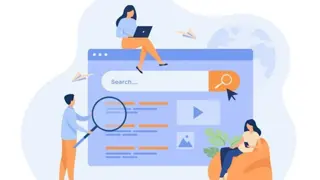Google Ads and Microsoft Advertising
Self-paced videos, Lifetime access, Study material, Certification prep, Technical support, Course Completion Certificate
Uplatz
Summary
- Certificate of completion - Free
- Reed courses certificate of completion - Free
Add to basket or enquire
Overview
Uplatz offers this comprehensive course on Google Ads and Microsoft Advertising. It is a self-paced course with video lectures. You will be awarded Course Completion Certificate at the end of the course.
The Ads platform enables businesses to create ads that appear on Google's search engine and other Google properties. Google Ads operates on a pay-per-click model, in which users bid on keywords and pay for each click on their advertisements.
Paid search marketing affords businesses the opportunity to advertise within the sponsored listings of a search engine or a partner site by paying either each time their ad is clicked (pay per click) or less commonly, when their ad is displayed.
Paid media refers to advertisements that businesses pay for to send users to their website or show them a brand message displayed on a website, app or other digital service.
Paid media is the part of advertising that requires advertisers to pay for media placements from different publishers or on various platforms. Advertisers pay to serve text-based ads, display ads or video ads to spread their message to audiences they want to attract to their sites or storefronts. The goal of paid media marketing depends on the business – some focus on increasing traffic, while others are aiming for conversions, leads or revenue.
The Microsoft Advertising platform powers sponsored listings, or “ads,” for search engine results across the Microsoft Search Network. Small businesses bid for ad placement in the results that appear when users search on the Microsoft Search Network. Ads appear next to non-paid results when people search for a topic related to your business and direct them to your website, phone line or physical location.
Microsoft Advertising (formerly Bing Ads) is similar Google Ads, with advertisers bidding on keywords to have their ad appear above organic search results. Both platforms utilize pay per click (PPC) advertising with the goal of reaching targeted audiences, increasing revenue through sales or driving traffic to the website. Unlike Google Ads however, Microsoft ads (formerly Bing Ads) utilize the Microsoft search network consisting of three search engines including Bing, Yahoo and AOL as well as the various owned/operated sites and partnered sites of Microsoft. This diverse network is where Microsoft ads will be seen.
By utilizing Microsoft Ads in conjunction with or instead of Google Ads you have the ability to:
- Import already established campaigns from your Google Ads account
- Reach a new audience
- Have lower competition on ad space - meaning better ad placements
- Pay less for clicks (lower overall cost-per-click (CPC) in Microsoft Ads)
- Advertise on the Bing search and/or display networks
Why use Microsoft Advertising?
- Connect with searchers outside of Google: according to Microsoft, 29% of clicks are unique to Microsoft Search Network alone
- Less competition: because fewer advertisers using Microsoft Ads, there’s an opportunity for cheaper impressions and lower CPCs
- Easy to get started: seamless process for transferring over Google Ads data and launching your Microsoft Ads campaigns
Course Outcomes
- Learn how to maximize the effectiveness of your sponsored media.
- Learn how to create a paid advertising strategy for each stage of the buyer's journey.
- Learn how to use your paid media money wisely to maximize your return on investment.
- Create and distribute a social media ad
- Analyze the success of a social media ad
- Explain how to organize a social media advertising strategy intelligently.
Curriculum
Course media
Description
Google Ads and Microsoft Advertising - Course Syllabus
Level 1: Google Ads for Beginners
- Understanding AdWords
- Google Ad Types
- AdWords Pricing Models
- PPC Cost Calculations and Ad Page Rank
- AdWords – Billing and Payments
- AdWords User Interface
- Keywords Control
- Keyword Planner Tools
- Creating Ad Campaigns
- Creating Text Ads
- Creating Ad Groups
- Bidding Strategy for CPC
Level 2 : Creating PPC Ad Campaigns
- Location
- Schedule
- Devices
- Conversion Tracking Code
- Designing Image Ads
- Animated Ads eg 1
- Animated Ads eg 2
- Animated Ads eg 3
- Understanding Video Ads
- Creating YouTube Video Ads
- Hi-Jack Competitor Audience
Level 3 : Google Ads Advance Level
- Remarketing Strategy
- Remarketing Audience
- Linking G-Analytics
- ReTargeting Ads
- Automated Rules
- Shared Budget
- Google Web Designer Software
Microsoft Advertising - Course Syllabus
- What Are Microsoft Ads?
- Microsoft Ads Cost
- Microsoft Ads Campaign Types
- How To Set Up Microsoft Ads
- Microsoft Ads Best Practices
External marketing initiatives that entail a paid placement, such as pay-per-click advertising, branded content, and display adverts, are referred to as paid media. Paid media is a critical component of internet businesses' revenue development and brand exposure. External marketing initiatives that include a paid placement are referred to as paid media. PPC advertising, branded content, and display adverts are all examples of paid media. Paid media is a critical component of internet businesses' revenue development and brand exposure. Earned or organic media, such as reviews and social media comments, spreads naturally over the web based on its popularity and intrinsic worth.
Paid media, on the other hand, is more akin to traditional marketing, in which you pay a third party to distribute your message to others. Although it used to be easy to identify all media as sponsored, earned, or owned, the cross-channel marketing experience is blurring these borders. Social media, for example, is theoretically earned media, but it also allows for sponsored ads. As a result, it's a platform that can accommodate a wide range of methods, approaches, and campaign kinds. After all, one of the benefits of online marketing and social media is that it helps you to avoid the common flaws of paid advertising by exposing your brand to other individuals in new, varied, and interesting ways.
While this is true, bought media still has a place in the internet world and may be used in conjunction with earned and owned media to help a company develop. One of the easiest methods to boost traffic is through paid media. Paid media can help unlock doors that would otherwise remain closed, even if only a crack. A boosted post or tweet may be a user's initial introduction to your company or brand. Whether you're starting a new business or have a well-established one, making your brand as widely known as possible should be a top priority. Even if your material is paid for, it will still attract clicks and maybe followers, which will lead to earned clicks in the future. Additionally, the results of your paid content will be easier to track than organic content.
This course is meant to teach marketers with a basic understanding of digital advertising how to develop a successful paid media plan that maximizes return on investment. We'll go through how paid media fits into your inbound strategy, how to set a budget, and how to plan, buy, and optimize your sponsored media campaigns in this course. Plus, you'll get advice from professionals from a range of agencies throughout the course to understand how they assist their customers achieve long-term success. This course also offers an introduction of social media's integrated marketing communications strategy and how it's being implemented throughout the world, as well as gamification suggestions to keep your audiences engaged. In addition, you will learn the secrets to advertising on Facebook and other social sites.
Who is this course for?
Everyone
Requirements
Passion to achieve your goals!
Career path
- Digital Marketer
- Digital Marketing Analyst
- Digital Marketing Executive - Google Ads Specialist
- Paid Media Marketing Executive
- PPC Specialist
Questions and answers
Currently there are no Q&As for this course. Be the first to ask a question.
Certificates
Certificate of completion
Digital certificate - Included
Course Completion Certificate by Uplatz
Reed courses certificate of completion
Digital certificate - Included
Will be downloadable when all lectures have been completed
Reviews
Currently there are no reviews for this course. Be the first to leave a review.
Legal information
This course is advertised on reed.co.uk by the Course Provider, whose terms and conditions apply. Purchases are made directly from the Course Provider, and as such, content and materials are supplied by the Course Provider directly. Reed is acting as agent and not reseller in relation to this course. Reed's only responsibility is to facilitate your payment for the course. It is your responsibility to review and agree to the Course Provider's terms and conditions and satisfy yourself as to the suitability of the course you intend to purchase. Reed will not have any responsibility for the content of the course and/or associated materials.