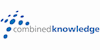Designing Modern Forms And Workflows With Microsoft PowerApps And Microsoft Flow
Combined Knowledge Limited
Summary
Location & dates
Commercial Road
East London
London
E11LP
United Kingdom
ULLESTHORPE
Leicestershire
LE175BZ
United Kingdom
Overview
Overview
This course will teach students how to design, build and publish modern mobile first and interactive forms using Microsoft PowerApps and how to integrate custom workflows using Microsoft Flow.
- Overview of PowerApps and Flow
- Creating PowerApps
- Building and Customising PowerApps
- Working with Data
- Integrating Flexible Workflows with Flow
- Publishing and Managing PowerApps and Flows
Audience and Prerequisites
The course is targeted at intermediate to advanced users, business analysts and even developers who need an easy and quick way to create interactive forms that may need to initiate a business process or workflow.
Description
Course OverviewModule 1- Overview of PowerApps and Flow
This module will introduce both PowerApps and Flow. Students will learn about the key features of PowerApps and Flow. The different licencing options will be explained and students will explore several apps to understand the capabilities of the two products.
- PowerApps Features
- Flow Features
- Licensing Options
- Explore Sample Apps
Module 2- Creating PowerApps
The two environments for building PowerApps will be introduced, PowerApps Studio for Web and PowerApps Studio for Windows. Students will then learn how to create PowerApps in different ways. They will learn how to create a PowerApp from an existing data store such as a SharePoint List, they will create a PowerApp based on existing templates and from scratch.
- PowerApps Studio for Web
- PowerApps Studio for Windows
- Creating PowerApps from a Data Source
- Creating PowerApps from a Template
- Creating Custom PowerApps
Module 3- Building and Customising PowerApps
This module describes how to tailor the PowerApp User Experience. Students will learn how to add screens and how to customise them. They will understand how to work with layouts, data cards and controls when altering screens. Lastly, students will learn how to add navigation and build interactivity into forms and how to use the formula bar.
- Customising Screens
- Working with Layouts and Fields
- Working with Controls and Data Card
- Working with the Formula Bar
- Form interactivity and navigation
Module 4- Working with Data
This module will teach students how to work with various data sources in PowerApps. Students will explore the myriad of cloud data sources available including how to work with data stored on the corporate network. The Common Data Service will be introduced and students will learn what entities are and how to define their own entities for use with PowerApps.
- Data Sources and Connectors
- Cloud Based Sources
- On Premises Sources
- Custom Sources
- Delegated Data Sources
- On Premises Gateways
- Common Data Service and Entities
- Custom Entities
- Entity Fields, Relationships and Field Groups
- Working with Entity Data
Module 5- Intergrating Flexible Workflows with Flow
Students will be introduced to Flow and will learn how to combine actions, triggers and connectors to build flexible workflows easily. Students will be shown how to build workflows that periodically run on a schedule, in response to an external event or from simply the press of a button in the flow mobile app. Finally, students will learn how to integrate their custom Flows within PowerApps.
- Building Flows
- Creating Custom Flows
- Creating Flows from a Template
- Flow Components
- Triggers
- Conditions, Actions and Loops
- Connectors
- Scheduled Flows
- Push Notifications
- Flow Mobile App
- Monitoring and Managing Flows
- Creating Flows and Button Flows
- Starting Flows From PowerApps
Module 6- Enabling Productivity and Collaboration
This module will teach students how to share PowerApps and to manage previous PowerApp versions. They will learn how to run a PowerApp using PowerApps Mobile, the web browser and directly from a SharePoint List. Lastly, the students will learn how to partition PowerApps and Flows using environments and how to administer Data Loss Prevention Policies using the Admin Centres.
- Managing PowerApps
- Sharing PowerApps
- PowerApp Versioning
- Microsoft AppSource
- Running PowerApps
- PowerApps Mobile
- Web Browser
- SharePoint List
- PowerApps Admin Centre and Flow Admin Centre
- Environments
- Data Loss Prevention Policies
Questions and answers
Currently there are no Q&As for this course. Be the first to ask a question.
Reviews
Currently there are no reviews for this course. Be the first to leave a review.
Legal information
This course is advertised on reed.co.uk by the Course Provider, whose terms and conditions apply. Purchases are made directly from the Course Provider, and as such, content and materials are supplied by the Course Provider directly. Reed is acting as agent and not reseller in relation to this course. Reed's only responsibility is to facilitate your payment for the course. It is your responsibility to review and agree to the Course Provider's terms and conditions and satisfy yourself as to the suitability of the course you intend to purchase. Reed will not have any responsibility for the content of the course and/or associated materials.