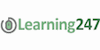CSS & XHTML for Web Development Online Training
Learning 247
Summary
- Certificate of completion - Free
Overview
With our CSS & XHTML Web Development you'll learn the process of building a structure for your web pages and then styling those web pages so that they look polished and professional, in the style and design you format. Cascading Style Sheets (CSS) is a versatile scripting language that allows designers great flexibility in terms of the visual appearance for a site they wish to create and affords them the means to change that appearance without having to recode web pages. This flexibility and the best practices you'll learn during the design process can turn an average web designer into a top notch designer, which will help you build your portfolio and client list.
Course Details
- Length of Subscription: 12 Months Online On-Demand Access
- Running Time: 8 Hours
- Platform: Windows & MAC OS
- Level: Beginner to Intermediate
- Project Files: Included
Learn anytime, anywhere, at home or on the go.
Stream your training via the internet, or download to your computer and supported mobile device, including iPad™, iPhone™, iPod™ Touch and most Android devices.
Description
Chapter 1: INTRODUCTION TO BUILDING A WEB PAGE (56 min)
- What is HTML?
- Setting Up the Text Editor to Create XHTML
- Creating Your First HTML File
- Adding Formatting Tags & Previewing in a Browser
- Getting Started with Cascading Style Sheets
- How Pages are Served Up
- Choosing an Editor
- Project Management
Chapter 2: CREATING HTML DOCUMENTS (63 min)
- Understanding Tags, Elements & Attributes
- Defining the Basic Structure with HTML, HEAD & BODY
- Assigning a Title & Using Paragraphs
- Using Heading Tags & Whitespace
- Creating Unordered & Ordered Lists
- Fine-tuning Tags with Attributes
- Adding Bold & Italics
- Understanding How a Browser Reads HTML
- Doc Types & Browsers
Chapter 3: INTRODUCTION TO CSS (72 min)
- What is CSS?
- Internal Style Sheets, Selectors, Properties & Values
- Building & Applying Class Selectors
- Grouping Selectors
- Creating Comments in Your Code
- Using Div Tags & IDs to Format Layout
- Understanding the Cascade & Avoiding Conflicts
Chapter 4: ADDING IMAGES (43 min)
- Image Formats & Production Considerations
- Optimizing Images for the Web
- Introducing the IMG Tag
- Relative vs. Absolute URLs
- Fine-Tuning with Alt, Width & Height Attributes
Chapter 5: ANCHORS & HYPERLINKS (50 min)
- Creating Hyperlinks to Outside Websites
- Creating Hyperlinks Between Documents
- Linking to Email Addresses
- Linking to a Specific Part of a Webpage
- Linking Images
Chapter 6: MORE CSS TECHNIQUES (35 min)
- Managing CSS with External Style Sheets
- Setting Hyperlinks with Pseudo-Classes
- The CSS Box Model: Padding, Borders & Margins
- Styling Unordered & Ordered Lists with CSS
- Overriding the Inheritance of Attributes
Chapter 7: ORGANIZING INFORMATION WITH TABLES & DEFINITION LISTS (46 min)
- Creating Tables & Table Attributes
- Adding & Formatting Rows & Columns
- Spanning Rows & Columns
- Increasing Table Accessibility
- Using Definition Lists to Organize Definition-Based Data
- Using HTML Comments
Chapter 8: CREATING LAYOUTS (61 min)
- Adding a Side Content Div to Your Layout
- Applying Absolute Positioning
- Applying Relative Positioning
- Using the Float & Clear Properties
- Understanding Overflow
- Creating Auto-Centering Content
- Using Fixed Positioning
Chapter 9: INTRODUCTION TO ADOBE? DREAMWEAVER? (39 min)
- Getting Started with Dreamweaver & Setting Preferences
- Creating a Local Site & Importing Files
- Working in the Code, Design, & Split Views
- Configuring FTP Options & Publishing Through Synchronization
- Validating Your Code
Chapter 10: WORKING WITH DREAMWEAVER (21 min)
- Editing Style Sheets in the CSS Panel
- Creating Description & Keyword Meta Tags
- Using Dreamweaver to Preview in a Web Browser
- Credits
PLEASE NOTE: Reed is acting as agent and not reseller in relation to this course. Reed's only responsibility in relation this course is to facilitate your payment for the course. Your contract is with the Course Provider directly and not Reed. Your contract is subject to the terms and conditions of the Course Provider. It is your responsibility to review and agree to the Course Provider's terms and conditions and satisfy yourself as to the suitability of the course you intend to purchase from the Course Provider. Reed will have no responsibility for the content of the course and/or associated materials. You should note the terms and conditions for access to the Course Provider's website and the terms of its privacy policy.
Questions and answers
Currently there are no Q&As for this course. Be the first to ask a question.
Certificates
Certificate of completion
Digital certificate - Included
Reviews
Currently there are no reviews for this course. Be the first to leave a review.
Legal information
This course is advertised on reed.co.uk by the Course Provider, whose terms and conditions apply. Purchases are made directly from the Course Provider, and as such, content and materials are supplied by the Course Provider directly. Reed is acting as agent and not reseller in relation to this course. Reed's only responsibility is to facilitate your payment for the course. It is your responsibility to review and agree to the Course Provider's terms and conditions and satisfy yourself as to the suitability of the course you intend to purchase. Reed will not have any responsibility for the content of the course and/or associated materials.