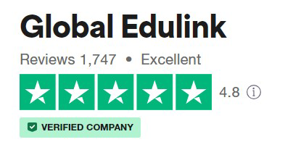Microsoft Access Training
Accredited by CPD & iAP | FREE PDF Certificate Included | Unlimited Access for 365 Days | Quality Study Materials
Global Edulink
Summary
- Exam(s) / assessment(s) is included in price
- TOTUM card available but not included in price What's this?
Add to basket or enquire
Overview
Advanced Microsoft Access 2016 Training
Most organisations manage large amounts of information and Microsoft Access is the most popular database management software for Windows. This Microsoft Access 2016 training course will show you how to get the most from this powerful database application. Microsoft Access allows you to collect, organise, and report on data via a graphical user interface, also providing template pre-defined forms, reports and database designs and Macros that enable you to automate regular tasks.
One of the most efficient and powerful information management computer based application is the relational database. Information can be stored, linked, and managed using a single relational database application and its associated tools. In this course, you will be introduced to the concept of the relational database, the Microsoft Office Access 2016 relational database application and its information management tools.
Access is a popular database programme enabling the user to manipulate data in a number of ways. Data can be analysed and sorted, specific information can be searched for, and the results can be used to produce reports, lists and more. Microsoft Access is extremely flexible and can be linked to data stored in other applications or to databases held in other programs (for example, MS SQL). Access is part of the Microsoft Office suite and so widely available. This also means that visual basic for applications (VBA) can be used to customise MS Access.
Our online programme is so well designed you will feel as if you are in the classroom. This course is comprised of professionally narrated e-Learning modules, interactive quizzes, tests and exams. All delivered through a system that you will have access to 24 hours a day, 7 days a week for 365 days (12 months). Effective support service, and study materials including step by step guided tutorial videos build your confidence to study well and guide you to secure your qualification.
Please Note: This Course is Based on USA Standards
* Free E-certificate (No additional cost for E-certificates)
CPD
Course media
Description
COURSE CURRICULUM
Module 01 : Microsoft Access 2016 - Beginner
- Introduction to MS Access
- Creating Tables & Setting up Properties
- Queries
- Creating Forms & Reports
- Working with Macros, Integrating Access with Office Suite
- Database Management
Module 02 : Microsoft Access 2016 - Advance Questions in Depth
- Introduction to Access 2016 Advance Questions in Depth
- Understanding Queries
- Query Criteria
- Parameters Queries
- Use Mathematical Operations and Functions
- Summarise Data with Aggregate Functions
- Dates, Time and Numbers Functions
- IF Function and Calculations
- Records and Database
- Explore the Basics of SQL
- Values, Database and Markup
Module 03 : Microsoft Access 2016 - Advance Tricks and Tips
- Introduction to Trick and Tips of Access 2016
- Explore Startup Options
- Embed Queries in Reports
- Create a Back End and Front Ends
- Build the Forms and Reports
- Add Customised Functions and Visual Basics
Course Duration
You will have 12 months access to your online study platform from the date you purchased the course. The course is self-paced so you decide how fast or slow the training goes. You can complete the course in stages revisiting the training at any time. This course has been designed for 15 guided learning hours.
Method of Assessment
At the end of the course learners will also take an online multiple choice questions assessment test. This online multiple choice questions test is marked automatically so you will receive an instant grade and know whether you have passed the course.
Certification
Successful candidates will be awarded Certificate in Microsoft Access 2016 Advanced Training.
Who is this course for?
- Whether you are new to Access or an advanced user, this training will cover what you need to know as efficiently as possible. However, this course is designed for learners who have a thorough understanding of the basic user features of Microsoft Access 2016, and are interested in learning introductory level administrator skills.
- The course is also for learners who may be working in a web-based environment and may need to adapt Access applications to the environment.
Requirements
- This course requires no formal prerequisites and this certification is open to everyone
Career path
- Administrative Assistant – £16,876
- PA – £25,144
- Secretary – £19,557
- Office Administrator – £17,448
- Office Manager – £24,398
- Business Development Manager – £34,144
- IT Support Technician – £18,789
- Web Developer – £24,894
- Accountant – £28,599
Per Annum
Questions and answers
Currently there are no Q&As for this course. Be the first to ask a question.
Reviews
Currently there are no reviews for this course. Be the first to leave a review.
Legal information
This course is advertised on reed.co.uk by the Course Provider, whose terms and conditions apply. Purchases are made directly from the Course Provider, and as such, content and materials are supplied by the Course Provider directly. Reed is acting as agent and not reseller in relation to this course. Reed's only responsibility is to facilitate your payment for the course. It is your responsibility to review and agree to the Course Provider's terms and conditions and satisfy yourself as to the suitability of the course you intend to purchase. Reed will not have any responsibility for the content of the course and/or associated materials.