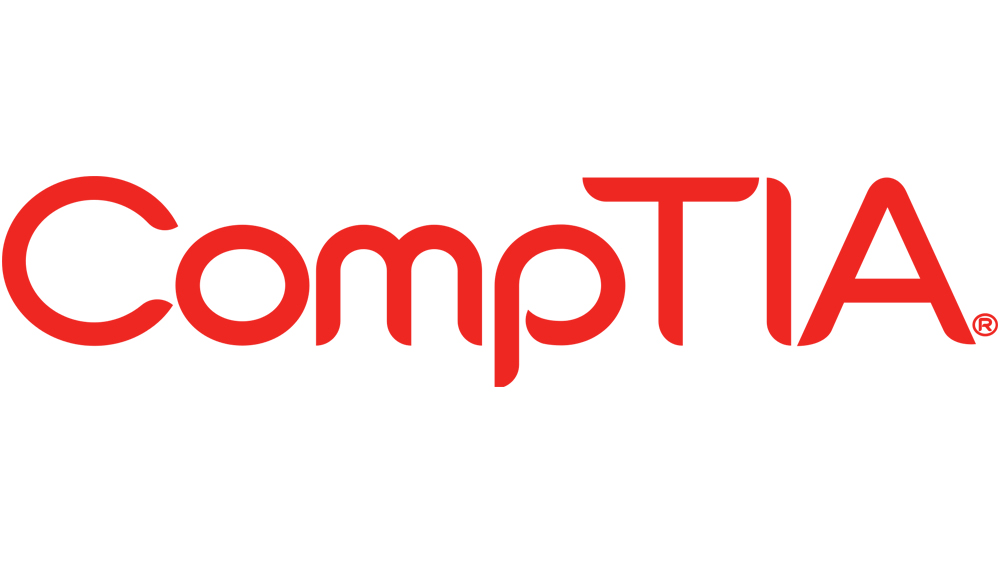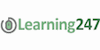CompTIA Network+ (N10-008) Online Training
24x7 Online Unlimited Access For 12 Months
Learning 247
Summary
- Exam(s) / assessment(s) not included in price, and must be purchased separately
Add to basket or enquire
Overview
The brand new CompTIA Network+ N10-008 Certification is a worldwide recognized qualification which validates the skills of networking professionals. The qualification recognizes a technician's ability to describe the features and functions of network components and to manage, maintain, troubleshoot, install, operate and configure basic network infrastructure.
This course makes sure the successful candidate has the knowledge and skills required to implement a defined network architecture with basic network security. Furthermore, a successful candidate will be able to configure, maintain, and troubleshoot network devices using appropriate network tools and understand the features and purpose of network technologies. Candidates will be able to make basic solution recommendations, analyze network traffic, and be familiar with common protocols and media types.
Certification
CompTIA Network+
Description
Prerequisites
Students taking this course should meet the following pre-requisites:
- CompTIA A+ certification or equivalent experience
- At least 1 year of experience supporting TCP/IP networks
- Course Objectives
- By the end of this course, you will:
- Describe basic networking concepts
- Describe network infrastructure and explain how to deploy common network components
- Describe network operations and explain how to support a production network
- Describe network security concepts and explain how to implement basic network security
- Describe network troubleshooting and explain how to use common tools to troubleshoot a network
Lab Setup
To enhance learning and reinforce concepts, students can participate in the activities as desired. To prepare your own lab environment, please see the lab setup manual CompTIA Network+ N10-008 Course Lab Setup Guide.
NOTE: Some activities in this course include demonstrations using real-world tools. It is NOT a requirement to purchase or use these tools for successful completion of this course. Students are not expected to demonstrate the use of any particular tool during the exam. You WILL, however, have to be able to explain the purpose of all of the tools, how they work in general, and when it is appropriate to choose one particular tool over another.
Module 1 – Networking Concepts
1.1 Basic Networking
You will explain basic networking.
1.2 OSI Model
You will explain devices, applications, protocols, and services at their appropriate OSI layers.
1.3 Protocols and Ports
You will explain the purposes and uses of ports and protocols.
1.4 Switching
You will explain the concepts and characteristics of switching.
1.5 Routing
You will explain the concepts and characteristics of routing.
1.6 Advanced Switching and Routing Concepts
You will explain advanced switching and routing concepts.
1.7 IP Addressing
You will, given a scenario, configure the appropriate IP addressing components.
1.8 Network Types and Topologies
You will compare and contrast the characteristics of network topologies, types and technologies.
1.9 Wireless Technologies
You will, given a scenario, implement the appropriate wireless technologies and configurations.
1.10 Cloud Concepts
You will summarize cloud concepts and their purposes.
1.11 Network Services
You will explain the functions of network services.
Module 2 – Infrastructure
2.1 Cabling Solutions
You will, given a scenario, deploy the appropriate cabling solution.
2.2 Network Device Placement and Installation
You will, given a scenario, determine the appropriate placement of networking devices on a network and install/configure them.
2.3 Advanced Network Devices
You will explain the purposes and use cases for advanced networking devices.
2.4 Virtualization and Network Storage Technologies
You will explain the purposes of virtualization and network storage technologies.
2.5 WAN Technologies
You will compare and contrast WAN technologies.
Module 3 – Network Operations
3.1 Documentation
You will, given a scenario, use appropriate documentation and diagrams to manage the network.
3.2 Business Continuity and Disaster Recovery
You will compare and contrast business continuity and disaster recovery concepts.
3.3 Scanning, Monitoring, and Patching
You will explain common scanning, monitoring and patching processes and summarize their expected outputs.
3.4 Remote Access Methods
You will, given a scenario, use remote access methods.
3.5 Policies and Best Practices
You will identify policies and best practices.
Module 4 – Network Security
4.1 Physical Security Devices
You will summarize the purposes of physical security devices.
4.2 Authentication and Access Control
You will explain authentication and access controls.
4.3 Basic Wireless Network Security
You will, given a scenario, secure a basic wireless network.
4.4 Common Network Attacks
You will summarize common networking attacks.
4.5 Network Device Hardening
You will, given a scenario, implement network device hardening.
4.6 Common Mitigation Techniques
You will explain common mitigation techniques and their purposes.
Module 5 – Network Troubleshooting and Tools
5.1 Network Troubleshooting Methodology
You will explain the network troubleshooting methodology.
5.2 Using the Appropriate Tool
You will, given a scenario, use the appropriate tool.
5.3 Troubleshoot Wired Connectivity and Performance
You will, given a scenario, troubleshoot common wired connectivity and performance issues.
5.4 Troubleshoot Wireless Connectivity and Performance
You will, given a scenario, troubleshoot common wireless connectivity and performance issues.
5.5 Troubleshoot Common Network Service Issues
You will, given a scenario, troubleshoot common network service issues.
Questions and answers
Currently there are no Q&As for this course. Be the first to ask a question.
Reviews
Currently there are no reviews for this course. Be the first to leave a review.
Legal information
This course is advertised on reed.co.uk by the Course Provider, whose terms and conditions apply. Purchases are made directly from the Course Provider, and as such, content and materials are supplied by the Course Provider directly. Reed is acting as agent and not reseller in relation to this course. Reed's only responsibility is to facilitate your payment for the course. It is your responsibility to review and agree to the Course Provider's terms and conditions and satisfy yourself as to the suitability of the course you intend to purchase. Reed will not have any responsibility for the content of the course and/or associated materials.