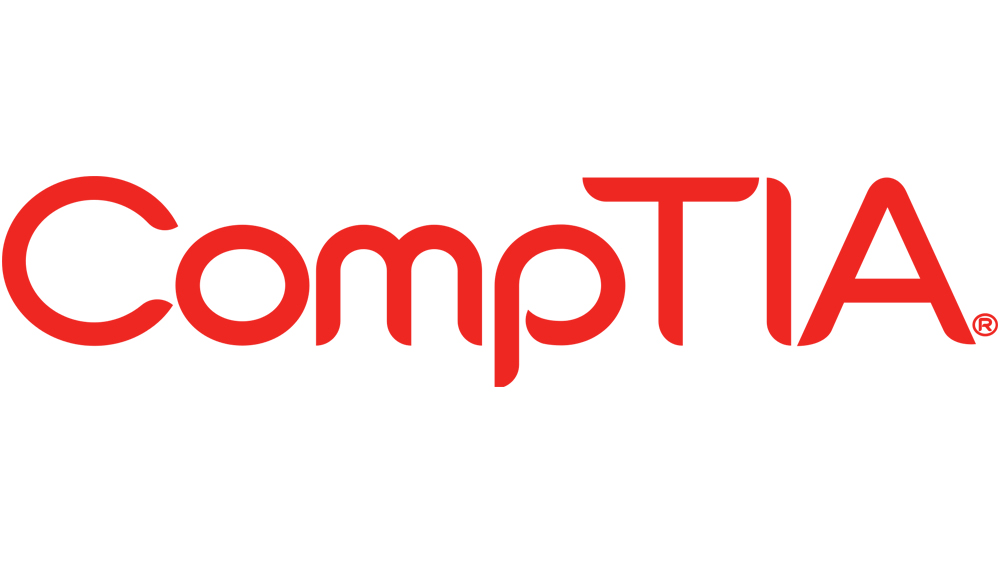CompTIA Complete Bundle
Training Deals
Includes A+, Security+, Cloud+ and more
Summary
- Exam(s) / assessment(s) not included in price, and must be purchased separately
Add to basket or enquire
Overview
Certifications
CompTIA A+
CompTIA Cloud+
CompTIA Network+
CompTIA Security+
CompTIA IT Fundamentals Certification
Description
This bundle covers the following topics:
CompTIA A+
- Module 1: PC Components
- Module 2: Portable Computers
- Module 3: Operating Systems
- Module 4: PC Support
- Module 5: Printers and Scanners
- Module 6: Networking
- Module 7: PC Support Industry
- Module 8: Configuring and Troubleshooting the OS
- Module 9: Network Support
- Module 10: PC Maintenance and Troubleshooting
CompTIA Cloud+
- Describe the different Cloud Services and Deployment models
- List and explain Cloud Computing terms and characteristics
- Understand RAID concepts and disk types
- List Storage technologies and their respective protocols
- Understand Switching and Routing, including ports and protocols
- List the different types of networks
- Define a hypervisor, Virtual Machine, and VM Host
- List the benefits of virtualisation in the Cloud
- Describe the concept of Server Migration
- List and explain the various remote-access tools
- Discuss the need for remote monitoring techniques
- Explain hot resource, and VM resource allocation
- List the available tuning tools to assist in optimising performance
- Discuss system management best practices
- List the available troubleshooting tools and testing techniques
- Explain the need for data encryption
- List the various access control methods available
- Describe the different methods of High Availability
- List the various Disaster Recovery methods available
CompTIA IT Fundamentals
- Operating Systems and how to use them
- Managing different file types and software
- Understanding different peripherals, ports and connectors
- Learning about security risks and threats and how to protect against them
- Setting up a basic IT network and sharing data with other users
- Troubleshooting and safety techniques
CompTIA Network+
Introduction
- Definition of a Network
- LANs, WANs, and the Internet
- Functions of a Network
- Overview of Network Components
- Networking Models
- Definitions
Cards and Cabling:
- Network Adapter Cards
- Configuring and Installing a Network Card
- Diagnosing Network Card Failure
- Network Cabling
- Twisted Pair Cable
- Other Cable Types
- LAN Topologies
- Installing Cabling
- Crimping Cables
- Testing Cables
- Building a BUS Network and Testing Network Communications
Network Technologies:
- Introduction to the OSI Model
- Brief Outline of the Seven Layers - Name and Function
- Network Card Drivers
- Installing and Configuring Network Card Drivers
- Bindings
- 802 Standards
- Ethernet
- Token Ring
- Other Technologies
Protocols:
- Protocols
- TCP/IP
- IPX/SPX
- NetBEUI
- Characteristics of Network Protocols
- Choosing a Protocol
- Adding and Removing Protocols
- Protocol Configuration Problems
Extending Networks:
- Repeaters and Hubs
- Bridges
- Routers and Bridge Routers
- Network Addresses
- Routing Tables
TCP/IP:
- The Development of TCP/IP
- The TCP/IP Protocol
- TCP/IP as an Open Standard
- IP Addresses
- Configuring and Testing IP Addresses
- PING, WINIPCFG, and IPCONFG
- Viewing the ARP Cache
- Network Addresses
- Creating Subnets
- Modifying the Subnet Mask
- Default Gateway
Client/Server Communication Layers:
- Server Operating Systems
- Comparison of Microsoft Windows NT, Novell Netware, and Unix
- Workstation Clients
- Microsoft Windows 9x, Microsoft Windows NT, and Novell Clients
- Mapping Network Drives
Remote Connectivity:
- Requirements for Remote Connectivity
- Public Networks
- Dial Up Lines
- ISDN
Network Security:
- User Level Security
- Share Level Security
- Adding Users
- Password Principles
- Encryption
- Firewalls
CompTIA Security+
Identifying Security Threats:
- Identify Social Engineering Attacks
- Classify Network Attacks
- Classify Software Based Attacks
Hardening Internal Systems:
- Harden Base Operating Systems and Directory Services
- DHCP Services
- DHCP Servers
- Network File
- Print Servers
Internetwork Devices and Services:
- Hardening Internetwork Connection Devices
- DNS and BIND Servers
- Web Servers and FTP Servers
- Email Servers
Securing Network Communications:
- Secure Network Traffic Using IP Security (IPSec)
- Wireless Traffic
- Client Internet Access
- Remote Access Channel
Public Key Infrastructure:
- Install a Certificate Authority (CA) Hierarchy
- Back Up Certificate Authorities
- Restore a Certificate Authority
Monitoring the Security Infrastructure:
- Scan for Vulnerabilities
- Monitor for Intruders
- Respond to Security Incidents
Enforcing Organisational Security Policy:
- Enforce Corporate Security Policy Compliance
- Legal Compliance
- Physical Security Compliance
- Educate Users
CompTIA Security+
Identifying Security Threats:
- Identify Social Engineering Attacks
- Classify Network Attacks
- Classify Software Based Attacks
Hardening Internal Systems:
- Harden Base Operating Systems and Directory Services
- DHCP Services
- DHCP Servers
- Network File
- Print Servers
Internetwork Devices and Services:
- Hardening Internetwork Connection Devices
- DNS and BIND Servers
- Web Servers and FTP Servers
- Email Servers
Securing Network Communications:
- Secure Network Traffic Using IP Security (IPSec)
- Wireless Traffic
- Client Internet Access
- Remote Access Channel
Public Key Infrastructure:
- Install a Certificate Authority (CA) Hierarchy
- Back Up Certificate Authorities
- Restore a Certificate Authority
Monitoring the Security Infrastructure:
- Scan for Vulnerabilities
- Monitor for Intruders
- Respond to Security Incidents
Enforcing Organisational Security Policy:
- Enforce Corporate Security Policy Compliance
- Legal Compliance
- Physical Security Compliance
- Educate Users
Who is this course for?
This is aimed at any IT professional looking to gain a range of IT certifications.
Requirements
There are no prerequisites to study, though experience is recommended to take some certification exams.
Questions and answers
Reviews
Currently there are no reviews for this course. Be the first to leave a review.
Sidebar navigation
Legal information
This course is advertised on Reed.co.uk by the Course Provider, whose terms and conditions apply. Purchases are made directly from the Course Provider, and as such, content and materials are supplied by the Course Provider directly. Reed is acting as agent and not reseller in relation to this course. Reed's only responsibility is to facilitate your payment for the course. It is your responsibility to review and agree to the Course Provider's terms and conditions and satisfy yourself as to the suitability of the course you intend to purchase. Reed will not have any responsibility for the content of the course and/or associated materials.