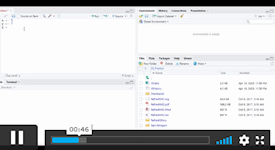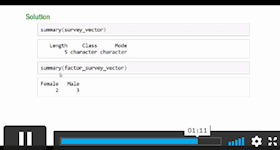Complete R Programming for Data Science
Special Gift - Free PDF Certificate Included | Video Course | Lifetime Access | Tutor Support
Course Cloud
Summary
- Tutor is available to students
Overview
Worried about your future and looking for a way to develop your career? Course Cloud can be the best solution for you to succeed. Course Cloud makes home training easy, and Complete R Programming for Data Science will teach you how to become a specialist without having to leave the comfort of your home. It was designed in partnership with industry professionals and will add essential competencies to your resume. And if you enrol now, you’ll get a special discounted price.
This bestselling Complete R Programming for Data Science has been developed by industry professionals and has already been completed by hundreds of satisfied students. This in-depth Complete R Programming for Data Science is suitable for anyone who wants to build their professional skill set and improve their expert knowledge.
The Complete R Programming for Data Science is made up of several information-packed modules which break down each topic into bite-sized chunks to ensure you understand and retain everything you learn.
We know that you are busy and that time is precious, so we have designed the Complete R Programming for Data Science to be completed at your own pace, whether that’s part-time or full-time. Get full course access upon registration and access the course materials from anywhere in the world, at any time, from any internet-enabled device.
CPD
Course media
Description
Course Curriculum
Unit 01: Data Science Overview
- Introduction to Data Science
- Data Science: Career of the Future
- What is Data Science?
- Data Science as a Process
- Data Science Toolbox
- Data Science Process Explained
- What’s Next?
Unit 02: R and RStudio
- Engine and coding environment
- Installing R and RStudio
- RStudio: A quick tour
Unit 03: Introduction to Basics
- Arithmetic with R
- Variable assignment
- Basic data types in R
Unit 04: Vectors
- Creating a vector
- Naming a vector
- Arithmetic calculations on vectors
- Vector selection
- Selection by comparison
Unit 05: Matrices
- What’s a Matrix?
- Analyzing Matrices
- Naming a Matrix
- Adding columns and rows to a matrix
- Selection of matrix elements
- Arithmetic with matrices
- Additional Materials
Unit 06: Factors
- What’s a Factor?
- Categorical Variables and Factor Levels
- Summarizing a Factor
- Ordered Factors
Unit 07: Data Frames
- What’s a Data Frame?
- Creating Data Frames
- Selection of Data Frame elements
- Conditional selection
- Sorting a Data Frame
- Additional Materials
Unit 08: Lists
- Why would you need lists?
- Creating a List
- Selecting elements from a list
- Adding more data to the list
- Additional Materials
Unit 09: Relational Operators
- Equality
- Greater and Less Than
- Compare Vectors
- Compare Matrices
- Additional Materials
Unit 10: Logical Operators
- AND, OR, NOT Operators
- Logical operators with vectors and matrices
- Reverse the result: (!)
- Relational and Logical Operators together
- Additional Materials
Unit 11: Conditional Statements
- The IF statement
- IF…ELSE
- The ELSEIF statement
- Additional Materials
Unit 12: Loops
- Write a While loop
- Looping with more conditions
- Break: stop the While Loop
- What’s a For loop?
- Loop over a vector
- Loop over a list
- Loop over a matrix
- For loop with conditionals
- Using Next and Break with For loop
- Additional Materials
Unit 13: Functions
- What is a Function?
- Arguments matching
- Required and Optional Arguments
- Nested functions
- Writing own functions
- Functions with no arguments
- Defining default arguments in functions
- Function scoping
- Control flow in functions
- Additional Materials
Unit 14: R Packages
- Installing R Packages
- Loading R Packages
- Different ways to load a package
- Additional Materials
Unit 15: The Apply Family - lapply
- What is lapply and when is used?
- Use lapply with user-defined functions
- lapply and anonymous functions
- Use lapply with additional arguments
- Additional Materials
Unit 16: The apply Family – sapply & vapply
- What is sapply?
- How to use sapply
- sapply with your own function
- sapply with a function returning a vector
- When can’t sapply simplify?
- What is vapply and why is it used?
- Additional Materials
Unit 17: Useful Functions
- Mathematical functions
- Data Utilities
- Additional Materials
Unit 18: Regular Expressions
- grepl & grep
- Metacharacters
- sub & gsub
- More metacharacters
- Additional Materials
Unit 19: Dates and Times
- Today and Now
- Create and format dates
- Create and format times
- Calculations with Dates
- Calculations with Times
- Additional Materials
Unit 20: Getting and Cleaning Data
- Get and set current directory
- Get data from the web
- Loading flat files
- Loading Excel files
- Additional Materials
Unit 21: Plotting Data in R
- Base plotting system
- Base plots: Histograms
- Base plots: Scatterplots
- Base plots: Regression Line
- Base plots: Boxplot
Unit 22: Data Manipulation with dplyr
- Introduction to dplyr package
- Using the pipe operator (%>%)
- Columns component: select()
- Columns component: rename() and rename_with()
- Columns component: mutate()
- Columns component: relocate()
- Rows component: filter()
- Rows component: slice()
- Rows component: arrange()
- Rows component: rowwise()
- Grouping of rows: summarise()
- Grouping of rows: across()
- COVID-19 Analysis Task
- Additional Materials
Certification
Once you have successfully completed the course, you will be awarded a certificate of completion as evidence of your achievement. You'll get a PDF certificate for FREE, and the hard copy certificate is available for £12 (The shipping cost inside the UK is free, and outside the UK is £9.99).
Who is this course for?
- This course is for students / professionals who would love to hone skills and knowledge in their chosen area of study.
- This course is aimed at newbies looking to get started to learn in their chosen field as quickly and effectively as possible.
Requirements
- Eagerness to learn.
- No formal knowledge is required
Questions and answers
Currently there are no Q&As for this course. Be the first to ask a question.
Reviews
Currently there are no reviews for this course. Be the first to leave a review.
Legal information
This course is advertised on reed.co.uk by the Course Provider, whose terms and conditions apply. Purchases are made directly from the Course Provider, and as such, content and materials are supplied by the Course Provider directly. Reed is acting as agent and not reseller in relation to this course. Reed's only responsibility is to facilitate your payment for the course. It is your responsibility to review and agree to the Course Provider's terms and conditions and satisfy yourself as to the suitability of the course you intend to purchase. Reed will not have any responsibility for the content of the course and/or associated materials.