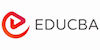Business Analytics using SAS Online Courses
EduCBA
Summary
Add to basket or enquire
Overview
Business Analytics means the study of data with the help of operational and statistical analysis, optimization techniques and the communication of the output to the customers and businesses. It is not just providing data to a business but it also helps in improving the business through the business intelligence tools. Business analytics courses help in having a detailed knowledge of the business performance
Why Business Analytics?
The following are the key advantages of Business Analytics Courses
- Improves the decision making process
- Aligning the business with the strategy
- Cost-effective
- Improves competitiveness
- Increases revenue
- Making the data available on a timely basis
- Shares information with the business people
Business Analytics Courses Objectives
At the end of this SAS using Business Analytics courses, you will be able to
- Become competent in data analytics methods like reporting, clustering, and others
- Work on data exploration, data visualization, and predictive modeling techniques
- Gain deeper knowledge in analytics and understand its basic concepts
- Understand and work with statistical concepts
- Write your own SAS codes on the SAS platform
- Perform better data analytics
- Make decisions fast
Description
Business Analytics Training DescriptionSection 1: Introduction to SAS Business Analytics
This Section is just a brief introduction to the SAS package. This section explains what is SAS? Where is it used? Why is it used? SAS business analytics for different operating systems and also covers some of the basic features of SAS. Here you can also learn how to download SAS and input data into SAS. A short SAS business analytics courses program is included in this section for your easy understanding.
Section 2: SAS Dataset
This chapter will let you learn how to read SAS data sets. It includes the many ways through which the SAS data set can be read and can also be modified. You will learn how to create permanent and temporary data sets and also about the statements used to read the SAS datasets and for performing other functions in a data set. In SAS business analytics there are three main things to know while reading data – Where your data resides, a format of the data and the kind of dataset that you need to create.
Practical Example of reading Dataset
A simple practical example and a program to read the data and creating a temporary or permanent dataset is given in this section. The output of the program is also given for your easy understanding.
Introduction to SAS Dataset with examples
This chapter gives a brief introduction to SAS dataset. You will also learn the following from this chapter
- Reading data from one SAS dataset to another SAS dataset
- Manipulating data in a dataset
- Finding out the first and last observations in a dataset
- Finding the end of a SAS dataset
The observations and variables of a dataset are explained in detail in this chapter with few practical examples.
The program to read the data into SAS business analytics is explained using a program along with its output
Date Value
In this section, you will learn how to process the dates and times within the SAS system in various aspects. In particular, you will learn
- Basics of data in SAS
- How date and time value is defined in SAS
- How informants are used to reading data into a SAS dataset
- How format is used to display date value
- How date value can be used in calculation
- What are the various other date functions available and how to use them
- What are the two Date System Options in SAS
SAS Formats
Here you will learn What is Formats in SAS, its syntax, how to use formats and also the following other things
- Changing a format during the data step or PROC step with examples
- The four categories of formats
- Its description and example of each format
Reading Excel Worksheets
This section will help you learn how to read or write excel files in SAS business analytics. It includes
- How to set up the excel file
- How to save the excel file
- Types of excel files that can be imported
- Instructions to use the import wizard
- Sample program
Date Format Example
This section contains the format and the SAS business analytics elements that are available to work with date data.
Section 3: Raw Data File Standard and Example
This chapter includes the following topics
- What is a raw data file?
- How is it different from other data files?
- Why is raw data files created?
- Methods of creating raw data files using EXPORT, Output Delivery System and Data step with FILE and PUT statements.
- Each method of creating raw data files is explained with examples in the form of programs.
Section 4: Raw Data File Non-Standard
Under this section, you will know what is the meaning of non-standard data and how these data can be read in SAS. Few examples of the non-standard data are given for your easy understanding and it includes dates, times and packed decimal and integer binary numbers. You will also learn how information is used to read the value of non-standard data file. Modified list input’s role in the process of reading the non-standard data file is explained in detail with few examples.
- Length Statement
This chapter defines what is a lengthy statement and how it helps to set the length of the character variables with examples
- Compilation Execution
Compilation and execution are the two phases of SAS. In this chapter, we will see the detailed explanation of these two phases with a typical flow chart of the data step processing
- Data errors
Here you will know the basics of debugging, the four types of errors in SAS programs and reading and interpreting the SAS messages. Each of the error is explained with a simple example for easy understanding.
- Heading
Under this section, you will learn how to customize the row and column headings in SAS. It also helps you to understand how the PROC TABULATE function works in SAS with a simple illustration.
- Validate Data using PROC format
This chapter will explain how to use PROC FORMAT for data validation and clean up with few examples.
- Validate Data PROC MEANS
Under this chapter, you will learn what is PROC MEANS, how and where to use PROC MEANS in SAS. It is explained with simple programs.
- Constants in SAS
Here we will learn what are the SAS constants, types of constants and the explanations for each type of constants.
- Statements of SAS
This section contains the following topics
- Introduction to all the basic statements used in SAS like Assignment, If Then, If then, Do, Where, DROP and various other statements.
- The syntax of each of the statement, its arguments, expressions used and the details are given
- Example for each kind of statement is also given for your reference.
Section 5: Append
Append
In this chapter, you will learn the following topics
- What is Append Statement?
- Arguments of Append statement
- Options for Append statement
- Appending sorted datasets
- Using the Block method to append
- Restricting the observations
- Appending Password protected datasets
- Appending compressed datasets
- Appending Indexed Dataset
- Appending to datasets with different variables and with different attributes
- Appending with generation groups
- Using APPEND procedure in place of APPEND statement
- Examples of using APPEND statement for each method
Concatenate
Under this chapter, you will learn what is Concatenation and the steps involved in concatenation. Examples are given for Concatenation using the DATA step and using SQL.
Merge
Merging means two or more SAS datasets are combined into a single observation. In this chapter, an overview of the merging, its syntax, arguments, and the following topics are explained
- Using Dataset lists with MERGE
- One to One merging
- One to Many merging
- Match Merging
- Examples of each type of Merging
Section 6: Option Statements
Who is this course for?
These Business Analytics courses are meant for people who are more interested in the field of data analytics. Students and professionals who wanted to become an expert in data analytics is also the target of this course.
Requirements
This Business Analytics courses can be taken up by anyone who is interested in analytics. Basic statistical knowledge and mathematical skill is an added advantage to this course.
Questions and answers
Currently there are no Q&As for this course. Be the first to ask a question.
Reviews
Currently there are no reviews for this course. Be the first to leave a review.
Legal information
This course is advertised on reed.co.uk by the Course Provider, whose terms and conditions apply. Purchases are made directly from the Course Provider, and as such, content and materials are supplied by the Course Provider directly. Reed is acting as agent and not reseller in relation to this course. Reed's only responsibility is to facilitate your payment for the course. It is your responsibility to review and agree to the Course Provider's terms and conditions and satisfy yourself as to the suitability of the course you intend to purchase. Reed will not have any responsibility for the content of the course and/or associated materials.