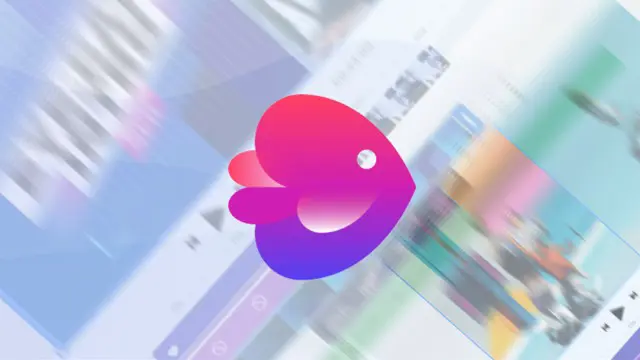
Best Online Video Editor InVideo : 5+ Real World Projects
Creating stunning videos has never been easier! With InVideo, you can make professional-quality videos in just 15 minute
Imaginary Programmer
Summary
- Reed Courses Certificate of Completion - Free
Add to basket or enquire
Overview
InVideo is a user-friendly video maker that enables anyone to create professional-quality videos effortlessly. With its intuitive drag-and-drop editor and extensive collection of customizable templates, you can produce stunning videos in just 15 minutes. In today's fast-paced world, InVideo empowers you to create high-quality videos quickly and efficiently. The platform offers a vast music library, 40+ fluid animations, and branding capabilities to make your videos unique. Whether you're an entrepreneur, content creator, teacher, or social media expert, this course will guide you in creating and managing captivating marketing and promotional videos for various platforms. Learn how to utilize InVideo, explore real-life examples, and craft eye-catching videos that grab attention. From browser-based editing to marketing videos for different platforms, you'll gain valuable skills to enhance your brand presence. With access to over 5000+ pre-made video templates, you'll be able to create impressive videos, collaborate with your team, and apply consistent branding. Unlock your video-making potential and produce stunning content effortlessly in just 15 minutes.
Curriculum
Course media
Description
Are you ready to create videos that will stun your viewers? InVideo is the perfect video maker for anyone who wants to create professional-quality videos without any design skills. With InVideo's easy drag-and-drop editor and 5000+ customizable templates, you can create stunning videos in just 15 minutes. In today's fast-paced world, it's important to be able to create high-quality videos quickly and efficiently. InVideo is a great tool that can help you do just that. Additionally, InVideo's video editor comes power packed with a large music library, 40+ fluid animations, and branding capabilities to help you create your own unique videos. InVideo is the perfect video maker for anyone who wants to create professional-quality videos without any design skills. Videos are the key to any online marketing strategy. According to statistics, 50 percent of people will retain a memory of an event, person, or thing after seeing a video.
Whether you're an entrepreneur, employee, content creator, teacher, author, or social media expert, it's become increasingly important to know how to do a little bit of everything online - including how to make your brand stand out with videos. With this course as your guide, you'll learn how to confidently and professionally create and manage your own unique marketing and promo videos for your website, blog, eCourse, eBook, presentations, or social media pages.
Who is this course for?
- Anyone who wants to learn all the functions of InVideo to create videos the easy way.
- Anyone looking to create professional marketing videos on a budget
- Business owners looking to grow their business with video marketing
- Social media influencers looking to create engaging videos
- College and university professors and lecturers
- Online educators and coaches
- Freelancers
- Solopreneurs
- Marketing Professionals
- Advertisers and agencies
Requirements
You will need to be using the Google Chrome browser.
No design skills are required.
No video editing skills required
InVideo needs at least 4GB of RAM to work efficiently.
You will need to be connected to the internet while working in InVideo.
Career path
Mastering InVideo opens doors to a rewarding career in video production and marketing. With professional-quality videos and efficient editing skills, you can pursue roles as a video editor, content creator, or digital marketer. Stand out in the industry and seize opportunities in brand collaborations, agencies, or as a freelancer. InVideo empowers you to create engaging video content.
Questions and answers
Currently there are no Q&As for this course. Be the first to ask a question.
Certificates
Reed Courses Certificate of Completion
Digital certificate - Included
Will be downloadable when all lectures have been completed.
Reviews
Currently there are no reviews for this course. Be the first to leave a review.
Legal information
This course is advertised on reed.co.uk by the Course Provider, whose terms and conditions apply. Purchases are made directly from the Course Provider, and as such, content and materials are supplied by the Course Provider directly. Reed is acting as agent and not reseller in relation to this course. Reed's only responsibility is to facilitate your payment for the course. It is your responsibility to review and agree to the Course Provider's terms and conditions and satisfy yourself as to the suitability of the course you intend to purchase. Reed will not have any responsibility for the content of the course and/or associated materials.


