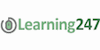Adobe & Microsoft Office Productivity Bundle
Learning 247
Summary
- Certificate of completion - Free
Overview
Back to School Productivity Training Bundle • Comprehensive All-in-one Training Bundle for MS Office 2016, 2013, 2010, Microsoft Windows, PC Fundamentals & Adobe PhotoShop Elements & Premiere Elements.
• Format - 12 Month Online On-Demand Anywhere, Anytime Access
• Download Option Available for most Mobile Devices and any Desktop
• Duration - Over 150 Hours of Step by Step Video Tutorials
• Authors - Various
• Platform - Windows & Mac OS
• Project Files - Included
Course Introduction
Get a Boost with your Studies and Maximise the Power of your Tablet, Laptop & Software.
Designed with the student in mind, this collection contains over 150 hours of high-quality video tutorials covering essential software from Microsoft® and Adobe®.
Streamlined online access lets students work at their own pace — whenever and wherever they like. Plus, with some courses including project files, it’s easy to follow along step-by-step with our expert instructors.
This comprehensive training library will get you up to speed on all of your Microsoft Office and Windows software. With nineteen courses to choose from and more than 150 hours of training you can learn your software from scratch, upgrade to a new version, or master specific or advanced features easily and cost effectively. This training library is a must have for any Office or Windows user who wants to get the most from their time, investment and their software.You'll also get comprehensive training in Adobe's best selling PhotoShop Elements & Premiere Elements software packages.
This series includes all of the custom project files our instructor uses on screen. This allows you to follow along, step-by-step, learning invaluable insider tips and techniques along the way.
Courses Included in the bundle:
MS OFFICE 2016
- MS Word 2016
- MS Excel 2016
- MS PowerPoint 2016
- MS Outlook 2016
- MS Access 2016
- Office for iPad
MS OFFICE 2013
- MS Word 2013
- MS Excel 2013
- MS PowerPoint 2013
- MS Outlook 2013
- MS Access 2013
- MS Office 2013 New & Shared Features
MS Office 2010
- MS Office 2010: New Features & Shared Features
- Access 2010 Essentials
- Excel 2010 Essentials & Advanced
- Outlook 2010 Essentials
- PowerPoint 2010 Essentials
- Word 2010 Essentials
Microsoft Windows
- Windows 8
- Windows 7
Adobe
- PhotoShop Elements 13
- PhotoShop Elements 12
- Premiere Elements 12
- Premiere Elements 11
Bonus Course
- Personal Computers Fundamentals
Description
COURSE SUMMARY
MS Office - New & Shared Features
There are many new features in Office: mostly streamlined interfaces, improved collaboration and cloud connectivity. Our instructor will show you step-by-step how to use the features that aren't always intuitive. In the first chapter of the course, you'll learn new features that are the same in all the Office programs. Each of the remaining five chapters will focus specifically on one of the programs: Word, Excel, PowerPoint, Outlook and OneNote.
MS Excel
Our Microsoft Excel Course contains many hours of video tutorials and shows you the fundamentals of entering data and creating spreadsheets, managing lists of data, creating formulas & functions, formatting worksheets for print and electronic delivery, charting, data analysis, collaborating with others, automating tasks, and more.
This comprehensive course uses a hands-on, engaging approach. It's as though you have one of the best Excel trainers giving you a private lesson, making concepts clear and understandable. Our expert will show you not just how to use Excel, but how to be fast and efficient.
When you finish this course, you won't just know Excel; you'll be an Excel rock star, and your co-workers will be jealous. You will know how to create worksheets for different types of tasks, and how to set up calculations used in different fields and professions. You'll also know how to analyze large amounts of data so they make sense, and how to format worksheets so they look polished. The best part is learning all the shortcuts that save you lots of time.
MS Access
In this series, we'll investigate those essentials skills for Microsoft Access. We'll build a database from the ground up! We'll learn the basics of design and then get right to work making tables, queries, forms and reports. When we're done, you'll not only be able to enter data and open reports in Access you'll be able to design and structure it so it meets the needs of both you and your data, right from your desktop!
MS Outlook
Are you under the impression that Outlook is about e-mail? Well, you're not wrong but if that's all you think it is you are far from being fully accurate! Outlook is a personal information management system that allows you to create, organize and manage information. In this series you will learn how to fully utilize the extensive capabilities of Outlook, allowing you to better manage your information and your time. You'll learn there's more to e-mail, calendars, contacts, tasks and notes than just Send or Save including a whole set of tools that will make you more efficient and professional by integrating information in one place and using a common set of tools.
MS PowerPoint
In this series you will discover not only legacy and new features offered in PowerPoint 2010 but also ensure you know how to include good design, utilize appropriate content and deliver polished, memorable but not overwhelming presentations. It's this combination of skills and techniques that differentiates mediocre presentations and those some would rather bury than have to watch from those that effectively communicate, regardless of the audience or purpose. This series will take you from start to finish covering presentation design, content creation, graphic and multimedia manipulation, animation and sharing, distribution and presentation options. If you've known PowerPoint in the past, there are a lot of new features in store! If you're new to PowerPoint, prepare yourself for a whole new way to share your thoughts, ideas and experiences using this phenomenal presentation tool!
MS Word
Learning to use Microsoft Word is easy with video tutorials that will quickly walk you through all the key features Word has to offer. Erin begins the series with the basics of getting you up, running, and familiar with the interface and tools. Then you'll progress into more advanced topics like formatting, adding content, using styles, optimizing long documents, creating tables, document protection, proofing, and more. Along the way, you will pick up tips, tricks and techniques that will have you creating and formatting documents like a pro!
Adobe PhotoShop Elements
In this Photoshop Elements training course, you’ll learn how to add effects, filters, and other artistic flourishes to your photographs, and talk about some best practices and tips for getting the most out of Photoshop Elements. You don’t have to be a professional photo editor to make effective and professional edits to your photographs in Elements. Whether you are a beginner, intermediate, or expert with Elements, the program tailors the tools available to you while still allowing you to edit and create a wide range of effects.
Adobe Premiere Elements
In this Premiere Elements training course, you’ll explore the Quick, Expert, and Guided view workspaces as well as how to import media to our project and create a slide show with transitions and effects. Finally, you will learn how to create a DVD of the project and share video via mobile devices or on the Web.
Windows 8 - 6 Hours
Windows 8 is the biggest change to Microsoft's operating system in almost twenty years, and in our Windows 8 training course we will get you up to speed and productive as quickly as possible.
You will learn how to use the new Start screen and how it works with the desktop, how to customize your settings and preferences and how to use the built-in apps and accessories. You will also learn tips for managing your files and folders, and throughout the course, you'll learn lots of shortcuts.
After finishing this course, you will know how to make Windows adapt to your needs, rather than the other way around. You will learn how to pin important programs and web sites to the Start screen and remove those you don't need. You'll learn tips and shortcuts to manage files and folders, so they will always be at your fingertips and how to search for them if you don't know where they are. You will also learn how Windows can keep you safe from viruses and other malware.
Windows 7 - 8 Hours
Using a computer these days is a requirement. In order to use a PC without it becoming cumbersome and frustrating, you need to know it's operating system and how to navigate, find, open, use and manage the system including its hardware, software and files. This course will review some of the old standby features and hone in on the numerous enhancements in this version. You'll learn the tools to increase reliability, efficiency and security that will optimize the user experience as never before. You'll also find out what jumping, shaking, snapping, streaming and BitLocking are.
Personal Computer Fundamentals - 7 Hours
Computers are part of our everyday world. Those who have never used one can be intimidated. Those who use one every day have often not been provided basic instructions. In this course, we take away the fear and mystery of the PC. We introduce the parts, terminology and basic skills everyone needs to know to be comfortable using a computer in a visual, easy-to-understand way. Want to know what the Windows operating system actually does or why you should care about RAM? How about what actually happens when you log on? With this video tutorial course you'll master the fundamentals of the PC so you can enjoy and benefit from it without frustration or fear.
Questions and answers
Currently there are no Q&As for this course. Be the first to ask a question.
Certificates
Certificate of completion
Digital certificate - Included
Reviews
Currently there are no reviews for this course. Be the first to leave a review.
Legal information
This course is advertised on reed.co.uk by the Course Provider, whose terms and conditions apply. Purchases are made directly from the Course Provider, and as such, content and materials are supplied by the Course Provider directly. Reed is acting as agent and not reseller in relation to this course. Reed's only responsibility is to facilitate your payment for the course. It is your responsibility to review and agree to the Course Provider's terms and conditions and satisfy yourself as to the suitability of the course you intend to purchase. Reed will not have any responsibility for the content of the course and/or associated materials.