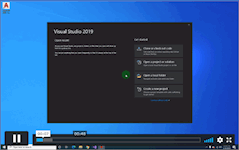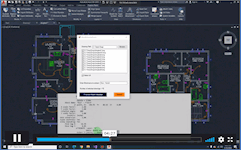AutoCAD Programming using VB.NET with Windows Forms MasterClass
** Biggest Winter Sale: Enjoy Up To 98% Discount ** FREE PDF Certificate | Expert-Led Video Tutorials | Tutor Support
Course Cloud
Summary
- Tutor is available to students
Overview
♧♧ Warm Up With This Hot Exciting Offer!!! Save £309 On Courses ♧♧
A degree can help you get a job, but it will not help you advance if you do not have the necessary skills. In addition, it is a skill that attracts employers, clients, and managers, raising or lowering a person's status. Thus, skilled people even get the edge over so-called degree holders without skills from potential employers.
Our comprehensive course on AutoCAD Programming using VB.NET with Windows Forms MasterClass will assist you in mastering the necessary skills that will equip you with what it takes to get noticed. The advanced AutoCAD Programming using VB.NET with Windows Forms MasterClass course curriculums are divided into tiny bite-sized video modules by industry specialists with years of experience behind them.
So, learn AutoCAD Programming using VB.NET with Windows Forms MasterClass at your own pace from the comfort of your home, as the rich learning materials of the AutoCAD Programming using VB.NET with Windows Forms MasterClass course are accessible from any place at any time.
Why Would You Choose This AutoCAD Programming using VB.NET with Windows Forms MasterClass Course:
- Lifetime access to AutoCAD Programming using VB.NET with Windows Forms MasterClass courses materials
- Full tutor support is available from Monday to Friday with the AutoCAD Programming using VB.NET with Windows Forms MasterClass course
- Learn AutoCAD Programming using VB.NET with Windows Forms MasterClass skills at your own pace from the comfort of your home
- Gain a complete understanding of AutoCAD Programming using VB.NET with Windows Forms MasterClass courses
- Accessible, informative video modules taught by expert instructors
- Get 24/7 help or advice from our email and live chat teams with the AutoCAD Programming using VB.NET with Windows Forms MasterClass course
- Study AutoCAD Programming using VB.NET with Windows Forms MasterClass in your own time through your computer, tablet or mobile device.
- Improve your chance of gaining professional skills and better earning potential by completing the AutoCAD Programming using VB.NET with Windows Forms MasterClass course
CPD
Course media
Description
Course Curriculum Of AutoCAD Programming using VB.NET with Windows Forms MasterClass
Unit 01: Introduction
- AutoCAD 01: Course Outline
- AutoCAD 02: Introduction
- AutoCAD 03: Who is this course for?
- AutoCAD 04: Tools Needed for this Course
Unit 02: What will you learn from this Course?
- AutoCAD 01: What will you learn from this Course – Overview
Unit 03: Windows Form and Controls
- AutoCAD 01: Windows Form and Controls – Overview
- AutoCAD 02: ControlsDemo Project – Overview
- AutoCAD 03: ControlsDemo Project – Creating the Project
- AutoCAD 04: Controls Demo Project – Designing the Form
- AutoCAD 05: ControlsDemo Project – Creating the Utility Class
- AutoCAD 06: ControlsDemo Project – Coding the Combobox Control
- AutoCAD 07: ControlsDemo Project – Coding the Textbox Control
- AutoCAD 08: ControlsDemo Project – Coding the Radiobutton Control
- AutoCAD 09: ControlsDemo Project – Coding the Checkbox Control
Unit 04: Developing Projects
- AutoCAD 01: Draw Rectangle Project – Overview
- AutoCAD 02: Creating the DrawRectangle Project
- AutoCAD 03: DrawRectangle Project – Creating the Utility Class
- AutoCAD 04: DrawRectangle Project – Designing the Form
- AutoCAD 05: DrawRectangle Project – Coding the User Interface Part 1
- AutoCAD 06: DrawRectangle Project – Coding the User Interface Part 2
- AutoCAD 07: DrawRectangle Project – Running the Program
- AutoCAD 08: Automate Update Layer Project – Overview
- AutoCAD 09: Creating the AutomateUpdateLayer Project
- AutoCAD 10: Automate Update Layer Project – Creating the Utility Class
- AutoCAD 11: AutomateUpdateLayer Project – Designing the User Interface
- AutoCAD 12: AutomateUpdateLayer Project – Coding the Form
- AutoCAD 13: AutomateUpdateLayer Project – Running the Program
- AutoCAD 14: Automatic Block Extractor Project – Overview
- AutoCAD 15: AutomaticBlockExtractor Project – Creating the Project
- AutoCAD 16: AutomaticBlockExtractor Project – Creating the User Interface
- AutoCAD 17: AutomaticBlockExtractor Project – Coding the Form
- AutoCAD 18: AutomaticBlockExtractor Project – Creating the Utility Class
- AutoCAD 19: AutomaticBlockExtractor Project – Running the Program
- AutoCAD 20: AutomateUpdateTextStyles Project – Overview
- AutoCAD 21: AutomateUpdateTextStyle Project – Creating the Project
- AutoCAD 22: AutomateUpdateTextStyle Project – Creating the User Interface
- AutoCAD 23: AutomateUpdateTextStyle Project – Coding the Form
- AutoCAD 24: AutomateUpdateTextStyle Project – Coding the Utility Class
- AutoCAD 25: AutomateUpdateTextStyle Project – Running the Program
- AutoCAD 26: Multiple Plot DWG to PDF Project – Overview
- AutoCAD 27: MultiplePlotDWGtoPDF Project – Creating the Project
- AutoCAD 28: MultiplePlotDWGtoPDF Project – Creating the User Interface
- AutoCAD 29: MultiplePlotDWGtoPDF Project – Coding the Form
- AutoCAD 30: MultiplePlotDWGtoPDF Project – Creating the Utility Class
- AutoCAD 31: MultiplePlotDWGtoPDF Project – Running the Program
- AutoCAD 32: Multiple Object Extractor Project – Overview
- AutoCAD 33: MultipleObjectExtractor Project – Creating the Project
- AutoCAD 34: MultipleObjectExtractor Project – Creating the User Interface
- AutoCAD 35: MultipleObjectExtractor Project – Coding the Form Load Event
- AutoCAD 36: MultipleObjectExtractor Project – Coding the Browse Buttons
- AutoCAD 37: MultipleObjectExtractor Project – Coding the Extract Button
- AutoCAD 38: MultipleObjectExtractor Project – Coding the ProcessDrawing Method
- AutoCAD 39: MultipleObjectExtractor Project – Coding the ProcessObjectExtraction Method
- AutoCAD 40: MultipleObjectExtractor Project – Coding the ExtractLine Method
- AutoCAD 41: MultipleObjectExtractor Project – Coding the ExtractCircle Method
- AutoCAD 42: MultipleObjectExtractor Project – Coding the ExtractPolyline Method
- AutoCAD 43: MultipleObjectExtractor Project – Coding the ExtractMText Method
- AutoCAD 44: MultipleObjectExtractor Project – Coding the ExtractBlock Method
- AutoCAD 45: MultipleObjectExtractor Project – Running the Program
Unit 05: Conclusion
- AutoCAD 01: Conclusion
Certification
Once you have successfully completed the AutoCAD Programming using VB.NET with Windows Forms MasterClass course, you will be awarded a PDF certificate for FREE as evidence of your achievement. The hardcopy certificate is £9.99.
Note: Delivery of the hardcopy certificates inside the UK is £4.99 each; international students have to pay a total of £14.99 to get a hardcopy certificate.
Who is this course for?
Anyone with interest in AutoCAD Programming using VB.NET with Windows Forms MasterClass will find these courses really valuable. Whether you are a student/professional aiming to explore your opportunities in relevant job sectors, this course is the perfect opportunity.
Requirements
There is no prior requirement or experience needed to enrol in our AutoCAD Programming using VB.NET with Windows Forms MasterClass. You only need the willingness to learn new skills and eagerness to practise. You can access the course materials at any time with any internet-enabled device and keep developing new skills.
Questions and answers
Currently there are no Q&As for this course. Be the first to ask a question.
Reviews
Currently there are no reviews for this course. Be the first to leave a review.
Legal information
This course is advertised on reed.co.uk by the Course Provider, whose terms and conditions apply. Purchases are made directly from the Course Provider, and as such, content and materials are supplied by the Course Provider directly. Reed is acting as agent and not reseller in relation to this course. Reed's only responsibility is to facilitate your payment for the course. It is your responsibility to review and agree to the Course Provider's terms and conditions and satisfy yourself as to the suitability of the course you intend to purchase. Reed will not have any responsibility for the content of the course and/or associated materials.