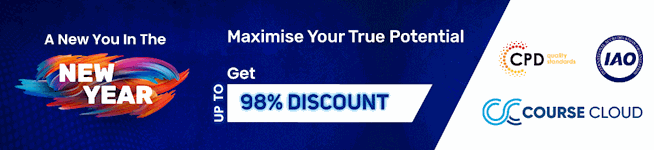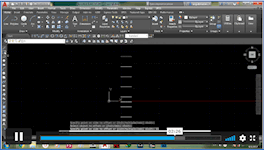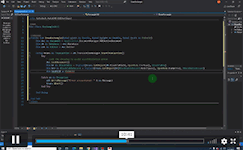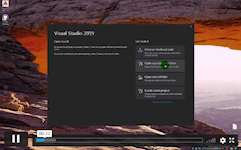AutoCAD Electrical Design
New Year Sale: 4 Expert-Led Courses + 4 Free PDF Certificates | Premium Video Lessons | Tutor Support | Lifetime Access
Course Cloud
Summary
- Certificate of completion - Free
- Exam(s) / assessment(s) is included in price
- Tutor is available to students
Overview
♧♧ Excel your career by enhancing AutoCAD Electrical Design skills with Course Cloud and get noticed by recruiters in this Hiring season! ♧♧
Are you struggling to learn AutoCAD Electrical Design? Finding it hard to equip yourself with industry-standard AutoCAD software skills? If so, then this AutoCAD : AutoCAD Electrical Design course could be the perfect choice for you! Increase your potentiality and chances of getting hired with industry-leading AutoCAD : AutoCAD Electrical Design skills.
Courses included in this AutoCAD : AutoCAD Electrical Design bundle:
- AutoCAD Course 01: Electrical Design Drawing of Distribution System in AutoCAD
- AutoCAD Course 02: Basic AutoCAD VBA Programming
- AutoCAD Course 03: Learn AutoCAD Programming using VB.NET
- AutoCAD Course 04: AutoCAD Programming using VB.NET with Windows Forms Masterclass
AutoCAD : AutoCAD is one of the most popular engineering software packages and is essential for system designers and electrical engineers to create electrical designs for electrical devices, consumer products, and architectural projects like houses and office buildings.
This bestselling AutoCAD : AutoCAD Electrical Design has been developed by industry experts and completed by hundreds of satisfied students. This in-depth AutoCAD : AutoCAD Electrical Design is suitable for anyone who wants to build their professional skill set and improve their expert knowledge.
The comprehensive AutoCAD : AutoCAD Electrical Design incorporates the fundamentals of electrical design drawing and basic features of AutoCAD software. Likewise, AutoCAD Electrical Design integrates dialux, lightning scheme, catalogs and photometric data, dialux interior design, voltage distribution system, and electric hazards.
What You Will Learn From This AutoCAD : AutoCAD Electrical Design Course?
- Define electrical design drawing
- Learn the basic features and functions of AutoCAD for drawing electrical designs
- Understand dialux and types of electrical drawing
- Demonstrate understanding of different types of lighting scheme
- Deepen knowledge of panel schedule for lighting and power circuits
- Familiarise with the voltage distribution system
- Calculate voltage drop and short circuit using ETAP
- Measure earth resistance by megger and three-point method
And much more……….!
So, enrol on AutoCAD : AutoCAD Electrical Design course the today & do your best! As what you plant now, you will harvest later. Become the person who would attract the results you seek. Grab this opportunity and start learning
Why would you choose AutoCAD : AutoCAD Electrical Design course from Course Cloud:
- Get 4 premium AutoCAD : AutoCAD Electrical Design courses at a single price
- Lifetime access to AutoCAD : AutoCAD Electrical Design courses materials
- Full tutor support is available from Monday to Friday with the AutoCAD : AutoCAD Electrical Design courses
- Learn AutoCAD : AutoCAD Electrical Design skills at your own pace from the comfort of your home
- Gain a complete understanding of AutoCAD : AutoCAD Electrical Design courses
- Accessible, informative video modules on AutoCAD : AutoCAD Electrical Design taught by expert instructors
- Get 24/7 help or advice from our email and live chat teams with the AutoCAD : AutoCAD Electrical Design bundle
- Study AutoCAD : AutoCAD Electrical Design course in your own time through your computer, tablet or mobile device.
- Improve your chance of gaining professional skills and better earning potential by completing the AutoCAD : AutoCAD Electrical Design bundle
**** Additional GIFTS ****
- Free PDF Certificate
- Free 24/7 Tutor Support
- Lifetime Access To AutoCAD : AutoCAD Electrical Design Course Materials From Anywhere
CPD
Course media
Description
The Course Curriculum Breakdown Of AutoCAD : AutoCAD Electrical Design Bundle Course
[ Course 01: Electrical Design Drawing of Distribution System in AutoCAD ]
Unit 1- Introduction to AutoCAD
- AutoCAD - AutoCAD - AutoCAD - 1- Introduction to Electrical Design Drawing
- AutoCAD - AutoCAD - AutoCAD - 2- Introduction to AutoCAD
- AutoCAD - AutoCAD - AutoCAD - 3- Free Activation for Students
- AutoCAD - AutoCAD - AutoCAD - 4- Starting AutoCAD and Changing Background
- AutoCAD - AutoCAD - AutoCAD - 5- Drawing a Line in AutoCAD
- AutoCAD - AutoCAD - AutoCAD - 6- Drawing a Rectangle in AutoCAD
- AutoCAD - AutoCAD - AutoCAD - 7- Drawing a Circle in AutoCAD
- AutoCAD - AutoCAD - AutoCAD - 8- Drawing a Polygon in AutoCAD
- AutoCAD - AutoCAD - AutoCAD - 9- Drawing an Arc in AutoCAD
- AutoCAD - AutoCAD - AutoCAD - 10- Drawing a PolyLine in AutoCAD
- AutoCAD - AutoCAD - AutoCAD - 11- Multiple Lines Using The Offset feature
- AutoCAD - AutoCAD - AutoCAD - 12- Adding Text to AutoCAD
- AutoCAD - AutoCAD - AutoCAD - 13- Extending Lines in AutoCAD
- AutoCAD - AutoCAD - AutoCAD - 14- Selection in AutoCAD
- AutoCAD - AutoCAD - AutoCAD - 15- F-shortcuts in AutoCAD
- AutoCAD - AutoCAD - AutoCAD - 16- Dimensions in AutoCAD
- AutoCAD - AutoCAD - AutoCAD - 17- Multi Spiral Line and MLD in AutoCAD
- AutoCAD - AutoCAD - AutoCAD - 18- Block and Explode
- AutoCAD - AutoCAD - AutoCAD - 19- Move and Scale Commands in AutoCAD
- AutoCAD - AutoCAD - AutoCAD - 20- Rotate, Mirror and Fillet Commands in AutoCAD
- AutoCAD - AutoCAD - AutoCAD - 21-Area Calculation and Adding Layer in AutoCAD
- AutoCAD - AutoCAD - AutoCAD - 22- Saving Your File and Autosave Feature
- AutoCAD - AutoCAD - AutoCAD - 23- Drawing Fluorescent Symbol Using AutoCAD
- AutoCAD - AutoCAD - AutoCAD - 24- AutoCAD Classic Mode and Workspace
AutoCAD - Unit 2- Electrical Design Drawing of Distribution System
- AutoCAD - AutoCAD - AutoCAD - 1- Introduction to Dialux
- AutoCAD - AutoCAD - AutoCAD - 2- Types of Electrical Drawings
- AutoCAD - AutoCAD - AutoCAD - 3- Different Lighting Situations
- AutoCAD - AutoCAD - AutoCAD - 4- Understanding Different Types of Lighting Schemes
- AutoCAD - AutoCAD - AutoCAD - 5- Properties of Good Lighting Scheme
- AutoCAD - AutoCAD - AutoCAD - 6- Important Definitions for Lighting
- AutoCAD - AutoCAD - AutoCAD - 7- Utilisation and Maintenance Factor
- AutoCAD - AutoCAD - AutoCAD - 8- Important Notes When Designing
- AutoCAD - AutoCAD - AutoCAD - 9- Steps of Project Design
- AutoCAD - AutoCAD - AutoCAD - 10- Manual Calculation of Lighting
- AutoCAD - AutoCAD - AutoCAD - 11- Understanding Catalogs and Photometric Data
- AutoCAD - AutoCAD - AutoCAD - 12-Dialux Interior Design Task Part 1
- AutoCAD - AutoCAD - AutoCAD - 13-Dialux Interior Design Task Part 2
- AutoCAD - AutoCAD - AutoCAD - 14-Dialux Interior Design Task Part 3
- AutoCAD - AutoCAD - AutoCAD - 15-Wiring of Luminaries and Switches Using Autocad
- AutoCAD - AutoCAD - AutoCAD - AutoCAD - AutoCAD - 16-Types of Sockets
- AutoCAD - AutoCAD - AutoCAD - 17- Adding and Wiring of Sockets
- AutoCAD - AutoCAD - AutoCAD - 18-Panel Schedule for Lighting and Power Circuits
- AutoCAD - AutoCAD - AutoCAD - 19-Circuit Breakers and Cable Selection
- AutoCAD - AutoCAD - AutoCAD - 20-Single Line Diagram for Industrial Area and Riser of The Residential Building
AutoCAD - Unit 3- Voltage Drop and Short Circuit Analysis
- AutoCAD - AutoCAD - AutoCAD - 1- Voltage Drop in Low Voltage Distribution System and Manual Calculations
- AutoCAD - AutoCAD - AutoCAD - 2-Short Circuit in Low Voltage Distribution System and Manual Calculations
- AutoCAD - AutoCAD - AutoCAD - 3-Voltage Drop and Short Circuit Calculations Using ETAP Easily
AutoCAD - Unit 4- Earthing System
- AutoCAD - AutoCAD - AutoCAD - 1- Effect of Current on Human Body
- AutoCAD - AutoCAD - AutoCAD - 2-Types of Electric Hazards
- AutoCAD - AutoCAD - AutoCAD - 3-Classification of Earthing Systems
- AutoCAD - AutoCAD - AutoCAD - 4-Components of Earthing System
- AutoCAD - AutoCAD - AutoCAD - 5- Design and Resistance of Earthing Electrode
- AutoCAD - AutoCAD - AutoCAD - 6- Design and Resistance of Earthing Conductor
- AutoCAD - AutoCAD - AutoCAD - 7- Measurement of Earth Resistance by Megger and Three-Point Method
- AutoCAD - AutoCAD - AutoCAD - 8- Design Earthing or Ground Grid Using ETAP
Unit 5- Generator Sizing
- AutoCAD - AutoCAD - AutoCAD - 1- Sizing of Electrical Generator for Power Engineering
[ Course 02: Basic AutoCAD VBA Programming ]
- AutoCAD - AutoCAD - AutoCAD 01: Introduction
- AutoCAD - AutoCAD - AutoCAD 02: VBA Integrated Development Environment (IDE)
- AutoCAD - AutoCAD - AutoCAD 03: Understanding AutoCAD Object Model in VBA
- AutoCAD - AutoCAD - AutoCAD 04: Using Variables in VBA
- AutoCAD - AutoCAD - AutoCAD 05: User Forms and Controls
- AutoCAD - AutoCAD - AutoCAD 06: Conditionals and Decisions in VBA
- AutoCAD - AutoCAD - AutoCAD 07: Looping and Iterations in VBA
- AutoCAD - AutoCAD - AutoCAD 08: Drawings Objects in VBA
- AutoCAD - AutoCAD - AutoCAD 09: Code Debugging in VBA
- AutoCAD - AutoCAD - AutoCAD 10: Error Handling in VBA
- AutoCAD - AutoCAD - AutoCAD 11: Conclusion
[ Course 03: Learn AutoCAD Programming using VB.NET ]
- AutoCAD - AutoCAD - AutoCAD 01: Introduction
- AutoCAD - AutoCAD - AutoCAD 02: Exploring AutoCAD .NET API Components
- AutoCAD - AutoCAD - AutoCAD 03: Hello AutoCAD from VB.NET
- AutoCAD - AutoCAD - AutoCAD 04: Creating AutoCAD Objects using VB.NET
- AutoCAD - AutoCAD - AutoCAD 05: Manipulating AutoCAD Objects using VB.NET
- AutoCAD - AutoCAD - AutoCAD 06: Exploring AutoCAD Dictionaries using VB.NET
- AutoCAD - AutoCAD - AutoCAD 07: User Interactions in VB.NET
- AutoCAD - AutoCAD - AutoCAD 08: Selection Sets and Filters
- AutoCAD - AutoCAD - AutoCAD 09: Developing Projects - Hands On
- AutoCAD - AutoCAD - AutoCAD 10: Conclusion
[ Course 04: AutoCAD Programming using VB.NET with Windows Forms Masterclass ]
- AutoCAD - AutoCAD - AutoCAD 01: Introduction
- AutoCAD - AutoCAD - AutoCAD 02: What will you learn from this Course?
- AutoCAD - AutoCAD - AutoCAD 03: Windows Form and Controls
- AutoCAD - AutoCAD - AutoCAD 04: Developing Projects
- AutoCAD - AutoCAD - AutoCAD 05: Conclusion
Certification
Once you have successfully completed the AutoCAD Electrical Design course, you will be awarded 4 PDF certificates for FREE as evidence of your achievement. Hardcopy certificates are available £9.99 each.
Note: Delivery of the hardcopy certificates inside the UK is £4.99 each; international students have to pay a total of £14.99 to get a hardcopy certificate.
Who is this course for?
The AutoCAD : AutoCAD Electrical Design course is primarily for motivated learners looking to add a new skill to their CV and stand head and shoulders above the competition. Anyone of any academic background can enrol on this AutoCAD Electrical Design course. However, this AutoCAD : AutoCAD Electrical Design course is preferable for:
- Electrical & Automation engineers
- Electrical & Automation engineering students
- Recent graduates
Requirements
- Must have access to a PC, laptop, tablet or smartphone with Wi-Fi
- There are no specific entry requirements for this AutoCAD : AutoCAD Electrical Design course, which can be studied on a part-time or full-time basis
Career path
Master the necessary skill in AutoCAD : AutoCAD with this comprehensive course and explore opportunities such as —
- AutoCAD Technician
- AutoCAD Designer
- AutoCAD Officer
- AutoCAD Draughts Person
- AutoCAD operator
- CAD Technician
- CAD Designer
And many more!
Questions and answers
is it required to have previous konwlge about autocad ?
Answer:Hi Amin, No, it is not required.
This was helpful.
Certificates
Certificate of completion
Digital certificate - Included
Reviews
Currently there are no reviews for this course. Be the first to leave a review.
Legal information
This course is advertised on reed.co.uk by the Course Provider, whose terms and conditions apply. Purchases are made directly from the Course Provider, and as such, content and materials are supplied by the Course Provider directly. Reed is acting as agent and not reseller in relation to this course. Reed's only responsibility is to facilitate your payment for the course. It is your responsibility to review and agree to the Course Provider's terms and conditions and satisfy yourself as to the suitability of the course you intend to purchase. Reed will not have any responsibility for the content of the course and/or associated materials.