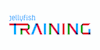Adobe Premiere Pro
Jump start your skills and get the essential building blocks to become a video editing professional.
JELLYFISH
Summary
Debit/credit card or invoice (if before 7 days of course)
- Certificate of completion - Free
- Tutor is available to students
Location & dates
32 London Bridge Street
South East London
London
SE19SG
United Kingdom
Overview
On this introductory one day course you'll learn to capably use Adobe Premiere Pro and get familiar with timeline-based video editing to support a successful post-production workflow.
You’ll learn how to easily import and organise media assets, place video and audio clips on the timeline, trim, refine and edit video, work with stills and graphics, make colour adjustments, add and manipulate music, adjust brightness, apply effects and create titles.
Finally, you will be able to export your sequence and publish to any screen in any format. We’ll practice editing in a fun and engaging way using a project-based learning approach.
Our Adobe Premiere Pro course is available at our training centre in The Shard, London.
We also offer private training courses tailored to your needs, which are ideal if you have a team you want to bring up to speed in Adobe Premiere Pro.
Course media
Description
Upon completion of this course, you will walk away with the ability to:
- Import and organise media footage
- Use basic editing tools and put together a sequence
- Add music and improve the audio sound quality
- Create graphics such as titles, lower thirds, and bumpers
- Export and share your creative movie online
Course overview
Introduction to Adobe Premier Pro
- So what is Premiere Pro?
- Capture and import video and audio
- Workspace Overview
Start Something New
- Create a New Project
- Project Panel
- Import video
- Source and Program Monitors
- Timeline Panel
- Tools Panel
- View Menu, Guides and Rulers
- Setting Up New Sequence from a Clip
- Use quick keyboard shortcuts
- Saving a Project
Working with Graphics and Titles
- Importing Still Images
- Text Layers
- Shape Tool
- Create Mask Layers
- Effect Controls Panel
- Scale, Position, Rotation
- Apply Effects to a Clip
Working with Clips
- Trimming Clips
- Using Markers
- Colour Correction
- Lumetri Colour
- Adding Effects
- Masking and Tracking
- Stabilise a Clip
- Manipulating Clip Speed
Working with Audio
- Audio Channel
- Editing, repair and improve sound
- Add sound effects
- Importing audio files
Animating Effects
- Animating Effects
- Adding, navigating and setting keyframes
- Editing keyframes
Sharing and Exporting Video
- Export a Sequence, Clip or Frame
- Share on Social Media
- Publish Online
- Export formats using Adobe Media Encoder
Who is this course for?
This course will be beneficial for beginners with no previous experience and who have a keen interest in editing digital video and want to learn real-world skills.
Questions and answers
Certificates
Certificate of completion
Digital certificate - Included
Reviews
Currently there are no reviews for this course. Be the first to leave a review.
Legal information
This course is advertised on reed.co.uk by the Course Provider, whose terms and conditions apply. Purchases are made directly from the Course Provider, and as such, content and materials are supplied by the Course Provider directly. Reed is acting as agent and not reseller in relation to this course. Reed's only responsibility is to facilitate your payment for the course. It is your responsibility to review and agree to the Course Provider's terms and conditions and satisfy yourself as to the suitability of the course you intend to purchase. Reed will not have any responsibility for the content of the course and/or associated materials.