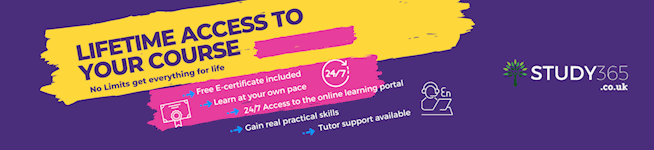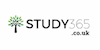Adobe Photoshop Training Course
Free E - Certificate Included | CPD & IAP Accredited | Access for Lifetime
Study365
Summary
- Exam(s) / assessment(s) is included in price
Overview
Adobe Photoshop Training Course
This training course provides you with the concepts and skills to use Adobe Photoshop effectively. You get hands-on practice working with basic and advanced techniques to get the most out of your experience. You will learn layer basics, photo retouching and image editing. Whether you are a designer, illustrator, photographer, video artist, webmaster or just a beginner, Photoshop offers you many opportunities to make your images look great.
Learn Photoshop to an advanced level with professional training (materials) of Study365. Imagine being able to begin to master Adobe Photoshop by producing professional quality images for web, print and mobile devices. Use layers, apply effects and filters to create special effects, including textures and lighting. You’ll develop your ability to create accurate masks, image effects, and retouch images, isolate areas and save masks with specialised tools.
Our online programme is well designed that make you feel same as you are in the classroom. Training course includes well designed Video tutorials, mentor support service, reading and study materials, online study platform, and forum. These facilities build your confidence to study well and guide you to develop your skills and knowledge how to use Adobe Photoshop (CC) in your workflow.
* Free E-certificate (No additional cost for E-certificates)
Why You Should Choose Study 365
- Lifetime Access to your course.
- The price shown on Reed is for the whole course, including the final exam and free e-certificate.
- CPD and IAP accredited certificate upon successful completion
- Tutor Support available Monday – Friday
CPD
Course media
Description
This online Adobe Photoshop (CC) Essentials Training course has been designed for 20 guided learning hours. Following course outline will provide you idea about main topics areas are covered in this training course. The numbers of sub topics are covered under following each main topic:
Course Content: Adobe Photoshop Training
[Module 01] Introduction to Photoshop
- Interface
[Module 02] Document Navigation and Digital Image Editing
- File formats
- Color space
- Resolution
[Module 03] Tutoring Camera Raw and Cropping Images
- Adobe camera raw
- Crop and straighten
[Module 04] Exploring and Transforming Layers Basics
- Transform disort
[Module 05] Converting Layers to Smart Objects
- Smart objects
- Layer masks
[Module 06] Use Lasso Tools and Combining Selections
- Selections
[Module 07] Blend Modes and Layer Adjustment
- Blend modes
- Adj Layer essentials
[Module 08] Layer Adjustment Techniques
- Creative Adj Layers
[Module 9] Healing Brush and Patch Tools
- Retouching
[Module 10] Combing Multiple Images & Essential Filters
- Combining images
- Filter overview
- Essential filters
[Module 11] Artist Filters and Create Content
- Artistic filters
- Render filters
[Module 12] Styles
- Type essentials
- Layer effect styles
[Module 13] Using the Shaping Tools and Painting Essentials
- Shape layers
[Module 14] Moving Images and Libraries
- Time lapse
- Video
[Module 15] Artboard Essentials and Sharing Images
- Sharing images
- Photoshop mobile
Method of Assessment:
At the end of the course learners will also take an online multiple choice questions assessment test. This online multiple choice questions test is marked automatically so you will receive an instant grade and know whether you have passed the course.
Certification:
Successful candidates will be awarded certificate for “Adobe Photoshop Training ”.
Why Choose Us?
- Our courses represent outstanding value for money
- High quality e-learning study materials and mock exams.
- Each course is designed by industry experts, using an innovative interactive learning approach.
- Includes step-by-step guided videos tutorials.
- 24/7 Access to the Online Learning Portal.
- Anytime & Anywhere Learning.
- Recognised Accredited Qualification.
- Access Course Content on Mobile, Tablet or Desktop.
- Study in a user friendly, advanced online learning platform.
- Excellent customer service and administrative support.
Who is this course for?
This course attracts anyone who is looking to start a career in the Adobe Photoshop Industry, whether you’re a beginner or an experienced Adobe Photoshop user there is always room for career improvement so anyone who is looking to improve in their career in the Adobe Photoshop sector should really consider going for this course as when you leave this course, your knowledge will be enhanced!
Requirements
- This course requires no formal prerequisites and this certification is open to everyone
Career path
Now Adobe Photoshop is a big software which a lot of companies thrive upon having so with the skills with Adobe Photoshop your career paths can develop in many ways the jobs vary from a designer to a Site manager to a Web designer, the career paths with this qualification can be impeccable for your future, Salaries can vary from (£25,000-£35,000 PA).
Questions and answers
Can you confirm the duration of the course? Is it 6 hours as stated in the box above, or 20-hour chunks as in the course description?
Answer:Kindly note that the course consists of 20 hours duration as given in the course overview.
This was helpful.Hi, Would it possible to complete this course using Adobe Photoshop Elements 6 ?
Answer:Dear Sir/Ma'am Thank you very much for your query. You need to have the relevent softwear to complete the course. Purchasing it will not be a waste as it will be useful for your future studies and work aswell. Hurry up to grab the discount as it ends soon Regards, Student Support Team.
This was helpful.ill be using photoshop cc2019 on a mac. is this ok for this course?
Answer:Dear Coyle Thank you very much for your query. Please refer the requirements displayed. This course is accessible on any online device with the relevent software. Regards, Student Support Team.
This was helpful.
Reviews
Legal information
This course is advertised on reed.co.uk by the Course Provider, whose terms and conditions apply. Purchases are made directly from the Course Provider, and as such, content and materials are supplied by the Course Provider directly. Reed is acting as agent and not reseller in relation to this course. Reed's only responsibility is to facilitate your payment for the course. It is your responsibility to review and agree to the Course Provider's terms and conditions and satisfy yourself as to the suitability of the course you intend to purchase. Reed will not have any responsibility for the content of the course and/or associated materials.