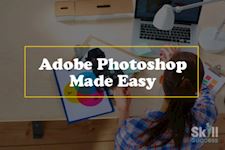Adobe Photoshop Made Easy
Skill Success
Summary
- Certificate of completion - Free
- Tutor is available to students
Add to basket or enquire
Overview
This course includes lifetime access so you can complete it at your own speed.
Learn graphic design, photo editing and retouching with this Photoshop course for fun or as a career opportunity.
Benefits of taking this course include:
- Unlimited and lifetime access to the course
- Learn the course at your own pace
- Course can be accessed on any platform
- 24/7 Customer support
Course media
Description
What you'll learn:
- How to navigate Photoshop in a way that saves you time on larger projects
- How to use the full range of Photoshop tools available to you
- How to create new projects and set yourself up for the best experience
- How to use the layer panel to create and edit layer masks with maximum efficiency and ease
- How to create visually engaging and well-structured marketing content
- How to edit, touch up, and manipulate images to get the perfect aesthetic
- How to create professional-looking typography that blends seamlessly with your graphics
- How to start and complete a Photoshop project and how to optimize every step along the way
- How to create custom designs unique to your style and aesthetic
- How to save files for any project, from social media infographics to printed content
- How to create designs for different formats like apparel
- Photoshop for web design
- How to create visually compelling logos and brand identities
- How to edit RAW and compressed image files
Software version used in the course:
- I'll be teaching the course using the latest creative cloud version, but if you have a previous version (CS6, CS5, CS4, CS3), you can still learn to edit like a pro. This course is great for Mac and PC users.
Start using Adobe Photoshop CC to edit photos and design beautiful graphics today!
Whether you're completely brand new to Adobe Photoshop or you've played around with it but want to get more comfortable with Adobe Photoshop, this course will be great for you.
Adobe Photoshop is the world's #1 graphic design and photo editing application. This full course is the best way to learn how to use it.
Edit photos and design graphics the way you imagine them!
In this course, you’ll gain access to premium video lessons that break down the core concepts behind the most acclaimed image editing software anywhere. These lessons are designed for absolute beginners, and they’re comprehensive enough to leave you with a full understanding of each topic.
But your learning doesn’t have to be limited to graphic design theory. We believe in the power of being able to apply every skill you learn in a practical environment. That’s why this course also gives you access to downloadable files and assets to help you understand and explore everything you learn in a formal setting.
These lessons are detailed and project-based. This means you’ll get a chance to practice everything you learn and build your portfolio even as you’re getting to grips with Adobe Photoshop.
Download practice photos and Photoshop files. At the beginning of this course, you'll download a folder of photos and project files so you can practice and learn!
What makes me qualified to teach you?
My name is Phil and I've been editing photos and graphics with Adobe Photoshop for over a decade. Plus I'm the creator of some of the world's most popular online courses - with over 200,000 students and thousands of 5-star reviews like these ones:
Awesome course, easy to follow! - Tim Clark
Your course is amazing, so I can say that I am learning a lot. Your English is very easy to understand ( I'm from Brazil). Thanks for sharing your amazing knowledge. - Jerilson Duarte
COURSE CURRICULUM
Section 1 - Welcome To The Photoshop Course
- Introduction To The Course
- Downloadable Course Resources
- Opening Photoshop For The First Time
Section 2 - Photoshop Basics
- Understand The Photoshop Interface
- Customize Your Workspace And Panels
- Create A New Photoshop File
- Place Photos And Graphics In Your Project
- Moving And Zooming Around A Project
- Use Artboards In Your Photoshop Workflow
Section 3 - Understand The Layer Panel
- What Is The Layer Panel?
- Aligning Layers In Photoshop
- Linking Layers
- Keeping Your Layer Panel Organized
- Adding Layer Styles And Adjustments
- Using Layer Masks To Erase Parts Of An Image
- Project: Photo Compositing Basics (Resizing And Placing Layers)
- Project Solution: Photo Compositing Basics (Resizing And Placing Layers)
Section 4 - The Selection Tools
- Intro To The Selection Tools And Removing Subjects From The Background
- The Magic Wand And Object Selection Tools
- Improving Edge Selections With The Refine Edge Tools
- Selecting A Specific Color
- Easily Remove Objects From A Photo With Content Aware Fill
- Automatic Object Selections - Photoshop 2022 Update
- Project: Abstract Art Graphic
- Project Solution: Abstract Art Graphic
Section 5 - Editing Photos In Photoshop
- Intro To Editing Photos In Photoshop
- Adjusting Exposure (How Bright Or Dark Your Photo Is)
- Adjusting Colors And Making Your Photos Pop
- Cropping And Adjusting Photo Aspect Ratio
- Basic Dodging And Burning
- A Note About Editing Raw Images
- Easy Sky Replacement In Photoshop (2020 Update)
Section 6 - Shapes
- Intro To The Wonderful World Of Shapes In Photoshop
- Creating Custom Shapes With The Pen And Curvature Tools
- Shape Tool Updates In 2021 - Rounded Corners, Custom Shapes, And More
- Project: Create A Social Media Graphic
- Project Solution: Create A Social Media Graphic
- Easily Create Patterns With Pattern Preview (2021 Update)
Section 7 - Titles And Text
- How To Add Text To Your Projects
- Warping Text
- Making Text Follow A Line Or Shape
- Project: Design A Poster With Just Text
- Project Solution: Design A Poster With Just Text
Section 8 - Layer Styles
- How To Add A Line (Stroke) Around Your Layers
- Adding Glow To Your Layers
- Adding Bevel And Emboss To Your Layers
- More Layer Styles
Section 9 - Blend Modes
- What Is A Blend Mode And How To Use Them?
- Easily Remove A Black Or White Background With Blend Modes
- Turn Your Coffee Cup Into An Ocean With Blend Modes
- Create A Spotlight Effect With Blend Modes
- Project: Design A Modern Graphic With Blend Modes
- Project Solution: Design A Modern Graphic With Blend Modes
Section 10 - The Filter Gallery
- Using Filters To Add Style To Your Photos And Graphics
- Adjusting The Strength Of A Filter
- Neural Filters Tutorial: Automatic Portrait Retouching In Photoshop
- Landscape Mixer, Harmonization, Color Match - Neural Filter Updates In 2022
Section 11 - Retouching Photos In Photoshop
- Intro To Retouching And How To Remove Blemishes In Photoshop
- Smoothing Skin
- Removing Bags Under The Eye
- Professional Dodging And Burning To Enhance A Portrait
- Enhancing Eye Color
- Enhancing Lip Color
- Using The Powerful Liquify Tool
Section 12 - Editing Raw Photos With Camera Raw
- Intro To Editing With Camera Raw
- Download The Photos For This Section
- Cropping Photos In Camera Raw
- White Balance Adjustments
- Proper Photo Editing Workflow
- Exposure And Brightness Adjustments
- Color And Saturation Adjustments
- Sharpening And Noise Reduction
- Tone Curve Adjustments
- Effects Like Vignettes, Grain, And Dehaze
- Saving Photos From Camera Raw
- Hsl And Grayscale Adjustments
- Split Tone Edits
- Lens Corrections
- Spot Removal And Blemish Removal
- Targeted Adjustments
- Straighten And Transform Tools
- Graduated, Radial And Brush Filters
- Range Masks
- Let'S Put It Together - Full Landscape Edit
- Let'S Put It Together - Full Portrait Edit
- Editing Together An Hdr Photo
Section 13 - Adobe Library
- Speed Up Your Workflow With The Adobe Library
Section 14 - Saving And Exporting
- How To Save Your Photoshop Project And Export It For Any Purpose
- Quickly Save Jpegs From Photoshop
- Exporting Projects Using Artboards
Section 15 - Full Length Projects
- Intro To These Additional Project Demonstrations
- Project: Fantasy Adventure
- Project: Badge Logo
- Project: Galaxy Eye
- Project: Infographic
Who is this course for?
- This course is great for beginners who have never used Photoshop or have used it only a few times
- This course is also good for intermediate/casual Photoshop users who want to learn new techniques and tools, and how to properly use Photoshop
- Advanced users and experts who know a lot of the key topics won't benefit much from this course
Requirements
- Students should have a copy of Adobe Photoshop to follow along. We'll be teaching using version CC (Creative Cloud), but any version will be fine.
Career path
None
Questions and answers
Currently there are no Q&As for this course. Be the first to ask a question.
Certificates
Certificate of completion
Digital certificate - Included
Reviews
Currently there are no reviews for this course. Be the first to leave a review.
Legal information
This course is advertised on reed.co.uk by the Course Provider, whose terms and conditions apply. Purchases are made directly from the Course Provider, and as such, content and materials are supplied by the Course Provider directly. Reed is acting as agent and not reseller in relation to this course. Reed's only responsibility is to facilitate your payment for the course. It is your responsibility to review and agree to the Course Provider's terms and conditions and satisfy yourself as to the suitability of the course you intend to purchase. Reed will not have any responsibility for the content of the course and/or associated materials.