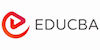Adobe Photoshop Course | Adobe Photoshop :12 – Additional Readings Online Training
EduCBA
Summary
- Certificate of completion - Free
Overview
Adobe Photoshop Course
- 3+ Hours OF HD VIDEOS
- Verifiable CERTIFICATION
- Practical SKILLS DEVELOPMENT
- Accelerate YOUR CAREER
- Lifetime Access 24*7 Unlimited Access
- Access through any device
- Technical support
- Mobile App Access
Adobe Photoshop is a powerful photo and image editing application solutions which are considered a cornerstone of professional digital image creation. This is known as the best productivity software in the field. It is important to note that this is not a drawing program. Photoshop can be used to construct original images and graphics from a scratch, but there are difficulties and limitations inherent in this. Photoshop is not intended for use in this kind of work. It is essentially an image editing tool and not a designing tool. Specialist programs can be used in conjunction with Adobe Photoshop for superior results.
Description
Adobe Photoshop Course
The true power of Photoshop is for working with current images. Important tasks include treatment and manipulation, compositing and converting for formats and printing styles that are different. Print, as well as online media, use Photoshop for many special effects and publications worldwide use this image editing tool. It also works well with remaining applications such as Adobe products and imported into other programs. It is rich in features and proficiency in this tool is not hard to attain provided you give proper attention to its many aspects. Adobe Photoshop’s interface aspect is intuitive and user-friendly. Popular applications in the market include Gimp and Corel Draw but Adobe Photoshop course has numerous advantages.
Adobe Photoshop Course Description
Introduction to Adobe Photoshop: This includes the graphic user interface of Photoshop and introduction to its basic features
- Basic Concepts:
This includes work on a pan, grids, guides, working with color panels and swatches as well as different brushes and layers, as well as creating custom brushes, move tools and different selections as well as details.
- Photoshop Effects:
This includes masking basics and use of masking as well as creating photoshop effects using this.
- Dispersion Effect:
This includes basics about the dispersion effect as well as a vital tool and creating a cool dispersion effect in the Photoshop.
- Pen Tool Clipart:
Pen tool basics, cliparts and clipart effects as well as advanced use of pen tool clipart, and use of pen tools to create cartoon effects.
- Text Effects:
Text effects basics and creation of custom text effects and creation of the same as well as using blending modes in layers are some of the topics under study.
- Logo Design:
This includes basic concepts in logo design and logo illustrations using vector shapes.
Who is this course for?
The target audience for Adobe Photoshop training comprises software professionals and developers. Those in the field of graphic art and image creation or animation would also do well to be conversant with this image editing software. Anyone who is interested in image editing for personal or professional use can benefit from this software tool.
Requirements
Windows
- This includes the Intel Core 2 or AMD Athlon processor 64 as well as 2GHz or faster processing
- Microsoft Windows 7 with Service Pack Number 1, Windows 8.1/10
- While 8GB of RAM is recommended, a minimum of 2GB is a must
- 2 GB of available space for 32-bit installation within the hard disk
- Additional free space required during installation
- A display measuring 1024 x 768 displays with 16-bit color and 512 MB of VRAM (I GB recommended)
- Internet connection and active operation as well as access to online service
Questions and answers
Currently there are no Q&As for this course. Be the first to ask a question.
Certificates
Certificate of completion
Digital certificate - Included
Reviews
Currently there are no reviews for this course. Be the first to leave a review.
Legal information
This course is advertised on reed.co.uk by the Course Provider, whose terms and conditions apply. Purchases are made directly from the Course Provider, and as such, content and materials are supplied by the Course Provider directly. Reed is acting as agent and not reseller in relation to this course. Reed's only responsibility is to facilitate your payment for the course. It is your responsibility to review and agree to the Course Provider's terms and conditions and satisfy yourself as to the suitability of the course you intend to purchase. Reed will not have any responsibility for the content of the course and/or associated materials.