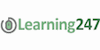Adobe Muse Online Training
Learning 247
Summary
- Certificate of completion - Free
Overview
With our Adobe Muse Online Training Course, Adobe specialist Jeremy Goldberg will teach you how to build beautiful websites without writing any code. Instead of thinking about technology, simply focus on design by combining graphics, stunning typography, and rich interactivity.
Add unique tablet and phone layouts to your website with complete control and then publish your website to the provider of your choice. Adobe Muse makes building websites easy and fast.
By the time you have completed watching this training series, you'll know how to build a great website without writing any code and have all the skills you need to add graphics, beautiful typography and rich interactivity to your projects. You will also be able to create custom mobile designs and publish your website with just a few clicks
Course Details
- Length of Subscription: 12 Months Online On-Demand Access
- Running Time: 3.5 Hours
- Platform: Windows & MAC OS
- Level: Beginner to Intermediate
- Project Files: Included
Learn anytime, anywhere, at home or on the go.
Stream your training via the internet, or download to your computer and supported mobile device, including iPad™, iPhone™, iPod™ Touch and most Android devices.
Description
Chapter 1: MUSE FUNDAMENTALS (39 min)
- Reviewing a Site Created in Muse
- Setting Up a New Site & Interface Overview
- Placing Graphics
- Adding Text
- Using Widgets
- Styling Content
- Creating Button States
Chapter 2: CREATING A NEW SITE (18 min)
- Exploring Site Options
- Creating a Site Map & Master Pages
- Page Properties & Metadata
Chapter 3: SETTING UP THE MASTER PAGE (29 min)
- Understanding Page Rulers & Guides
- Choosing a Browser Fill
- Adding Header & Footer Content
- Setting Up a Navigation Widget
- Working with 100 Percent Browser Width Items
Chapter 4: BUILDING THE WEBSITE (20 min)
- Organizing, Relinking & Updating Assets
- Working with Hyperlinks
- Pinning & Anchoring
- Adding Tooltips & Alternative Text to Images
Chapter 5: WORKING WITH TEXT (18 min)
- Choosing Fonts
- Formatting Text
- Applying Character & Paragraph Styles
Chapter 6: USING WIDGETS (38 min)
- Customizing a Slideshow Layout
- Creating a Lightbox
- Adding Accordion Panels
- Using Tabbed Panels
- Adding Tooltips
- Styling a Contact Form
- Embedding HTML
Chapter 7: MOBILE WEB DESIGN (13 min)
- Overview & Setup
- Transferring Your Desktop Content
- Rethinking Your Content
Chapter 08: PUBLISHING YOUR SITE (11 min)
- Exporting as HTML
- Upload via FTP or Adobe Business Catalyst(R)
- Updating Your Site
Chapter 9: ADDITIONAL TIPS & TRICKS (12 min)
- Adding Site Analytics
- Integrating with Adobe Edge Animate
- Optimizing Graphics for Retina Displays
- Closing Credits
Chapter 10: New Features (February 2013)S (12 min)
- Hierarchical Master Pages
- Moving Items to Background/Foreground
- Checking Spelling
- Additional Improvements & Enhancements
PLEASE NOTE: Reed is acting as agent and not reseller in relation to this course. Reed's only responsibility in relation this course is to facilitate your payment for the course. Your contract is with the Course Provider directly and not Reed. Your contract is subject to the terms and conditions of the Course Provider. It is your responsibility to review and agree to the Course Provider's terms and conditions and satisfy yourself as to the suitability of the course you intend to purchase from the Course Provider. Reed will have no responsibility for the content of the course and/or associated materials. You should note the terms and conditions for access to the Course Provider's website and the terms of its privacy policy.
Questions and answers
Currently there are no Q&As for this course. Be the first to ask a question.
Certificates
Certificate of completion
Digital certificate - Included
Reviews
Currently there are no reviews for this course. Be the first to leave a review.
Legal information
This course is advertised on reed.co.uk by the Course Provider, whose terms and conditions apply. Purchases are made directly from the Course Provider, and as such, content and materials are supplied by the Course Provider directly. Reed is acting as agent and not reseller in relation to this course. Reed's only responsibility is to facilitate your payment for the course. It is your responsibility to review and agree to the Course Provider's terms and conditions and satisfy yourself as to the suitability of the course you intend to purchase. Reed will not have any responsibility for the content of the course and/or associated materials.