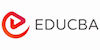Adobe Muse Online Training
EduCBA
Summary
- Certificate of completion - Free
Overview
Adobe Muse
- 1+ Hours OF HD VIDEOS
- Verifiable CERTIFICATION
- Practical SKILLS DEVELOPMENT
- Accelerate YOUR CAREER
- Lifetime Access 24*7 Unlimited Access
- Access through any device
- Technical support
- Mobile App Access
Adobe Muse is easy to use Web Designing application that offers a practical advantage with readymade code tools. The aim of the software is to facilitate Graphic Designers to create professional and Original websites least bothered about the coding parts.
Description
Adobe Muse
Adobe Muse is easy to use Web Designing application that offers a practical advantage with readymade code tools. The aim of the software is to facilitate Graphic Designers to create professional and Original websites least bothered about the coding parts.
For years, hardcore graphic and web designers are waiting for software that can allow them to access the coding portions of a website without putting their hands into HTML or CSS parts. With the introduction of Muse, designing and creating a user-friendly website has become a simple process. Adobe Muse fulfils the identical purpose for web design as InDesign does for print design. Once you finish with the designing, you can take your site live by using Adobe hosting or any equal software.
Another advantage for choosing Adobe Muse is its refined workflow process that mitigates the complexity and multi-layered workflow of web designing. Artists usually come across numerous stages while designing a website. From creating a site concept, adding and organizing pages, wire framing the design, creating the original web pages, testing the pages and publishing are many layers of job that needs multiple applications to work. Muse fits nicely within the intricate part, providing a simple and single solution that can accommodate every set of work in it. Hence, saving more time, efforts and providing a platform with clarity. The software provides a user-friendly interface that looks similar to most of the Adobe’s counterparts and helps in convenient integration between applications.
Benefits of Adobe Muse Training course
- Adobe Muse Training provides the understanding of fundamentals of Muse software. It will be your first step towards emerging as a professional web designer.
- You will learn to create basic web pages and Master pages through Muse. You can also connect the child pages to the Master page and create a structure of a complete website.
- With the significant understanding you achieved about the tools, you can readily work on some of the key elements of the web page as the Header and Footer feature, Type, Graphic Styles etc.
- You can enhance the look and feel of your website by employing the preloaded widgets into your website. You may also try to use the widgets that help you to load the HTML tags without coding.
Who is this course for?
- Graphic designers willing to update to Web designing
- Web designing and developing enthusiast
- Bloggers and Entrepreneurs who want to design their own website
- Students from Fine Arts background
- Web developers and word press developers
- Professionals or Enthusiasts from any art background
- Students from any education background willing to make future in Web designing
Requirements
- Working knowledge of computer is necessary to start the course.
- If you have previous experience working on Adobe package software as Adobe Illustrator or Adobe Photoshop that experience will help you learn the Muse software quickly. However, it is not crucial to know Photoshop.
- A basic understanding of websites and user interface will help you focus on your requirement.
Questions and answers
Currently there are no Q&As for this course. Be the first to ask a question.
Certificates
Certificate of completion
Digital certificate - Included
Reviews
Currently there are no reviews for this course. Be the first to leave a review.
Legal information
This course is advertised on reed.co.uk by the Course Provider, whose terms and conditions apply. Purchases are made directly from the Course Provider, and as such, content and materials are supplied by the Course Provider directly. Reed is acting as agent and not reseller in relation to this course. Reed's only responsibility is to facilitate your payment for the course. It is your responsibility to review and agree to the Course Provider's terms and conditions and satisfy yourself as to the suitability of the course you intend to purchase. Reed will not have any responsibility for the content of the course and/or associated materials.