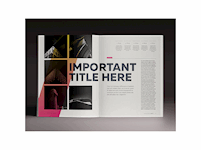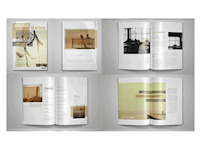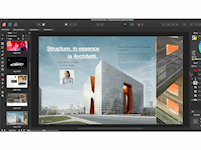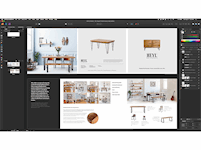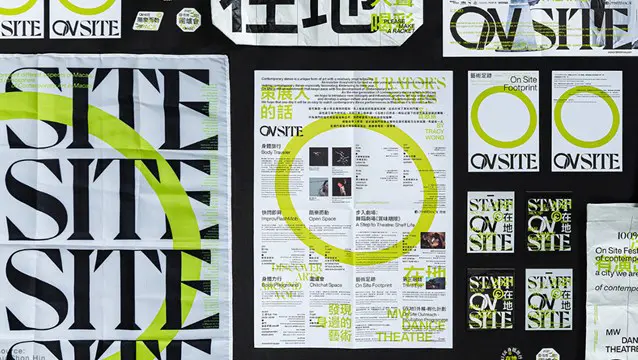
Adobe InDesign Intermediate Evening Course
4 Week Evening Course. In-class or online studying options.
London Software Training
Summary
- Certificate of completion - Free
- Tutor is available to students
Add to basket or enquire
Location & dates
Sheep Lane
East London
London
E83FA
United Kingdom
Overview
Ready to achieve your creative and career goals? Unlock your full potential and increase your employability by upskilling with London Software Training.
Adobe InDesign is the industry-leading layout and page design software for print and digital media. The software is a powerful desktop publishing software that is ideal for creating high-quality graphics such as magazines, newspapers, books, posters and brochures.
Your Adobe InDesign course price includes:
- Free group course re-take within 18 months
- Expert teaching from practising architects, designers and software pros
- Hands-on, practical lessons
- Tailoring of syllabus and work on your projects
- Video tutorials and digital reference book for revision and development
- LST certificate of completion for your CV and LinkedIn
- Free career guidance
All courses are available in-classroom and online. London Software Training is located in Hackney, East London. Our Intermediate Adobe InDesign course can also be taken online, the virtual classroom offers the same quality as face-to-face training.
Course media
Description
Develop your Adobe InDesign skills and become proficient in using the software with this Adobe InDesign Intermediate 4 Week Evening Course. You will be working on engaging projects, guided by our friendly and knowledgeable lecturer. Towards the end of the course, you will have an opportunity to work on your projects, consolidating the new skills whilst tailoring the course to your specific needs.
Adobe InDesign Intermediate 4 Week Evening Course Overview:
Customisation
• Locate and tweak essential settings hidden in the preferences
• Customise the appearance and content of menus
• Change Adobe InDesign's keyboard shortcuts and add new ones
• Take charge of all those panels with workspace power tips
• Use built-in automation scripts and add new ones
Text
• Restyle specific words and phrases across hundreds of pages in a second
• Access the full hidden character set of every font including accents, symbols and icons
• Work with typographical glyphs, dashes and white spaces
• Set up complex multi-style text formatting that works automatically
• Master advanced formatting features such as paragraph shading, baseline alignment and column spanning
• Simplify, customise and automate bulleted and numbered lists
Design with tables
• Insert tabular layouts with resizable rows and columns into any document and edit their content
• Import spreadsheets from Microsoft Excel and continue working with them in Adobe InDesign
• Restyle tables with fonts, colours and patterns, and even add graphics
• Add, remove and re-arrange rows and columns at will
• Flow tables across multiple pages with repeating headers and footers
Design assets
• Use design industry colour references such as Pantone
• Work with RGB, LAB and CMYK colours, including spot inks
• Build re-usable and sharable libraries containing branded colours, type styles, graphics and layouts
• Capture the visual style of anything in a layout and re-apply it anywhere with one click
Take full control of pages
• Automate complex documents with multiple master pages
• Use different page sizes in the same document
• Change page numbering and spread pagination anywhere in a document
• Manage layout grids that automatically align text baselines
Graphics
• Enable 'clipping path' cut-out graphics or create your own
• Place multi-layered images or graphics and choose which layers to show
• Create original graphics with shape and drawing tools
• Apply advanced transparency effects and blending modes
• Reposition graphics automatically when your text reflows
• Make text roll along curves, turn corners and swerve into custom shapes
PDFs
• Ensure colour consistency between on-screen and print
• Create custom 'preflight' checks to ensure clean and reliable output
• Configure your own custom PDF presets for faster export
• Make PDFs that your printing press people will love
Please note that course delivery is available as either in-class (£295) or live online (£245).
What our students say about this Adobe InDesign course:
Mark - The Adobe InDesign course has been very intuitive and great fun whilst learning new skills. Looking forward to taking the skills learnt and applying them to my jobs!
Monica - Amazing teacher. Friendly environment and made you feel very welcome. I thoroughly recommend the courses. enjoyed and learnt a lot. Thanks again.
Ramah - I enjoyed the Adobe InDesign course with all respect as well as the training environment. I would recommend London Software Training for anyone who has a passion to develop his/her skills.
Who is this course for?
This course is ideal for anyone who has a foundation knowledge of Adobe InDesign and is looking to build on their existing skills. Adobe InDesign training will greatly aid anyone looking to further their study or gain employment within the design, architectural, construction and engineering fields.
Requirements
This course is ideal for those with prior knowledge of Adobe InDesign, who are looking to build these skills to an advanced level.
Career path
Adobe InDesign opens up many opportunities within various industries, we offer guidance on CV and portfolio building as part of the course. You may also want to look at London Software Training’s Career Development Packages to develop your creative opportunities.
- Product Design
- Branding
- Graphic Design
- Illustration
- Photography
Questions and answers
Certificates
Certificate of completion
Digital certificate - Included
Reviews
Currently there are no reviews for this course. Be the first to leave a review.
Legal information
This course is advertised on reed.co.uk by the Course Provider, whose terms and conditions apply. Purchases are made directly from the Course Provider, and as such, content and materials are supplied by the Course Provider directly. Reed is acting as agent and not reseller in relation to this course. Reed's only responsibility is to facilitate your payment for the course. It is your responsibility to review and agree to the Course Provider's terms and conditions and satisfy yourself as to the suitability of the course you intend to purchase. Reed will not have any responsibility for the content of the course and/or associated materials.