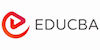Adobe Illustrator Online Course
EduCBA
Summary
Add to basket or enquire
Overview
What is Adobe Illustrator Tutorials? A Descriptive Guide
- We bring you this Course on Adobe Illustrator Tutorials. Adobe Illustrator is known as an editor for vector graphics which has been developed by Adobe Systems.
- Latest version, Illustrator CC is the 17th within the production line. Illustrator 88 was the original version first developed in the 1980s.
- Adobe Illustrator has been designed chiefly for Mac in the first decade of its development. Following this, versions of the Illustrator were released by Adobe for Sun Solaris platforms, Silicon Graphics to name a few. Versions 2.0 to 6.0 predominated in the early 1990s. Illustrator 7 was introduced in the year 1997 and it made critical changes in user interface with respect to path editing. Illustrator CS was the first version of the 3-D capabilities permitting users to revolve shapes for creating excellent 3D objects.
- Adobe provides tools for easy transitioning to Illustrator.
Description
Adobe Illustrator Tutorials Importance:
- This Adobe Illustrator Tutorials will let you know that Adobe Illustrator is a powerful and simple application for any kind of professional with varying levels of skills. Illustrators are used for the purpose of creating vector graphics employed for differing kinds of projects.
- Vector graphics can be scaled efficiently for differing kinds of projects without loss of detail or quality. Regardless of whether one needs graphics to stay on the side of an airplane or a design a business card, illustrator’s vector graphics enables you to do a lot.
- Vector graphics are editable meaning one can change size, color, dimensions without losing clarity, quality or detail. Illustrator offers all basic drawing tools one would need such as creating simple and complex and functional as well as beautiful.
- Whether this comes with tools such as pen, paint, brush, shape tools and any other object or graphics, there are amazingly customizing options which can be referred with the click of the mouse. Anything which is needed can be created.
- Adobe Illustrator software is the premier vector drawing environment for coming up with scalable graphics. Workers are able to bring to life shapes, colors, effects and typographies using powerful functions to create complicated designs.
- Adobe Illustrator sets projects requirements or establish graphics through Adobe Illustrator as well as identifying elements used within the graphics.
- Achieving export and publishing of the graphics is part of understanding the Adobe Illustrator. Adobe illustrator software has been a standard for creation of graphically detailed content for print, motion graphics, Web and mobile device.
- Creative artists and professionals across the world are associated with intricate features and close integration with numerous remaining Adobe products. Can the new version of the illustrator deliver? Apparently so.
- Adobe Illustrator CS2 is perfect to upgrade for Illustrator CS and illustration component of Adobe Creative Suite 2 software, which is a powerful, unified design environment enabling professionals to create and produce excellent content in close partnership with others.
- Illustrator CS2 gains from creative suite wide benefits such as consistent color, shaded color profile, exchangeable swatches and enhanced Adobe Portable Document Format creation and collaboration in PDF settings and advanced file version management.
- Control palette is context sensitive ensuring ease in findings tools for tasks that have to be carried out. Bespoke workspaces ensure smooth flowing from the start to the end including next generation file browser referred to as Adobe Bridge and support for Wacom tablets. In light of the multiplicity of media, any graphic application can be applied to function in a unitary fashion.
- Adobe Illustrator provides annotation links to excellent quality, dependable illustrator tutorials, vector graphics tutorials, tips as well as illustrator CS-4, CS-3 and additionally so. Illustrator tutorials are tailored for different levels from newbies to progressive illustrator users and and features how to use the illustrator and come up with various effects such as swirl, curl, ribbon, swooshes, and creating vector graphic icon or navigational buttons well as table and integrating Photoshop CS4 as well as Illustrator CS4 through Vector Smart Object and many more.
- Adobe Illustrator CS-4, CS-3, illustrator site, resources and blogs are available online. AdobeIllustrator has several other features such as brush, symbol, discussion list, site, forum, blog, TechNotes, Reviews, Documentation and Assistance. Good articles, books, tutorials or resources pertaining to Adobe Illustrator, symbols, vector graphics, brushes, Web graphics, graphics programs, and gradients are available online.
History of Adobe Illustrator:
- Adobe Illustrator started out as Illustrator 88, many changes can be seen over a period of 2 decades.
- Illustrator involves snatch of powerful vector illustration products associated with graphic artists as well as illustrators.
- There is elegance and production readiness with the Adobe Illustrator. Adobe has been late to add new features, and one can depend on stability of the illustrator and color as well as output engine to do well within a production environment that is professional.
- Illustrator as a top quality professional application which does not pose any competition with the Mac explains why Adobe Illustrator is adding new features programs have needed for a long time.
- Mac users who require vector-linked drawing tools can opt for solid, impressive upgrades as well.
- Later versions of Adobe Illustrators include CS-2, CS-4 and CC. CC is the latest version of the Adobe Illustrator.
- CS-3 is another version of Adobe Illustrator which can be used for official and commercial use. Adobe Illustrator is the tool of choice for bloggers and those maintaining personal websites as well.
Adobe Illustrator Tutorials: Artboards and Illustrators
- The most apparent change in version of illustrators is addition of numerous art-boards. This feature permits artists to scan and create 100 page documents. Implementing Adobe will be non-preferable for those who use multiple page publishing tools that initiate page management. But it is ideal for those who want central control over multiple art-boards.
- This Adobe Illustrator Tutorials will let you know that Art-boards does not require illustrator a full-fledged replacement for desktop publishing package even for short documents. One can flow copy from one art-board to another, there is no document wide style sheet and no automatic page numbering features, multiple page copy fitting tools as well as indexing. Multiple page copy fitting tools, every art-board is numbered on a canvas, and if one wants to delete an art-board, numbering is adjusted as per this.
Questions and answers
Currently there are no Q&As for this course. Be the first to ask a question.
Reviews
Currently there are no reviews for this course. Be the first to leave a review.
Legal information
This course is advertised on reed.co.uk by the Course Provider, whose terms and conditions apply. Purchases are made directly from the Course Provider, and as such, content and materials are supplied by the Course Provider directly. Reed is acting as agent and not reseller in relation to this course. Reed's only responsibility is to facilitate your payment for the course. It is your responsibility to review and agree to the Course Provider's terms and conditions and satisfy yourself as to the suitability of the course you intend to purchase. Reed will not have any responsibility for the content of the course and/or associated materials.