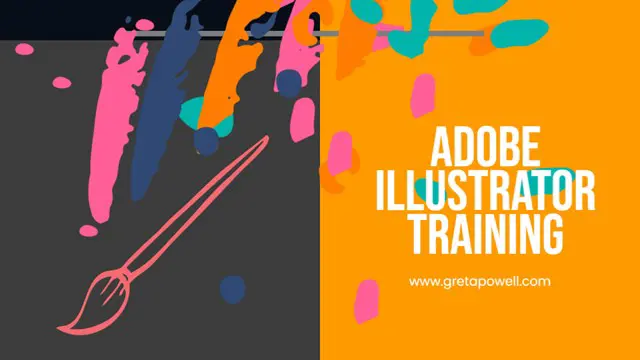
Adobe Illustrator Training Course - Introduction
Adobe Illustrator Training Course - Introduction
POWELL TRAINING
Summary
- Certificate of completion - Free
- Tutor is available to students
Add to basket or enquire
Overview
This Online Adobe Illustrator Course is hosted online with a live instructor. The tools, features and techniques are delivered at introduction level and by the end of the training you will be familiar with many of the methods used by professional designers & content creators.
During the course you will learn how to design some /all of the following:
- Create logos, symbols, icons for screen, digital, print & video
- Create flyers
- Create Social Media icons
- Website Mockup Design
- Banners for Social Media
- Package Design
- Infographics
- Work with Text
Our online Illustrator courses are held with a live instructor in a virtual classroom, they are not recordings. During your course you will share screens and video in real time via conference video software such as Zoom, Teams, Google or WebEX. The video editing environment is up to you, it's your choice.
As with traditional training you will have live contact with your Illustrator Trainer, see and hear them in real-time and view the trainers screen and share your own.
Description
On this Illustrator Course you'll learning the following:
Meeting Adobe Illustrator
- Adobe Illustrator Tools
- Working with Illustrator’s Panels
- Control Bar /Properties Panel
- View Menu
Adobe Illustrator Shapes
- Elliptic, poly, spiral, rectangle tools
- Drawing geometric shapes
- Reshaping / Resizing /Rotatin
- Transforming tool/ scale, reflect, shear and rotate
- Pathfinder palette
Adobe Illustrator Stokes & Fills
- Apply/ Change/ Edit Strokes
- Variable Stroke Widths
- Stroke Panel
- Apply Fills /Textures /Patterns
Adobe Illustrator Selection Tools
- Selection tool
- Direct selection tool
- Select Menu >Same
- Tips / tricks for sleeker selections
Adobe Illustrator Colour
- Colour Panels
- Understanding Colour such as:
- Process /Spot /Pantone
- Fill & Stroke Colours
- Linear, Radial, Freeform Gradients
- Gradient Tools
- Eyedropper tool
- Paintbucket tool
Adobe Illustrator Layout Tools
- Grids
- Guides
- Rulers
- Stacking order
- Grouping / ungrouping
- Align and distribute
Adobe Illustrator Drawing Tools
- Bézier pen
- Adding / removing points
- Knife Tool
- Pencil tool
- Smooth tool
- Reshape tool
- Eraser tool
Adobe Illustrator Type Tool
- Type Tool /s
- Artistic Type
- Area Type Tool
- Type on a Path
- Outline Type
- Type Properties
- Type Frame
Adobe Illustrator Images
- Placing Images
- Image Colour Matching
- Linking /Embedding
- Links Panel
Adobe Illustrator Print
- Printing
- Print Options
- Export
Who is this course for?
This is ideal for anyone new to the software and looking to get a solid foundation of its tools & features. It is very popular with content creators, social media marketing, designers, artists, illustrators to name but a few.
Requirements
None required apart from the ability to use computers
Career path
Like many digital design packages this is ideal for anyone looking to add to their social media or artistic skill-set to create high end vector artwork. This could be for social media marketing, design or small business.
Questions and answers
Currently there are no Q&As for this course. Be the first to ask a question.
Certificates
Certificate of completion
Digital certificate - Included
Reviews
Currently there are no reviews for this course. Be the first to leave a review.
Legal information
This course is advertised on reed.co.uk by the Course Provider, whose terms and conditions apply. Purchases are made directly from the Course Provider, and as such, content and materials are supplied by the Course Provider directly. Reed is acting as agent and not reseller in relation to this course. Reed's only responsibility is to facilitate your payment for the course. It is your responsibility to review and agree to the Course Provider's terms and conditions and satisfy yourself as to the suitability of the course you intend to purchase. Reed will not have any responsibility for the content of the course and/or associated materials.


