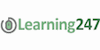Adobe Illustrator, Photoshop & InDesign: Typography A-Z Online Training Course
24x7 Online Unlimited Access For 12 Months
Learning 247
Summary
- Certificate of completion - Free
Overview
Illustrator, Photoshop & InDesign: Typography From A to Z is Your Typography Crash Course! Through the use of Adobe Illustrator, Photoshop, and InDesign, you will gain a solid foundation in the techniques used for working with type. You will also learn the theory behind typography design and its affect on user experience, digital publishing, and more!
Length: 5.75 hrs
Description
For print media and the web – Typography is one of the oldest art forms in the world, and one that has remained important even through our move from the print to the digital age. This is because you don’t need technical know-how to master typography; instead, you need a keen eye for detail, a love of creating, and an appreciation of good design. If that sounds like you, then this Illustrator, Photoshop & InDesign: Typography From A to Z course is for you!
Highlights:
- Understand typography fundamentals
- Apply typography principles to digital and print media
- Create outstanding text-based logos and designs
- Learn how typography is perceived by audiences/customers
- Typography Fundamentals in a Flash
Overview:
Each section of the course includes its own walkthrough exercises so that you can put the skills you have learned to practical use. You’ll start off by learning all of the terminology regarding typography (tracking, leading, kerning) and font classifications, and then you’ll examine concepts like how fonts impact a message, and how fonts are used in different media like advertising, web, print, logos, and so on. Finally, you will cover the essentials of digital publishing before concluding.
By the end of this course, you have both a theoretical and a literal understanding of typography, from how it is used to where it used to why it is used, and of course you’ll gain a solid foundation in the practical uses of typography too.
Who Should Take This Course?
This course has been created for anyone who loves typography design; print designers, graphic and web designers, animators, sign writers, and many more. Whether you’re a beginner or an intermediate, you’ll pick up a comprehensive skillset through nearly 6 hours of engaging and easy-to-follow training content. You can use any publishing software to follow along with the instructor; Photoshop, Illustrator, InDesign or just about anything else you have a basic understanding of.
Tools Used
Adobe Illustrator: The standard software for graphics design, and where you will do the majority of your work. Create any kind of illustration or digital art your mind is capable of thinking up, with any kind of typeface effect too.
Adobe Photoshop: Used for editing and manipulating photographs and images, but also with plenty of scope for font and typefaces Improve color, add special effects, remove blemishes, create your own images with font from scratch, and more.
Adobe InDesign: InDesign is a desktop publishing software application, usually used to create print media like posters, brochures, magazines, newspapers, books and signs (unlike Photoshop and Illustrator which are digital based). Usually the most popular Adobe tool among typographers.
Learn anytime, anywhere, at home or on the go.
- Length of Subscription: 12 Months Online On-Demand Access
- Running Time: 5.75h
- Platform: Windows & MAC OS
- Level: Beginner to Intermediate
Stream your training via the internet, or download to your computer and supported mobile device, including iPad™, iPhone™, iPod™ Touch and most Android devices.
Questions and answers
Is access to the software included?
Answer:Sorry, we do not provide access to the Adobe software. These are the video tutorials only.
This was helpful.
Certificates
Certificate of completion
Digital certificate - Included
Reviews
Currently there are no reviews for this course. Be the first to leave a review.
Legal information
This course is advertised on reed.co.uk by the Course Provider, whose terms and conditions apply. Purchases are made directly from the Course Provider, and as such, content and materials are supplied by the Course Provider directly. Reed is acting as agent and not reseller in relation to this course. Reed's only responsibility is to facilitate your payment for the course. It is your responsibility to review and agree to the Course Provider's terms and conditions and satisfy yourself as to the suitability of the course you intend to purchase. Reed will not have any responsibility for the content of the course and/or associated materials.