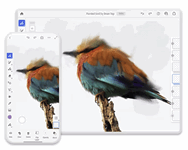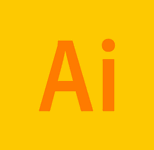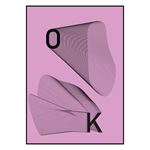Adobe Illustrator Intermediate
2 Day Course. In-class and online studying options.
London Software Training
Summary
- Certificate of completion - Free
- Tutor is available to students
Add to basket or enquire
Location & dates
Sheep Lane
East London
London
E83FA
United Kingdom
Overview
Ready to achieve your creative and career goals? Unlock your full potential and increase your employability by upskilling with London Software Training.
Adobe Illustrator is the industry-standard vector graphics software that allows you to create everything from web and mobile graphics to logos, icons, book illustrations, product packaging, and billboards. Knowledge of the Adobe Illustrator software is a prerequisite for a variety of design, graphic, web, fashion, photography and media careers.
This Adobe Illustrator course price includes:
- Free group course re-take within 18 months
- Expert teaching from practising architects, designers and software pros
- Hands-on, practical lessons
- Tailoring of syllabus and work on your projects
- Video tutorials and digital reference book for revision and development
- LST certificate of completion for your CV and LinkedIn
- Free career guidance
All courses are available in-classroom and online. London Software Training is located in Hackney, East London. Our Adobe Illustrator course can also be taken online, the virtual classroom offers the same quality as face-to-face training.
Course media
Description
With Adobe Illustrator Intermediate 2 Day Course, you’ll be up and running with Adobe Illustrator and gain the drawing skills and confidence that will improve your productivity. You’ll work on exciting design projects within the course, with the aim to develop your portfolio.
Adobe Illustrator Intermediate 2 Day Course Outline:
The Pen Tool
• Drawing Paths with the pen tool
• Mastering the pen tool
• Editing paths
• Editing anchor points
• Direct selection tool shortcuts
• Shortcuts for related tools
• Pencil and easer tools
Strokes and Paths in Adobe Illustrator
• Outlining paths
• Offsetting paths
Artboards
• Setting up documents
• The artboard tool
• Artboard view
• Editing artboards
• Rearranging options
• Best practice
• Artboards and advanced guides
• Artboards and interface
• Artboards and smart guides
Appearance
• The appearance panel
• Making new strokes
• Making new fills
• Layering
• Applying filters
• Object attributes
• Multiple attributes
• Applying live effects
Graphic Styles
• Overview
• Graphic style libraries
• Creating graphic styles
• Saving graphic styles
• Graphic styles and appearance
Brushes
• Overview
• Working with brushes
• Using brush libraries
• Brush types
• Editing brushes
• Creating a calligraphic brush
• Creating a scatter brush
• Creating an art brush
• Creating a pattern brush
Transparency and Blends
• The transparency panel
• Blend options
Symbols
• Working with symbols
• Using symbol libraries
• Editing symbols
• Creating symbols
• Symbol sprayer tool
Image Trace
• Settings
• Adjustments
• Editing
Live Paint
• Live paint overview
• Live paint tools
• Live paint explored
• Selecting areas
• Selecting paths
• Gap detection
Advanced Patterns
• Working with patterns
• Pattern libraries
• Creating patterns
• Editing patterns
• Modifying patterns
Recolour / Live Colour
• Colour editing overview
• Live colour overview
• Modifying colour in artwork
• Using colour libraries
• Extracting colours from an artwork
Advanced Gradients
• Gradient tool
• Gradient panel
• Creating gradients
• Editing gradients
• Using gradient libraries
• Gradient annotator
• Freeform gradient tools
• Gradients and transparency
Separations Preview
• Overview
• Using separations preview
• Options
Creating Blends
• Overview
• Blend options
• Creating a basic blend
• Expanding a blend
Effect
• Distortions
• Drop shadow
• Feathering
• Stylise fffects
• Scribble effects
• Warp effects
• Other filters
• Warp and distortion tools
• Expanding appearance
3D Functions
• Extrude and bevel effect
• Revolve effects
• Transforming effects
• Other filters
Warp and Distortion Tools
• Using warp effects
• Expanding appearance
Gradient Mesh
• Overview
• Gradient mesh tool selecting
• Editing
Graphs
• The graph tool
• Creating graphs
• Inputting graph data
• Editing graphs
Envelope Distort
• Using warp
• Using mesh
• Envelope distort options
• Uses and limitations
• Releasing and expanding
Advanced Type Functions
• Style sheets
• Touch type tool
• Area type
• Colouring type and frames
• Type on a path
Perspective Drawing
• Switching on and off
• Grid options
• Editing the grid
• Perspective tools
• Drawing in perspective
Shape Builder Tool
• Overview
• Relationship to Pathfinder
Please note that Adobe Illustrator course delivery is available either in-class (£295) or live online (£245).
What our students say about this Adobe Illustrator course:
Ibrahima - Great atmosphere, fun environment, learnt a lot in a short time, great follow up even after the training course, highly skilled teacher, great value for money. I will definitely come back for other courses.
Annie - The Adobe Illustrator course was great fun and supplied me with so many tools and shortcuts to make creative, conceptual work. Dani was very personable and catering and I loved being in such a friendly and welcoming space!
Caitlin - Great course, taught at a great pace and came out feeling a lot more confident with future projects. The class was small which allowed you to get someone to one during the day. Would definitely book onto future courses!
Who is this course for?
The Adobe Illustrator Intermediate 2 Day Course is perfect for those looking to consolidate and expand their prior illustration skills. A knowledge of Illustrator is ideal for anyone looking to further their skills or gain employment within photography or graphic, interior and web design. You will need to have studied the Adobe Illustrator Introduction Course or have a working knowledge of the syllabus.
Requirements
This course is ideal for those with prior knowledge of Adobe Illustrator, who are looking to build these skills to an advanced level.
Career path
Adobe Illustrator opens up many opportunities within various industries, we offer guidance on CV and portfolio building as part of the course. You may also want to look at London Software Training’s Career Development Packages to develop your creative opportunities.
Career path:
- Videography
- Graphic Design
- Illustration
- Photography
Questions and answers
Certificates
Certificate of completion
Digital certificate - Included
Reviews
Currently there are no reviews for this course. Be the first to leave a review.
Legal information
This course is advertised on reed.co.uk by the Course Provider, whose terms and conditions apply. Purchases are made directly from the Course Provider, and as such, content and materials are supplied by the Course Provider directly. Reed is acting as agent and not reseller in relation to this course. Reed's only responsibility is to facilitate your payment for the course. It is your responsibility to review and agree to the Course Provider's terms and conditions and satisfy yourself as to the suitability of the course you intend to purchase. Reed will not have any responsibility for the content of the course and/or associated materials.